Issue
- URL list management configurations are not being met
- You access HTTPS websites via a proxy server
Solution
Download the appropriate .zip file. When the download is complete, navigate to the file, right-click it and select Extract all from the context menu.
Click Setup → Import/Export settings.
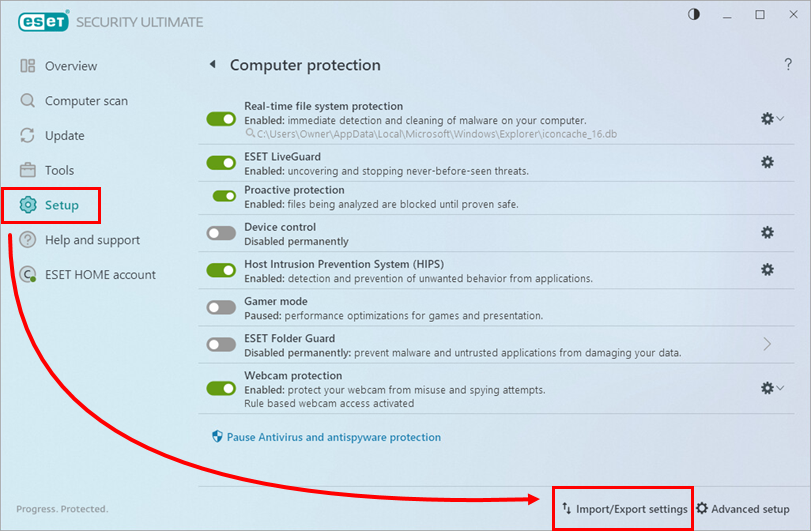
Figure 1-1 Select Import settings and click the browse icon.
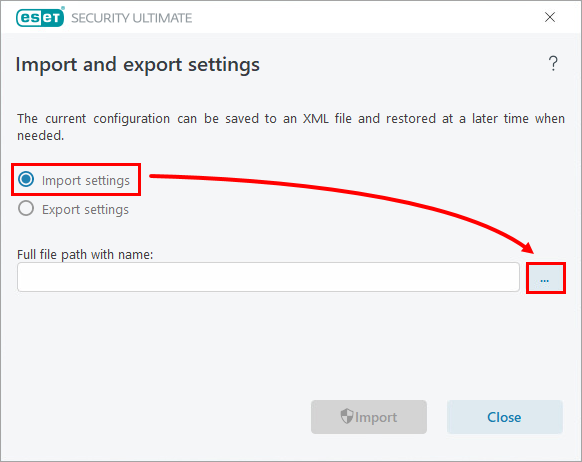
Figure 1-2 Navigate to the .xml file, select it and click Open.
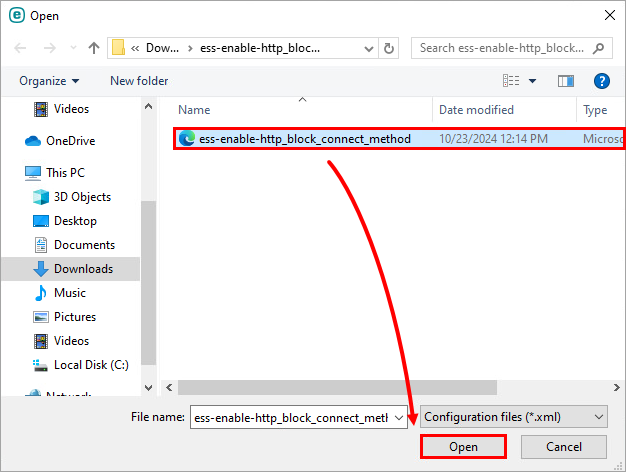
Figure 1-3 Click Import.
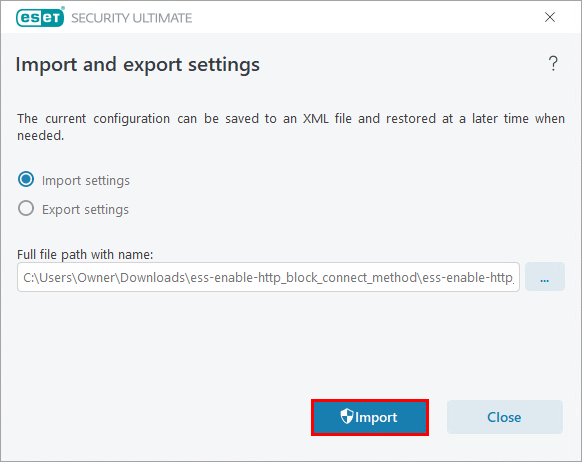
Figure 1-4