Issue
- You want to remove the files from quarantine and erase them completely
Solution
The quarantine contains backup files that have been detected, cleaned or removed by your ESET product.
Follow the steps below to delete these files from quarantine.
-
Click Tools → Quarantine.
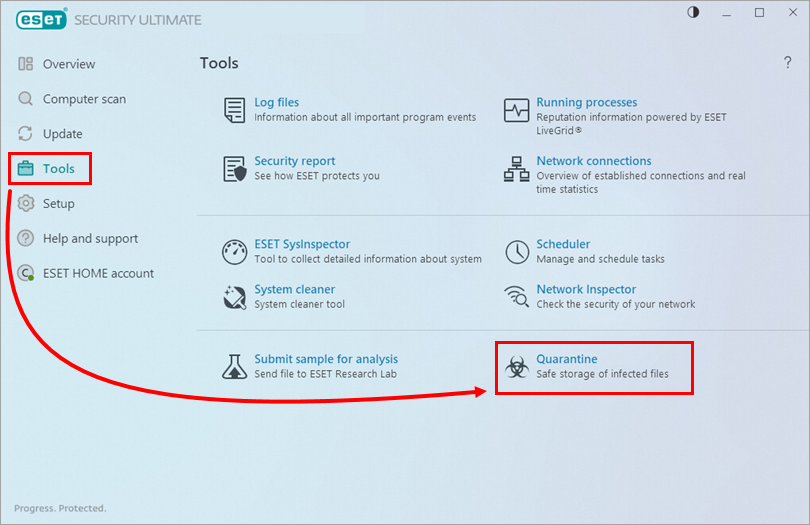
Figure 1-1 -
Right-click the file that you want to delete and click Delete from Quarantine.
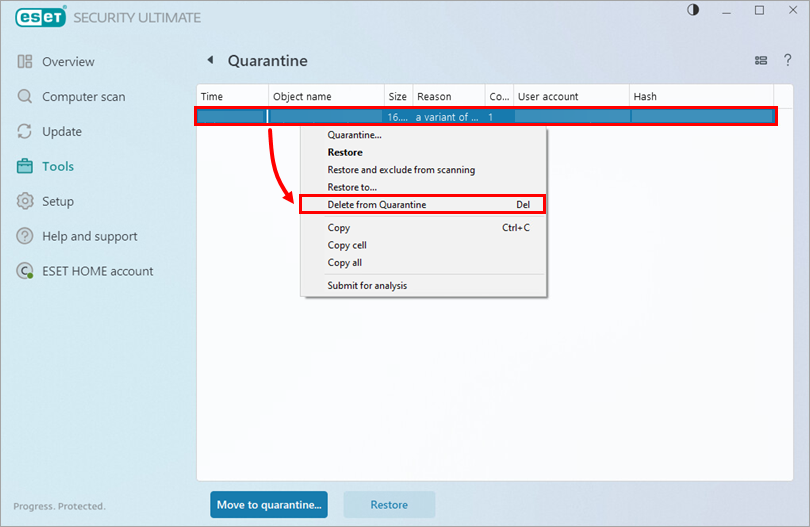
Figure 1-2 -
Click Yes to confirm the action.
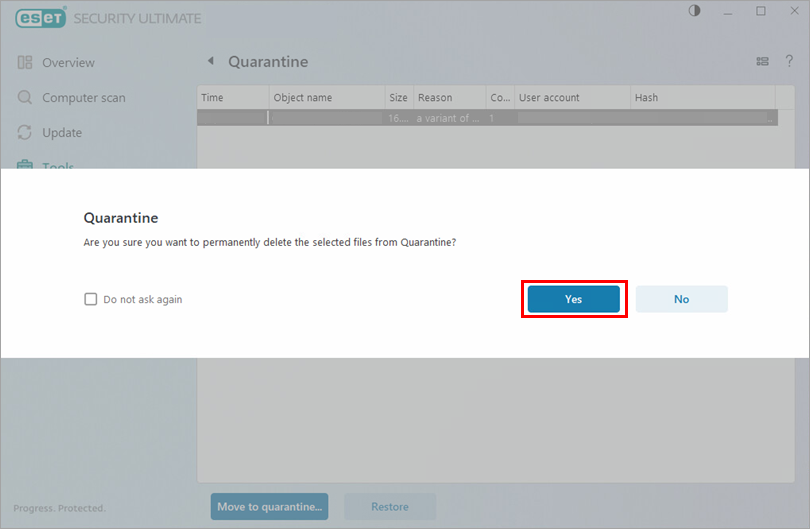
Figure 1-3