Issue
- Determine if you are using a 32-bit, 64-bit or ARM Windows operating system
Details
Click to expand
Your ESET subscription includes the 32-bit, 64-bit and ARM versions of your ESET product.
Solution
-
Press the Windows key + Q, type cmd into the Search field and click Command Prompt.
-
In the Command Prompt, type systeminfo and press the Enter key.
-
Scroll up and look for the System type section.
- If you see x64-based PC, you have a 64-bit system
- If you see x86-based PC, you have a 32-bit system
- If you see ARM-based PC, you have an ARM system
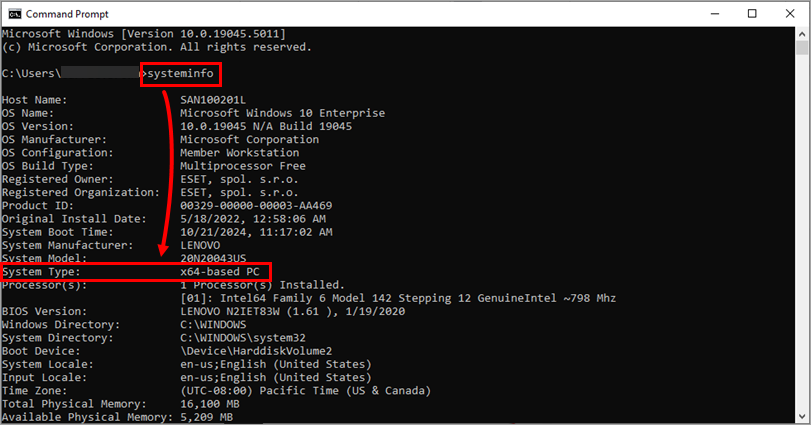
Figure 1-2 -
Download an
.msiinstaller of ESET endpoint products for Windows according to your system type: