Solution
Recently, Google has noticed suspicious behavior in one of its data centers and has identified a certain type of malware as the source of the infection. To protect its users, Google now automatically sends the following warning message to computers exhibiting behavior indicative of this infection:
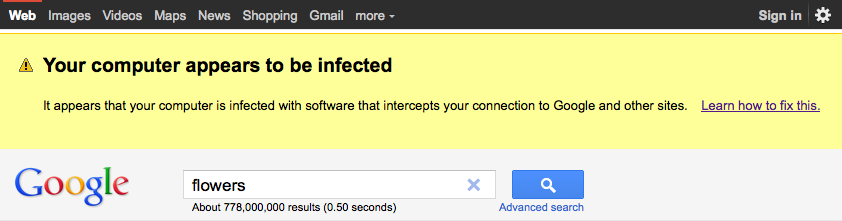
Figure 1-1
To ensure that your computer is free of malware, we recommend that you take the following steps:
- Update your ESET product
- Run a Computer scan
- Restart your computer
If you could not successfully remove the infiltration or still see the warning (see Fig.1-1) when opening Google, refer to the following ESET Knowledgebase article: