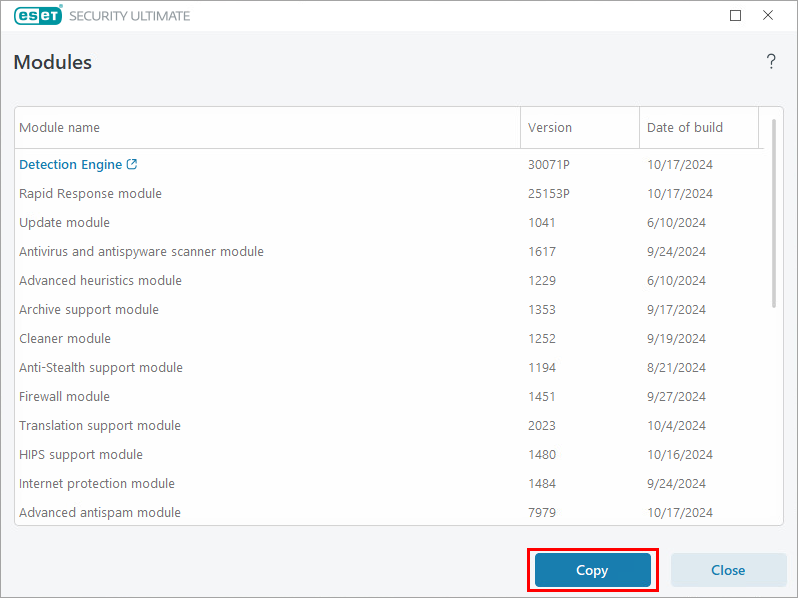Issue
Details
Click to expand
The security modules built into your ESET products receive regular version updates automatically to ensure maximum protection.
Open the About window to determine which version of each module you have installed (for example, to verify if you need a specific patch).
Solution
Verify the version of your ESET product
-
Click Help and support → About ESET Security Ultimate.
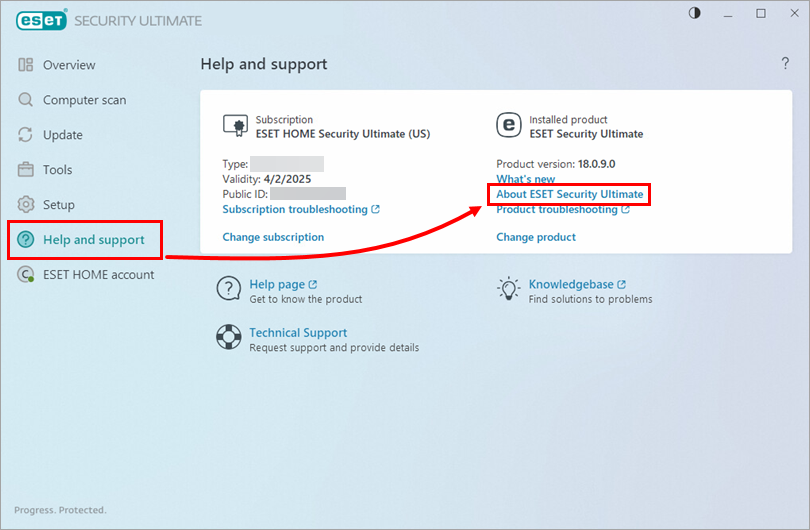
Figure 1-1 -
In the About screen, the first line of text displays the version number of your ESET product. Click Show modules to access information about specific modules.
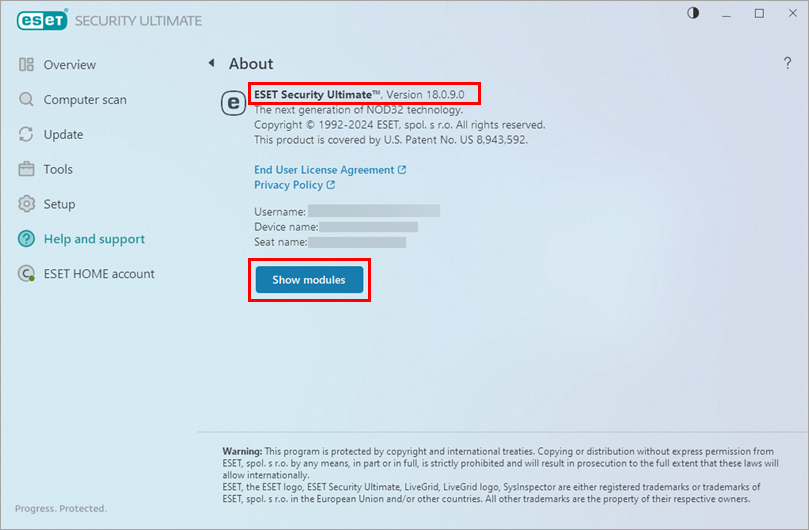
Figure 1-2 -
In the Modules window, search for Firewall module. The set of numbers in the Version column (1451 in Figure 1-3 below) is the version number of your Firewall module.
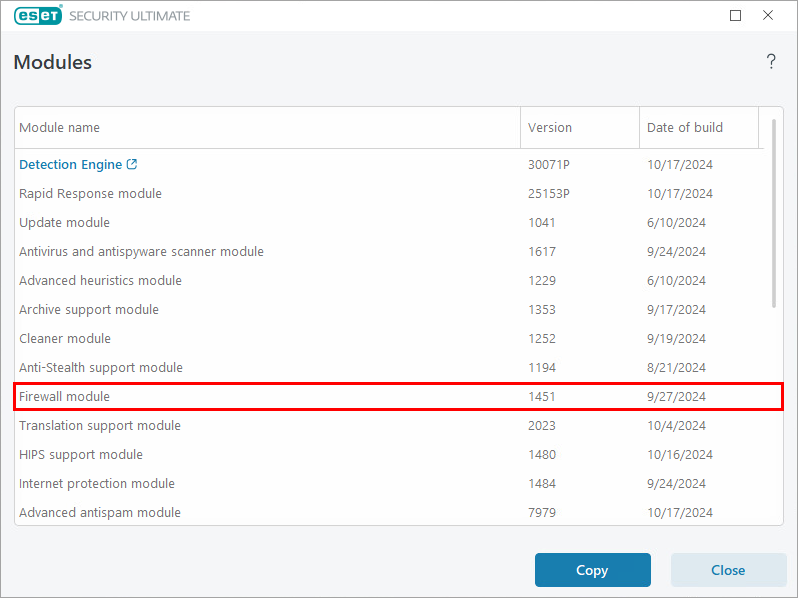
Figure 1-3
Copy this information for ESET Technical Support (optional)
Analysts can more effectively troubleshoot a user's issue if they have information about the installed ESET products. After opening a case with ESET technical support, you can submit this information to help resolve your issue.
-
In your email client, right-click and select Paste to add your system information to your ESET Technical Support response.