Issue
- You want to upgrade to the latest version of ESET Cyber Security or ESET Cyber Security Pro
- You recently upgraded your macOS and cannot open your ESET product
Details
Click to expand
The latest version of ESET Cyber Security: 6.9.60.0
The latest version of ESET Cyber Security Pro:
6.11.414.0
When installing the latest version of ESET Cyber Security Pro, users must have macOS 10.15 or later.
Solution
-
Open the main program window of ESET Cyber Security or ESET Cyber Security Pro.
-
If a new version is available, in the main program window, you will see the message “A new version of the product is available.”
Click Learn more to display a new window containing the version number of the new build, the list of changes in the new version and other important information.
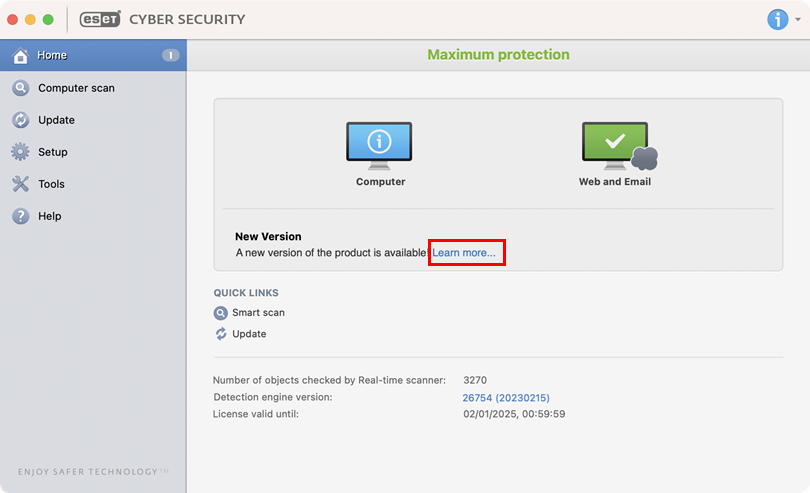
Figure 1-1
-
Click Yes to download the latest version.
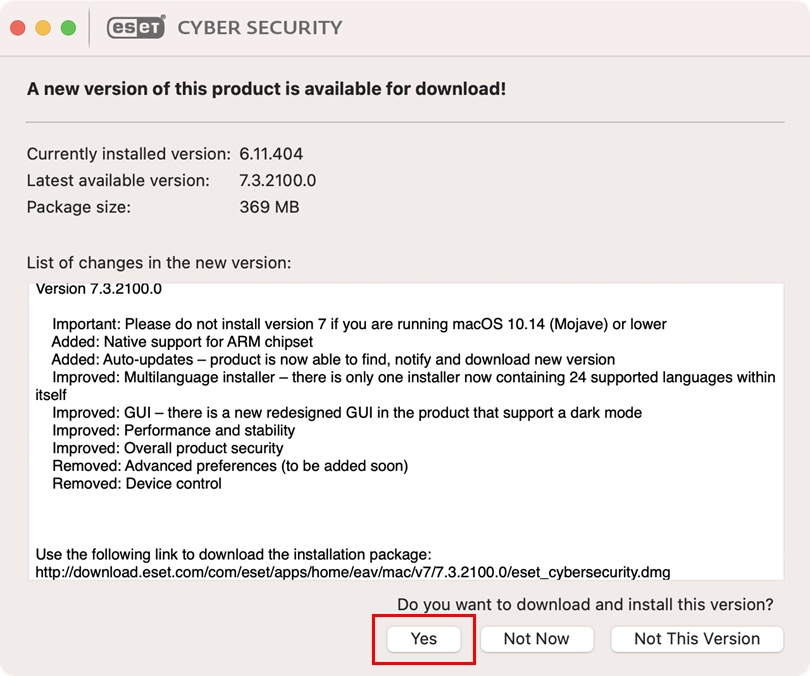
Figure 1-2 -
Follow the on-screen instructions to install the latest version of your ESET product.
-
If you are upgrading from version 6 to version 7 or later, you must allow full disk access again after the upgrade is complete.