Issue
-
Run an ESET Anti-Theft test
Details
Click to expand
If you click Run a test from the Anti-Theft page in ESET HOME, the test will run as shown below:
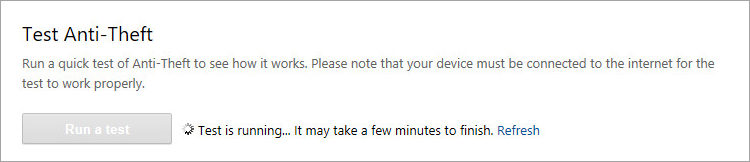
The Anti-Theft test may take a few minutes to finish as it attempts to sync with your ESET Windows home product.
If the test takes longer than expected, click Refresh in the test window. Read more about running an ESET Anti-Theft test.
Solution
Run an Anti-Theft test:
-
Log in to your ESET HOME account.
-
From the navigation menu, click the Anti-Theft icon.
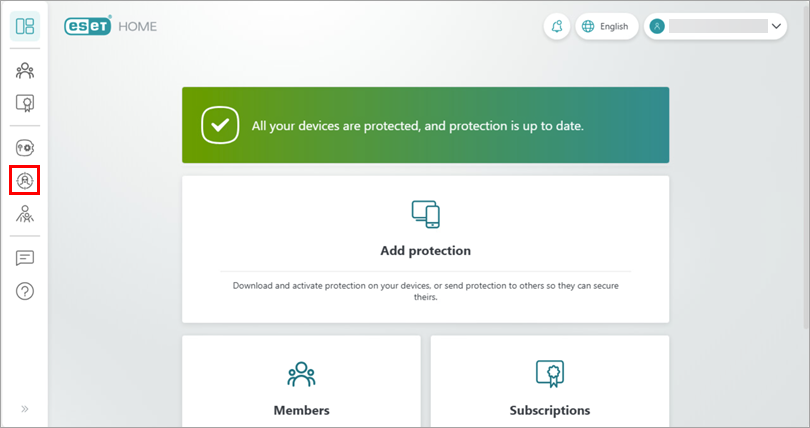
Figure 1-1 -
Under the device you want to test, click View details.
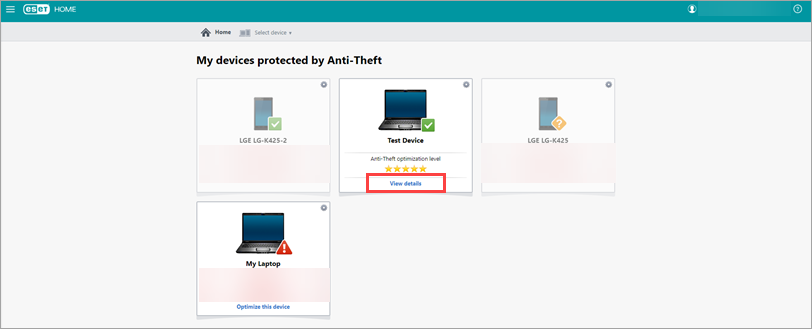
Figure 1-2 -
Click Run a test.
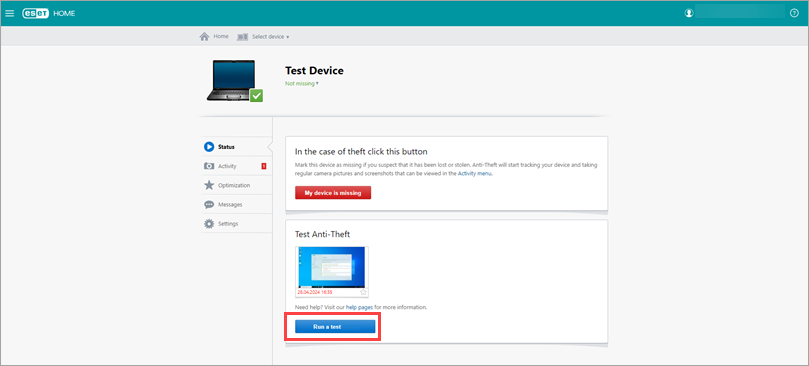
Figure 1-3 -
Click Allow in the ESET Anti-Theft notification on your PC where you want to run the Anti-Theft test.
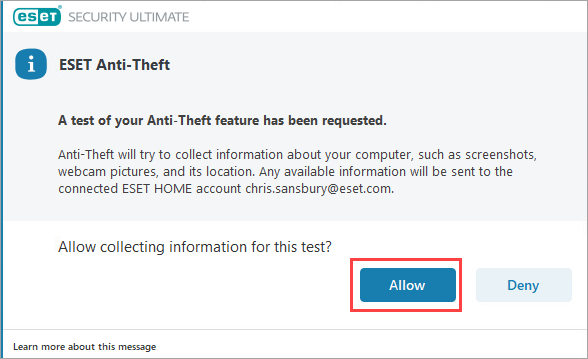
Figure 1-4 -
After the test finishes, Anti-Theft will display a screenshot of your device taken during the test.
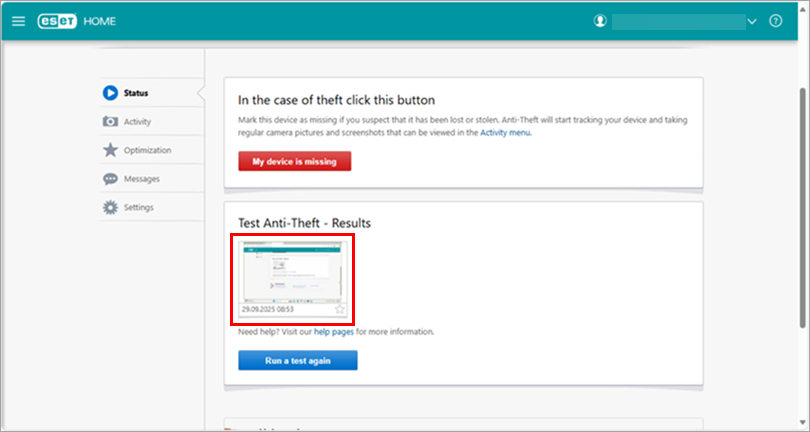
Figure 1-5