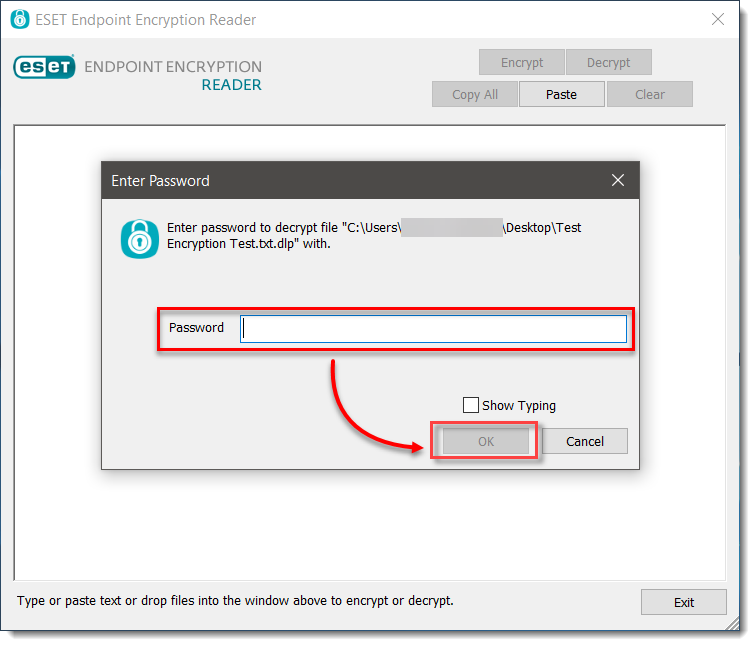Issue
- You received an email or a file that was encrypted with a password using ESET Endpoint Encryption (EEE)
- Download ESET Endpoint Encryption Reader and encrypt a text file
- Decrypt a text file
Details
Click to expand
The EEE Reader utility is available for Windows or macOS and enables the decryption of files or text that has been encrypted using a password. This enables data to be sent securely to users who are not using EEE.
Solution
Download ESET Endpoint Encryption Reader and encrypt a text file
Download and install the ESET Endpoint Encryption (EEE) Reader and save it to your Desktop.
Open EEE Reader.
Drag and drop the text file into EEE Reader. Alternatively, you can type or paste text information into the blank window.
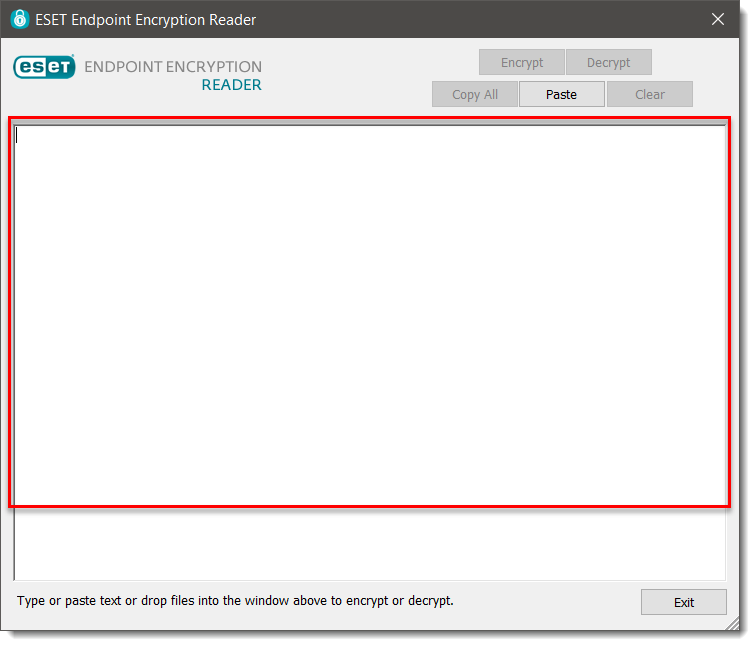
Type and confirm your password. Click OK.
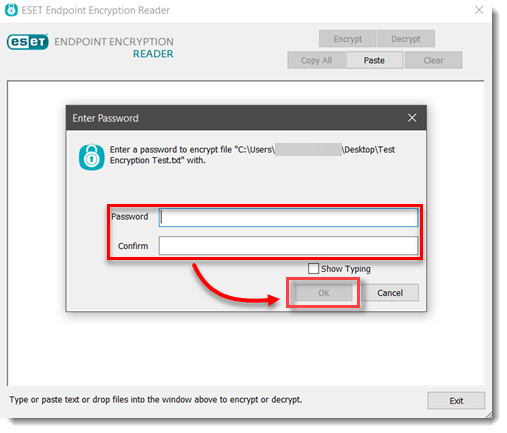
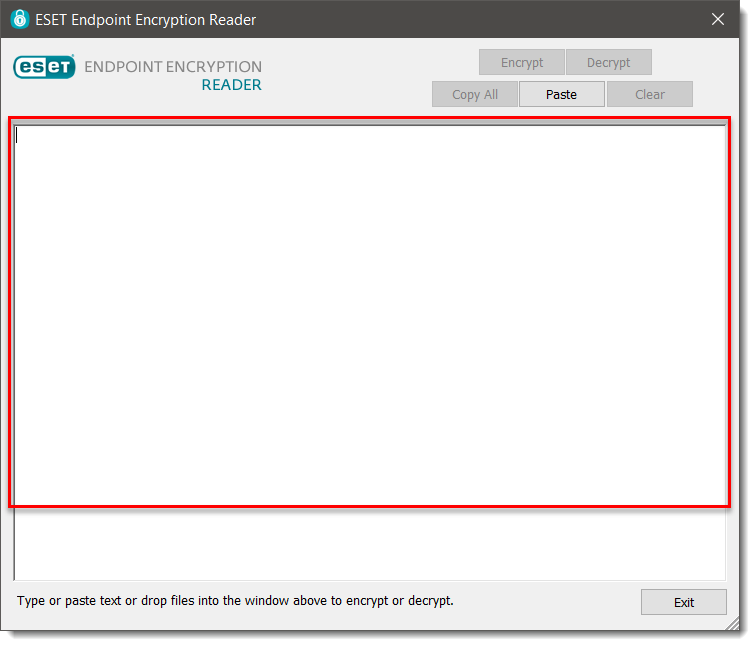
Type your password and click OK.