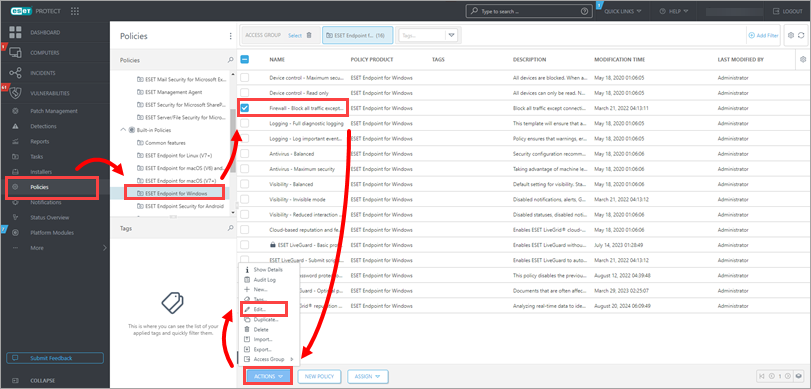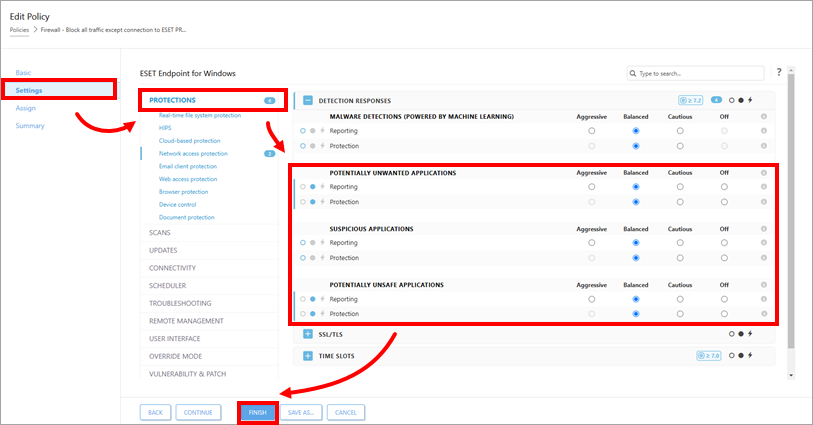Details
Click to expand
A potentially unwanted or unsafe application is a program that contains adware, installs toolbars, or has other unclear objectives. There are some situations where a user may feel that the benefits of a potentially unwanted application outweigh the risks. ESET software enables a user to block or allow these programs.