Issue
- You want to activate a user profile for ESET Password Manager using ESET HOME
- You want to activate a user profile for ESET VPN using ESET HOME
Solution
Activate a user profile for ESET Password Manager using ESET HOME
- Log in to your ESET HOME account.
- From the navigation menu, click Security Features.
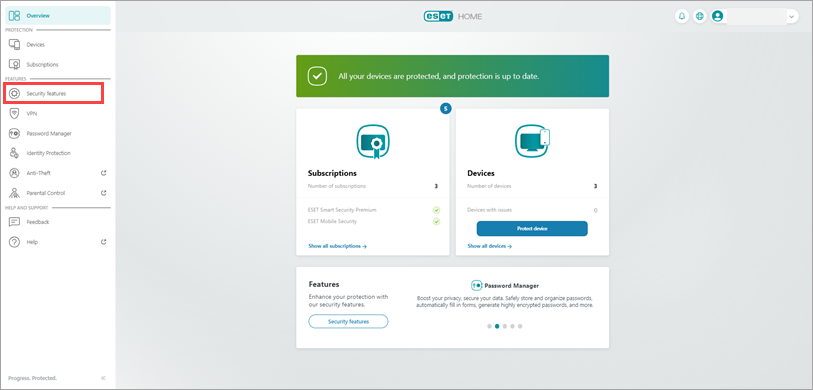
Figure 1-1 - Click Password Manager. To activate ESET Password Manager, set up security tools in ESET Windows home products.
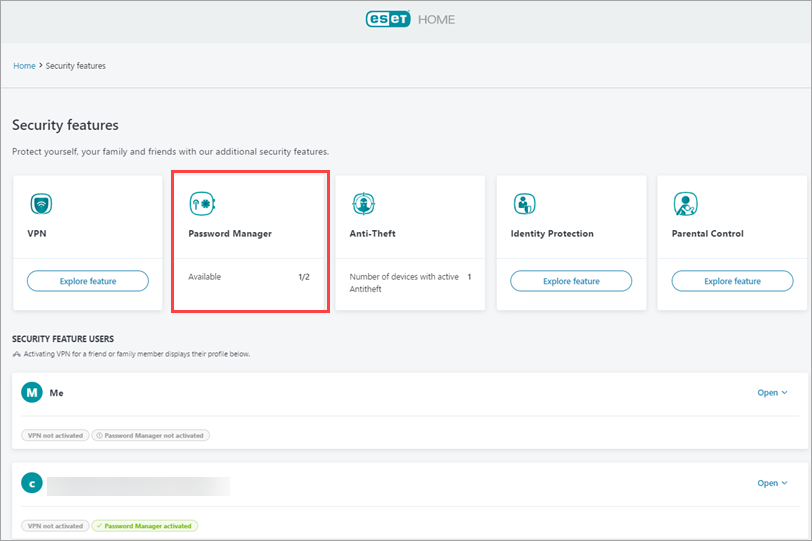
Figure 1-2 - Click Add a new person. Type in a Nickname and an Email address and click Create profile.
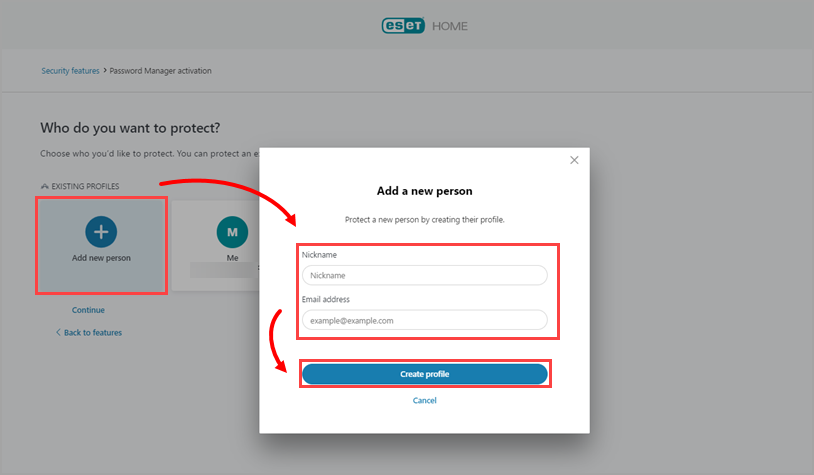
Figure 1-3 - Select the user profile and click Continue.
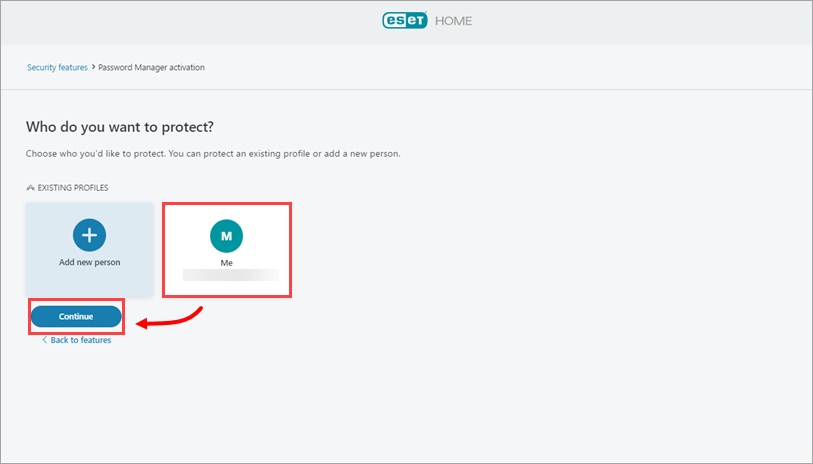
Figure 1-4 - Click Send instructions.
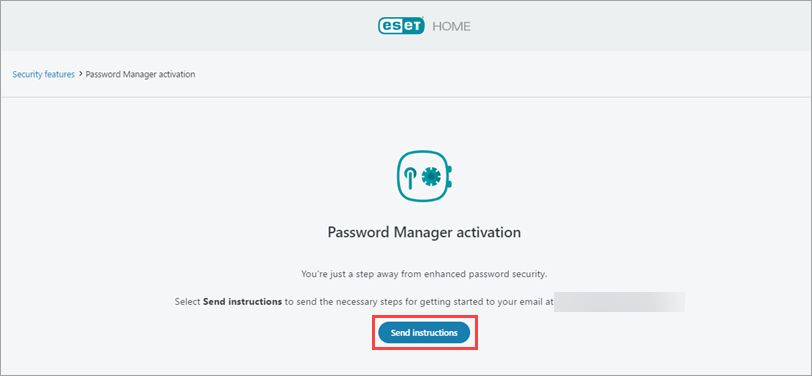
Figure 1-5 - Click Got it. The recipient needs to complete the steps in the email to start using Password Manager.
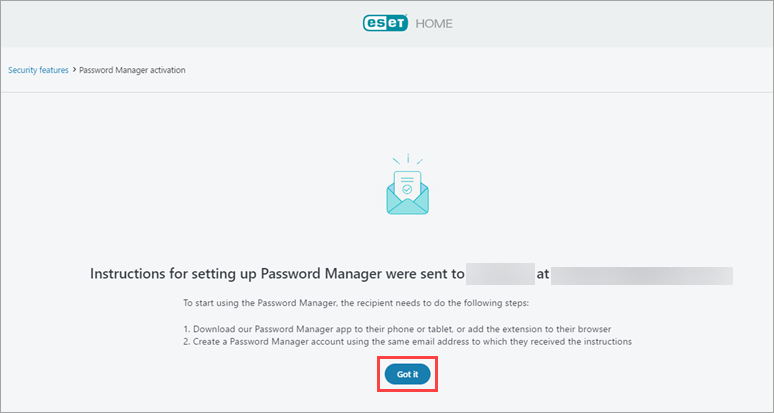
Figure 1-6