Issue
- Download ESET Endpoint Encryption Client
- Download ESET Endpoint Encryption Server
- Download ESET Endpoint Encryption Reader
Details
Click to expand
Download the latest version of ESET Endpoint Encryption (EEE) Client, Server, or Reader for Windows directly from official ESET websites.
Solution
Download EEE Client
Open your preferred web browser.
Click the drop-down menu next to Operating system | Bitness and select 64-bit or 32-bit version (64-bit version is set by default). Click the drop-down menu next to Language to select your preferred language (English - United States is set by default). Click the Download button to download the EEE Client installation file.

Figure 1-1 Click the file in the bottom left corner to run the installation, or click the arrow next to filename to expand the menu. Click Open to run the installation or click Show in folder to see the installation file among other downloaded files in your download folder.
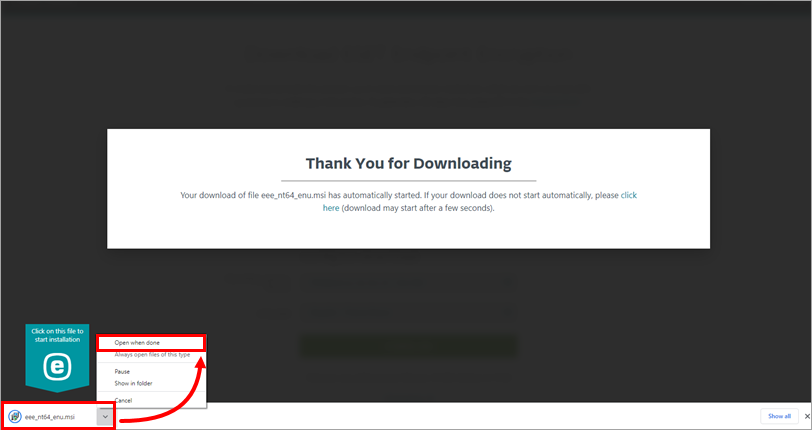
Figure 1-2 Proceed with the installation of EEE Client.
Download EEE Server
Open your preferred web browser.
Click the drop-down menu next to Installer type and select All-in-one or Standalone installer(All-in-one is set by default). Click the Download button to download the EEE Client installation file.
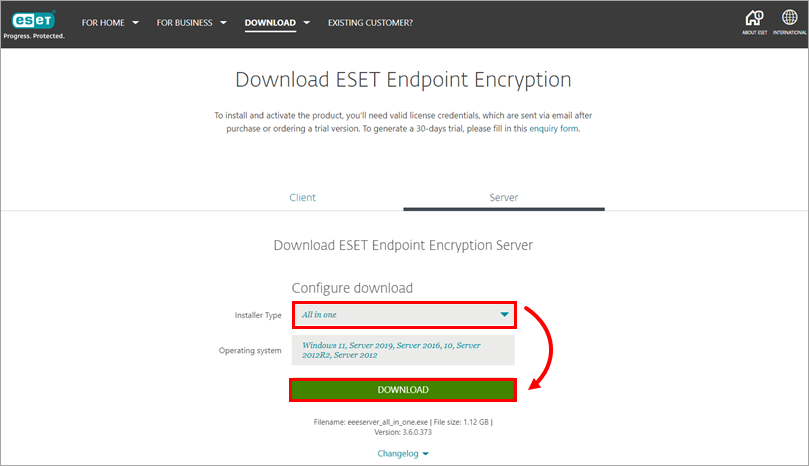
Figure 2-1 After the download is completed, follow Step 4 of Section 1 to run the installation or show a file in the download folder.
Proceed with the installation of EEE Server.
Download EEE Reader
Open your preferred web browser.
Download the EEE Reader and install it. Read more about the EEE Reader and how to use it.