Issue
- Install the ESET Endpoint Encryption (EEE) Server.
- Install the ESET Endpoint Encryption Client.
Solution
Installation
- Download and run the Preinstall package.
- Click Start.
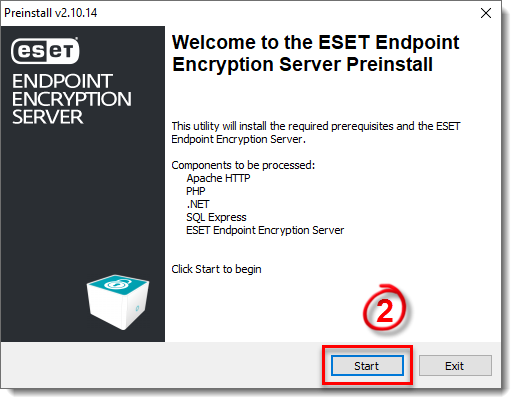
Figure 1-1
- Click Launch.
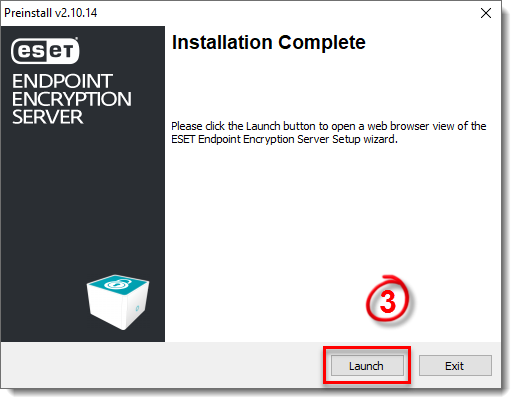
Figure 1-2
- Select your language and click Next.
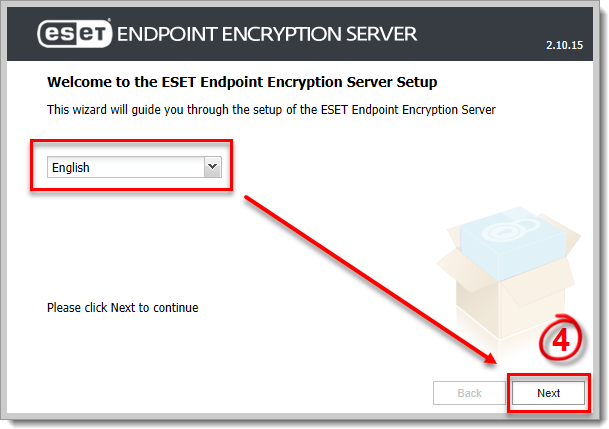
Figure 1-3
- Select the check box next to Advanced to specify your own SQL server. Otherwise, leave it unselected and click Next (the Preinstall will automatically set up a SQL server for you).
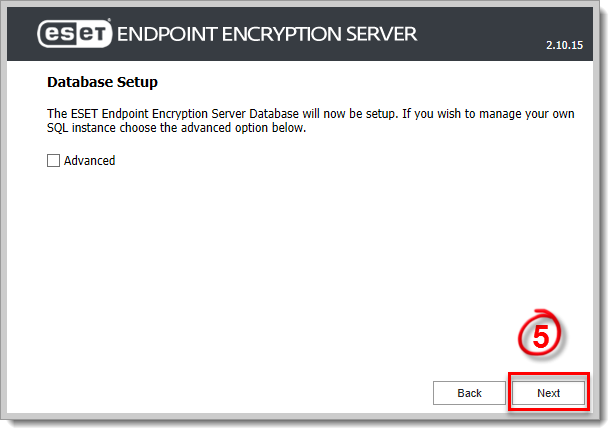
Figure 1-4
- Type your System Administrator Username and Password in the appropriate fields. Click Next.
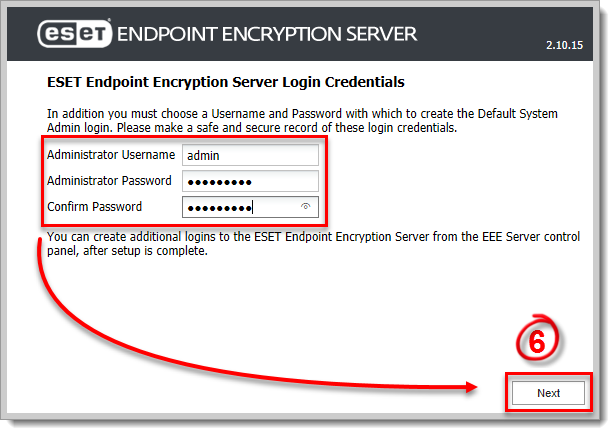
Figure 1-5
- Type your Organization name and Proxy ID in the appropriate fields. The Proxy ID was provided to you in your ESET Endpoint Encryption license details. Click Next.
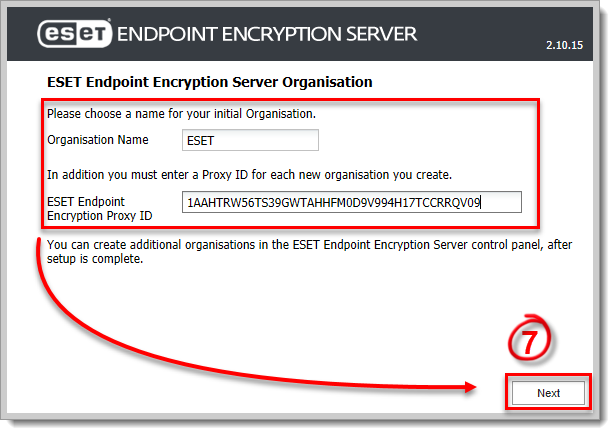
Figure 1-6
- Click Finish. The setup is now complete.
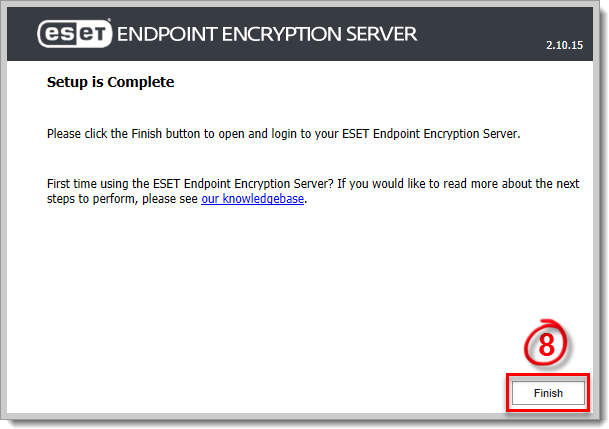
Figure 1-7
- Log in to the ESET Endpoint Encryption Server using the Username and Password you provided during installation. Once logged in, configure your EEE Server using additional tasks.
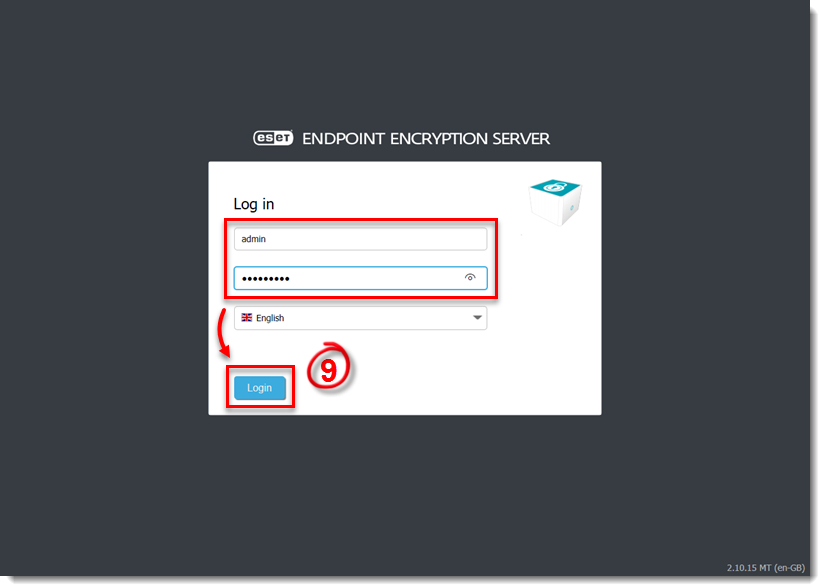
Figure 1-8