Issue
- Error "The requested object was not found (Error 0xC01C0002)" is displayed when attempting to log into your ESET Endpoint Encryption (EEE) key-file
- I. Disable Force RDS Mandatory Profile Mode in workstation policy
- II. Download and apply the new settings file
- III. Deactivate and activate the user
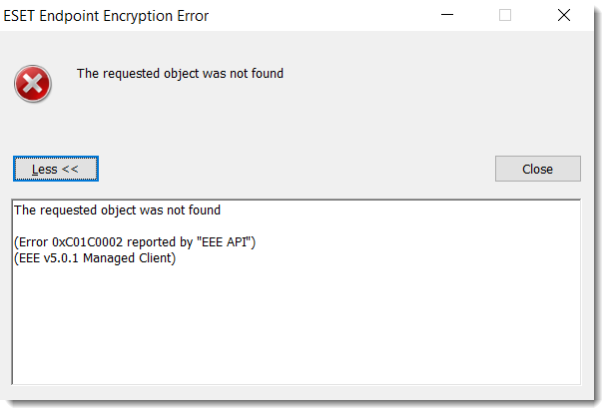
Details
The error may appear when in your Workstation policy, the Force RDS Mandatory Profile Mode setting is configured to Yes.
Solution
I. Disable Force RDS Mandatory Profile Mode in workstation policy
Change your Workstation Policy to not use Force RDS Mandatory Profile Mode:
Log in to ESET Endpoint Encryption Server.
Click Workstations -> Workstation policy.
Navigate to Advanced Options and select Force RDS Mandatory Profile Mode. Click Change setting.
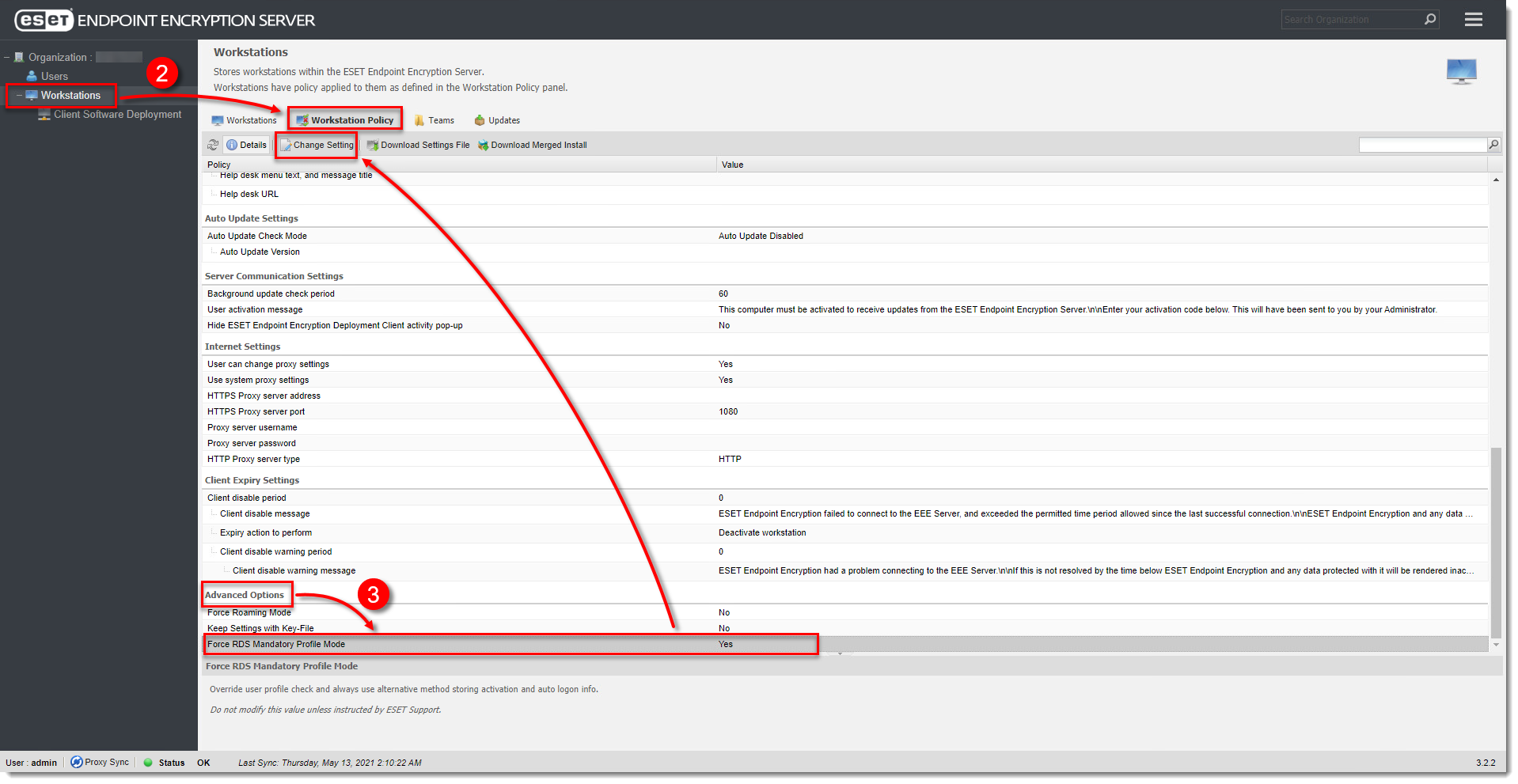
Figure 1-1
Click the image to view larger in new windowFrom the Setting drop-down menu, select No and click OK.
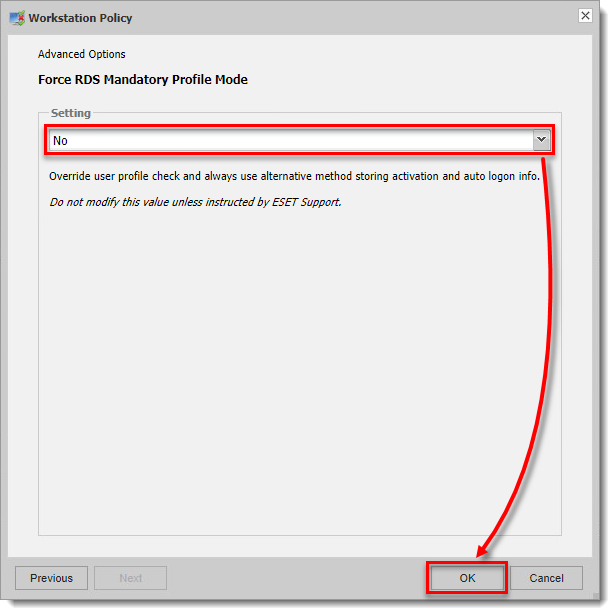
Figure 1-2
Click the image to view larger in new window
II. Download and apply the new settings file
In the Workstation Policy tab, click Download Settings File.
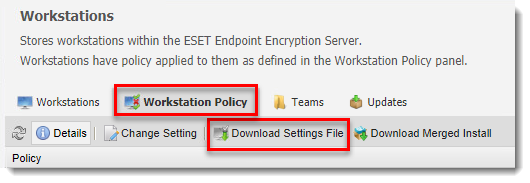
Figure 2-1
Click the image to view larger in new windowRun the settings file on the client machine or apply the policy on the client machine.
III. Deactivate and activate the user
To deactivate your user, reset the activation process of a managed client.
On your client computer, sign out of your EEE account and sign back in. This will prompt an activation box to come up.
Activate ESET Endpoint Encryption Client using ESET Endpoint Encryption Server.