Issue
- Hide old or inactive detections displayed in ESET PROTECT Web Console
- Group the detections displayed in ESET PROTECT Web Console
Solution
Hide old or inactive detections displayed in ESET PROTECT Web Console
Mark detections as resolved so that only new or unresolved threat detections are displayed in the ESET PROTECT Web Console.
Click Detections and select the group. Select the check boxes next to the detections you no longer want to see displayed and click Mark as resolved.
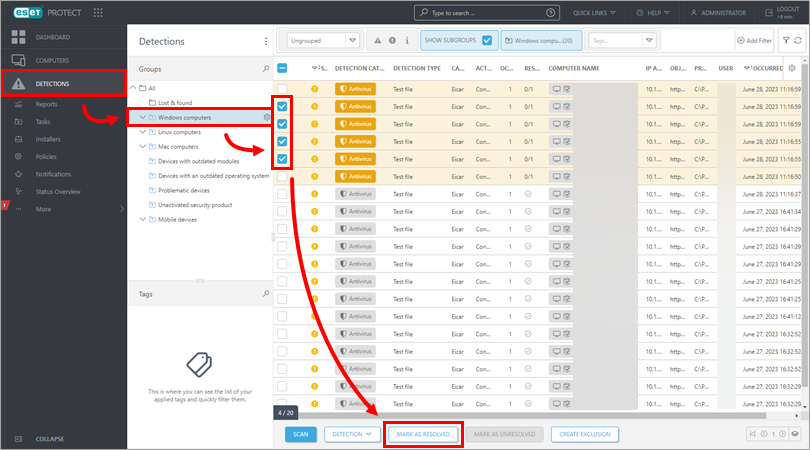
Figure 1-1 Click Presets (funnel icon) and click All unresolved detections to display unresolved detections only. The detections you have marked as resolved in step 2 will no longer be displayed.
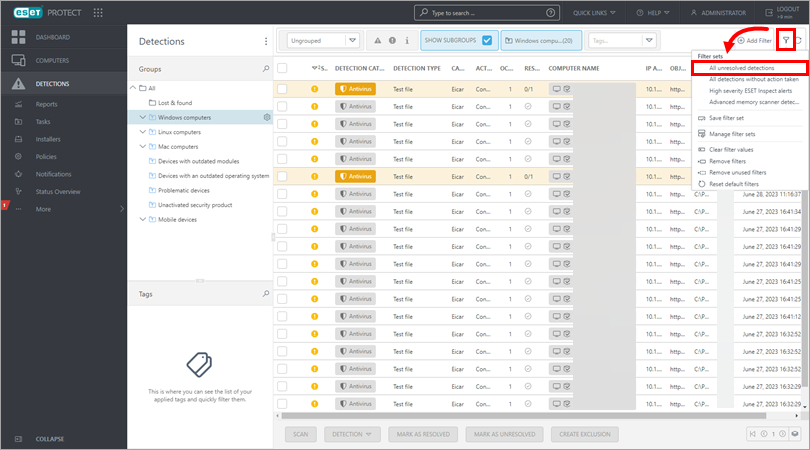
Figure 1-2
Group detections displayed in ESET PROTECT Web Console
Click Detections and select the group. Click the grouping drop-down menu and select one of the grouping options.
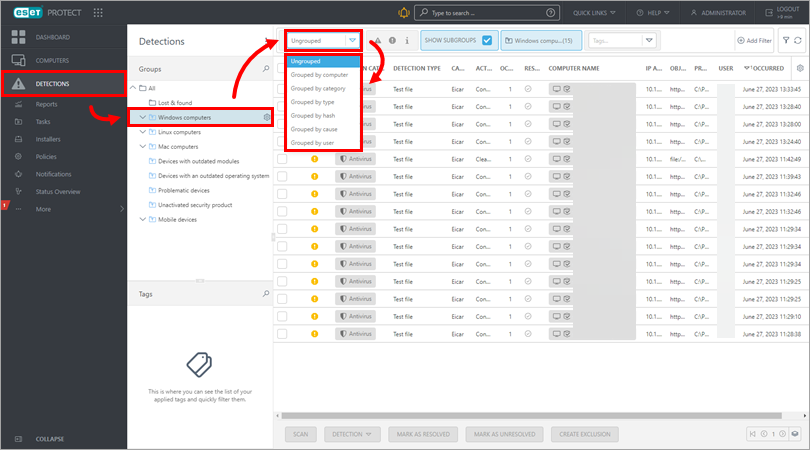
Figure 2-1 The detections will be grouped accordingly (in this example, Grouped by computer is selected). The remove the grouping option, select Ungrouped from the drop-down menu.
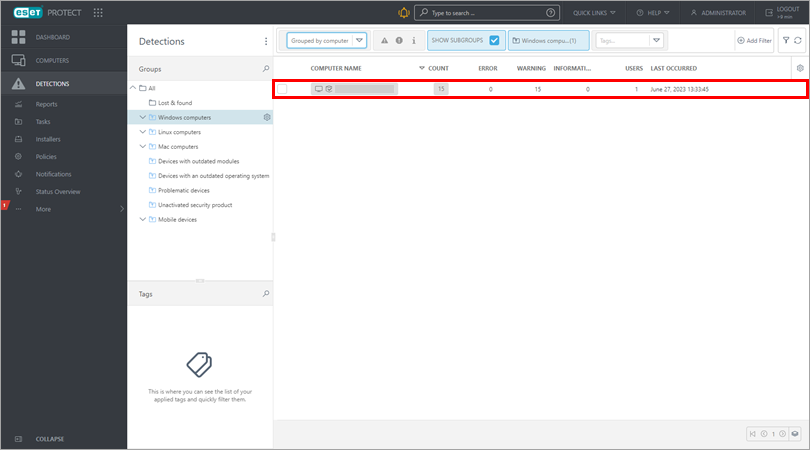
Figure 2-2