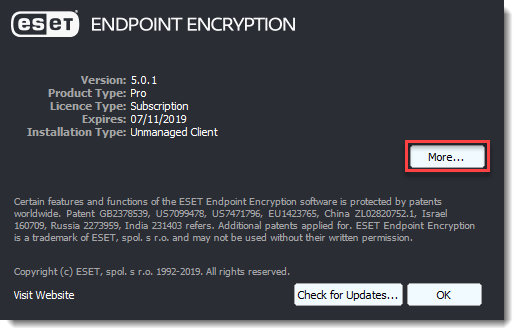Issue
- You receive the error message "Your current licence is not a trial so cannot be upgraded with this licence. Please contact your supplier if you require assistance. Error occurred : 0xc02e0010" in ESET Endpoint Encryption (EEE)
- Change the license
- Verify the Product ID
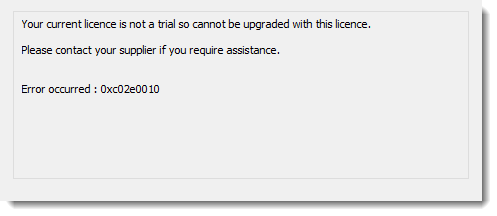
Solution
Error message "Your current licence is not a trial so cannot be upgraded with this licence. Please contact your supplier if you require assistance. Error occurred : 0xc02e0010" will appear for EEE standalone users when the license details do not match the currently installed license. If you are unable to use the currently installed license details, users can reset the EEE key-file to use a new license.
Change the license
- Decrypt all granular encrypted data, for example, encrypted USB devices, files, folders, archives and virtual disks.
- Reset the key-file.
- Click Setup and follow the wizard steps to configure the system with the new license details
Verify the Product ID
- Click More... to see the Product ID of the installed license.
- If the Product ID displayed in the About box and the Product ID you are entering into the Licence Wizard do not match, contact your supplier and ensure they have renewed or upgraded the existing license.
- If the Product ID displayed in the About box and the Product ID you are entering into the Licence Wizard match, contact support with the error details, the Product ID and a Diagnostics Log from the system.