Issue
- Your ESET endpoint product notifies you that activation has failed due to an overused license
- What to do if you own the license
- What to do if you do not own the license
Details
Click to expand
To prevent the leak and abuse of ESET product licenses, the latest version of ESET endpoint products notifies you if a license has been overused and prevents the activation of that license.
Solution
![]() Home users: You receive a notification Activation failed – Overused license in your ESET Windows home product
Home users: You receive a notification Activation failed – Overused license in your ESET Windows home product
What to do if you own the license
If you receive the "Activation failed – Overused license" notification for a license you own, more devices are using the license than it allows.
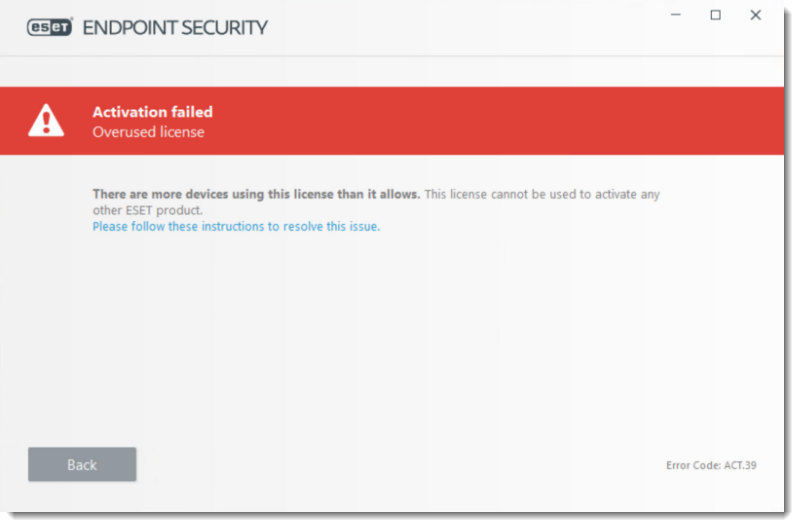
- If you purchased your license from a legitimate source, you can manage your license in ESET PROTECT Hub or ESET Business Account.
- If you do not have an ESET PROTECT Hub or ESET Business Account account, create one.
- To purchase another license, visit the official ESET webpage and purchase your new license in the store.
What to do if you do not own the license
- If you receive the "Activation failed - Overused license" notification for a license you do not own, contact the license owner. The owner can resolve the issue in the ESET PROTECT Hub or ESET Business Account.
-
- If you have another valid license, you can add the license to ESET Endpoint Security.
- To purchase a new license, visit the official ESET webpage.