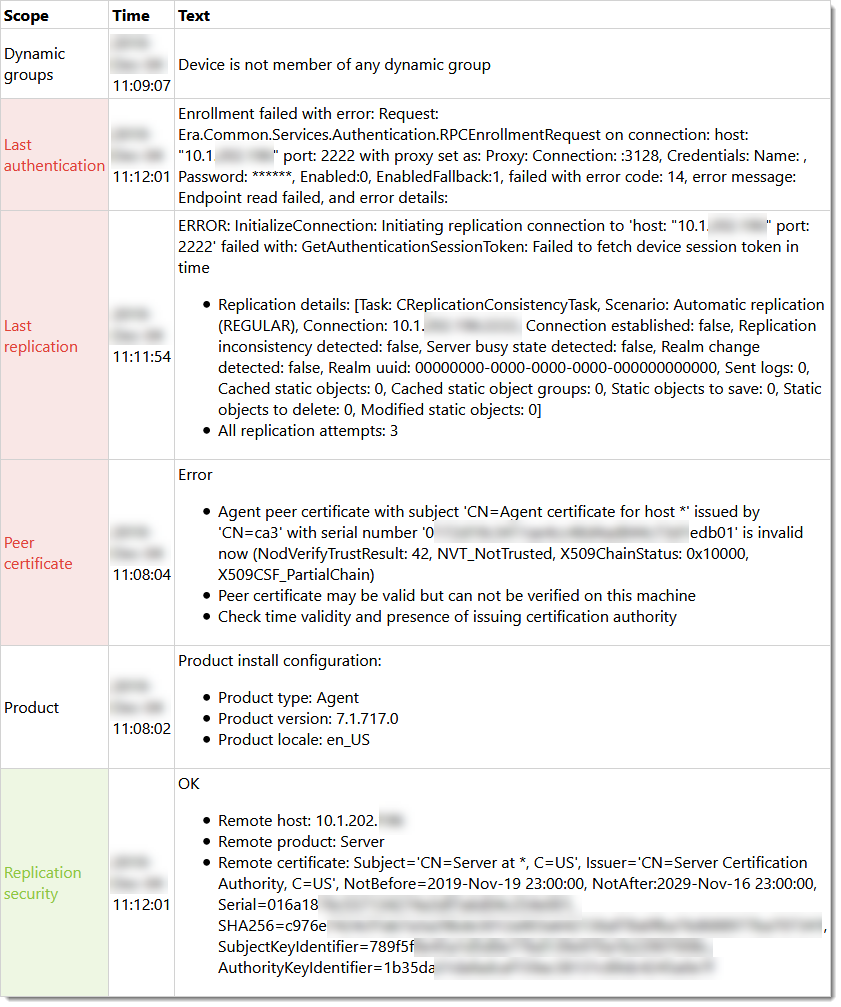Issue
- You have successfully installed the ESET Management Agent, but it has trouble connecting to the ESET PROTECT Server
- Incorrect hostname in the certificate
- ESET PROTECT Server cannot be reached
- Revoked Certification Authority
- Management Agent installed using an incorrect certificate
Details
Click to expand
See the list of all Management Agent log files in the documentation. This article shows error statuses from the status.html file.
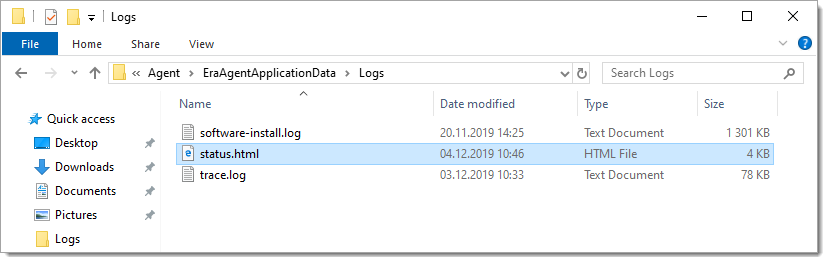
See the example of a Status log with no issues:

Solution
Incorrect hostname in the certificate
If the hostname in your peer certificate is different from the hostname of the ESET PROTECT Server from the address where the Management Agent is connecting to, you get the following error:
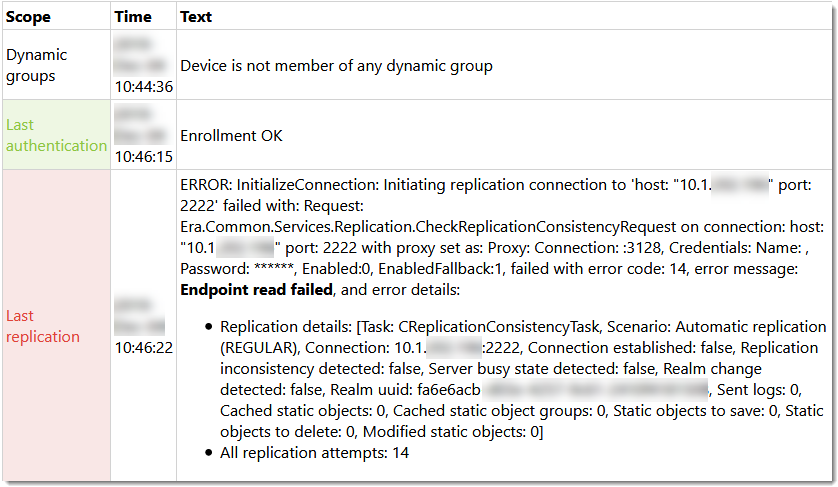
- Create a new peer certificate with an asterisk (*) in the Host field.
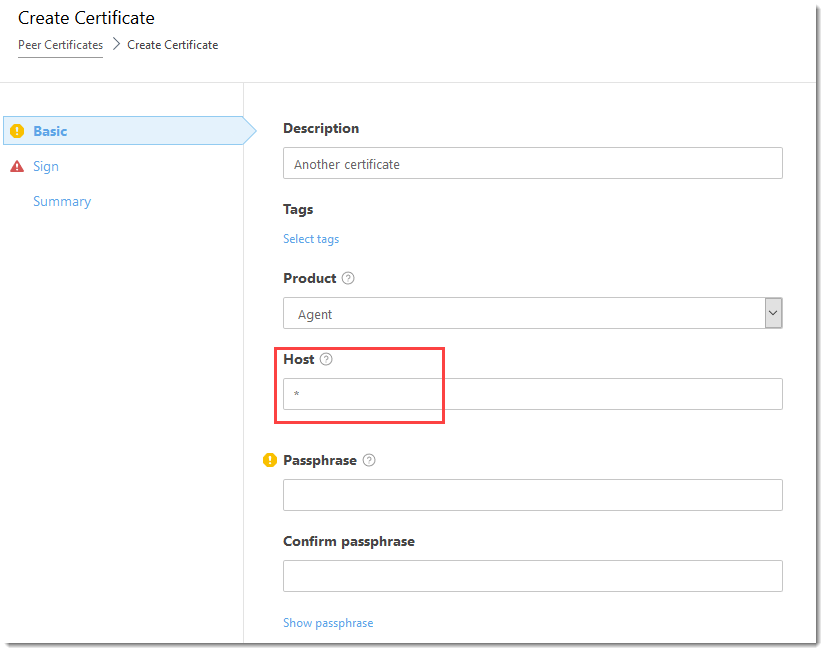
- Export the new certificate, then run the repair installation of the Agent (locally) and use the new certificate during installation.
ESET PROTECT Server cannot be reached
The ESET Management Agent is not able to connect to the ESET PROTECT Server, but it was connected before.
- Verify the following:
- The ESET PROTECT Server is up and running.
- The ESET PROTECT Server is reachable.
- The network is working correctly.
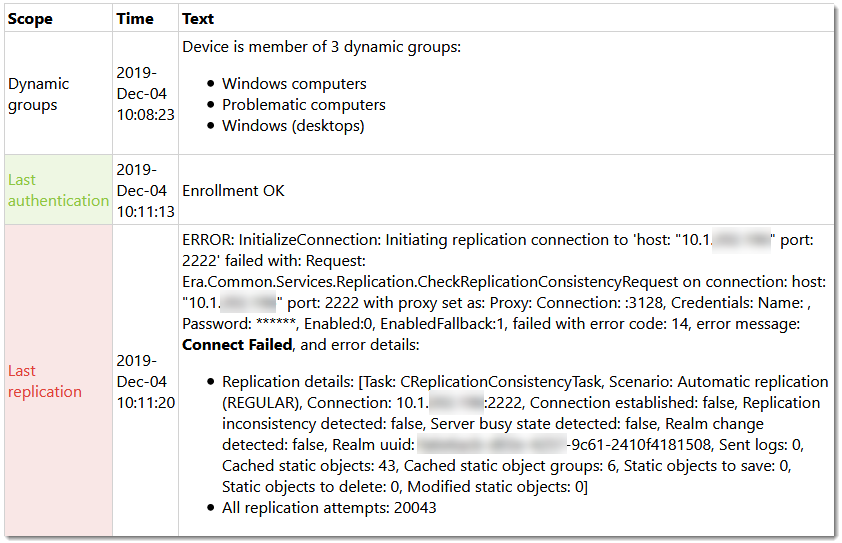
Revoked Certification Authority
The Certification Authority or the Peer certificate was revoked (deleted). Communication with the ESET PROTECT Server cannot be verified.
- Reinstall the ESET Management Agent using a working certificate.
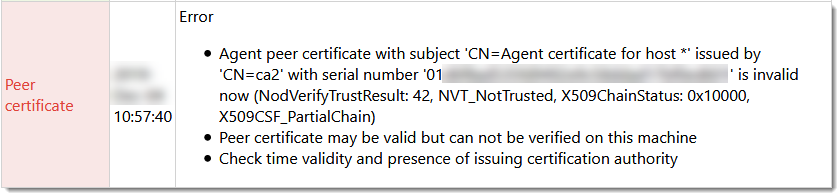
The Management Agent was installed using an incorrect certificate
You have installed the ESET Management Agent using an incorrect certificate. The Agent was unable to connect to the ESET PROTECT Server.
- Reinstall the ESET Management Agent using a working certificate and correct host address.