Issue
- Upgrade ERA 6.5, ESMC 7.0, or ESMC 7.1 environment manually to the latest version of ESET PROTECT On-Prem
- Before you start
- Prerequisites
- Manually upgrade ESET Remote Administrator 6.5 and later to ESET PROTECT On-Prem
- Upgrade the ERA infrastructure (Proxy, Agents)
Solution
Before you start
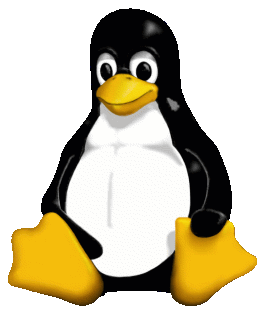 Are you a Linux user? Upgrade ESET Remote Administrator 6.5 (and later) for Linux to the ESET PROTECT 8
Are you a Linux user? Upgrade ESET Remote Administrator 6.5 (and later) for Linux to the ESET PROTECT 8- If you use an ERA 6.x Proxy component, upgrade your infrastructure with ERA 6.x Proxy
- The ESET PROTECT On-Prem Server component only supports 64-bit operating systems. If you are running ERA 6.5 or ESMC 7.0 on a 32-bit machine, you need to migrate to a 64-bit machine before the upgrade to ESET PROTECT On-Prem
- If you have an earlier unsupported database installed (MySQL 5.5 or MSSQL 2008), upgrade your database to a compatible database version before upgrading the ESMC Server
- Make sure you have the latest version of tomcat before installing
- Make sure you have the latest version of Java
Prerequisites
Before upgrading to ESET PROTECT On-Prem, ensure all ESET PROTECT On-Prem installation prerequisites are met.
Manually upgrade ESET Remote Administrator 6.5 and later to ESET PROTECT On-Prem
- Download the ESET PROTECT On-Prem installer for Windows.
- Run the installer file
Setup.exe.
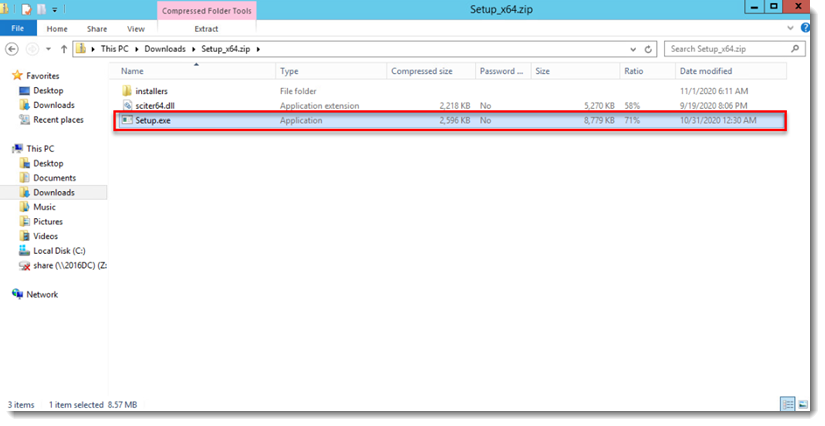
- Select a language from the Language drop-down menu and click Next.
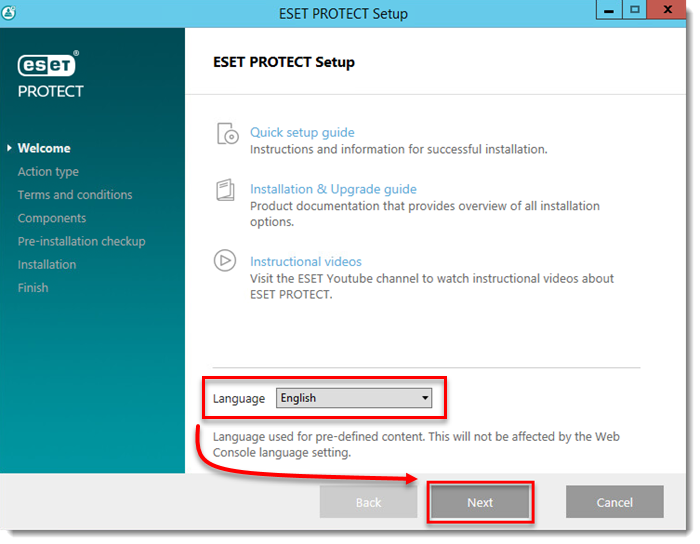
- Select Upgrade all components and click Next.
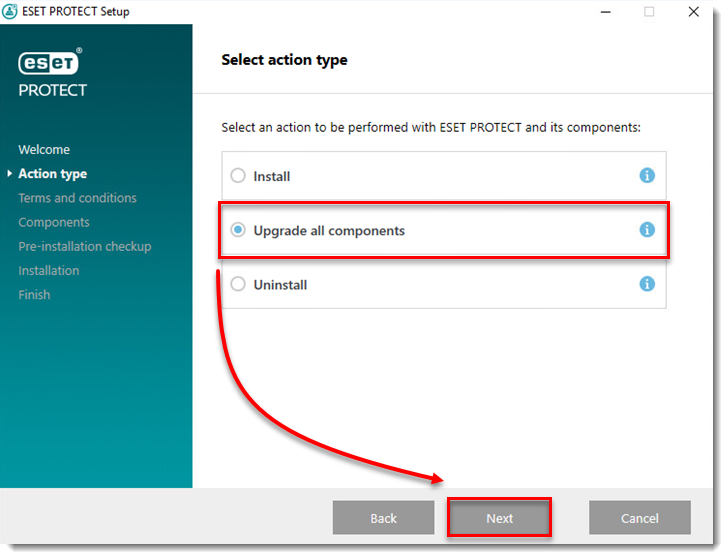
- Read the End User License Agreement. If you agree, select I accept the terms in the license agreement. Deselect the check box next to Participate in product improvement program if you do not agree to send crash reports and telemetry data to ESET. If the check box is left selected, telemetry data and crash reports will be sent to ESET. Click Next.
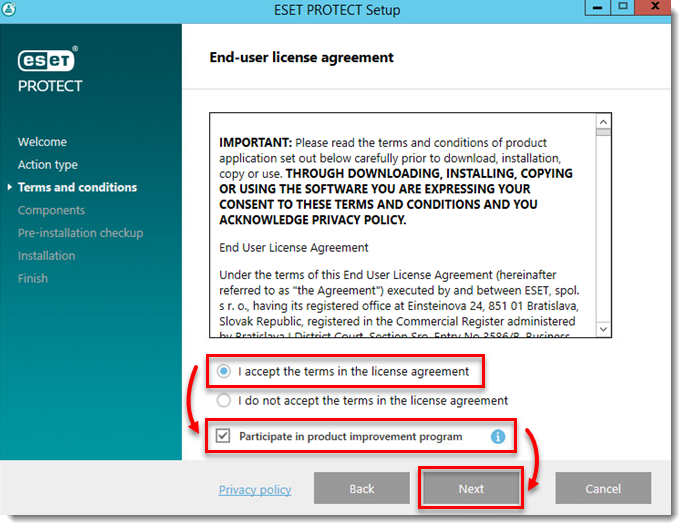
- Review ESET PROTECT components that can be upgraded and click Next.
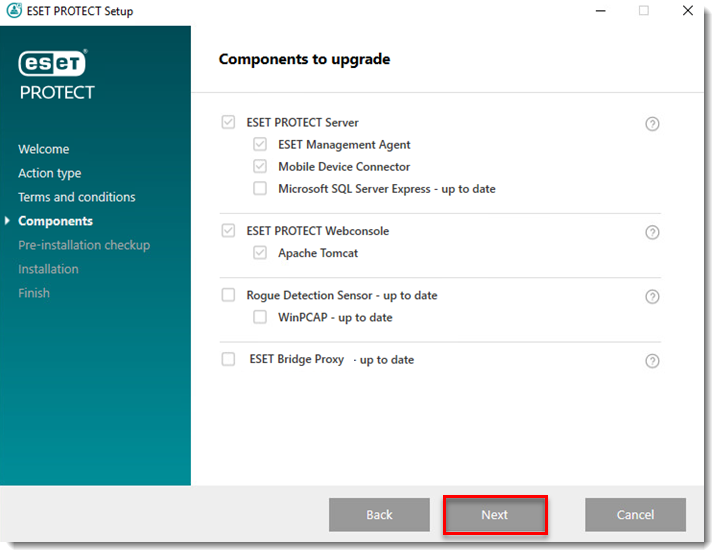
- If you are upgrading the Web Console, make sure that 64-bit Java is installed. If you have multiple Java versions installed on your system, we recommend that you uninstall earlier Java versions (the oldest supported version is Java 8) and keep only the latest version of Java.
a. To select the already installed Java, click Select a Java installation, select the folder where Java is installed (with a subfolder bin, for example,
C:\Program Files\Amazon Corretto\jdk1.8.0_232) and click OK. The installer prompts you if you have selected an invalid path.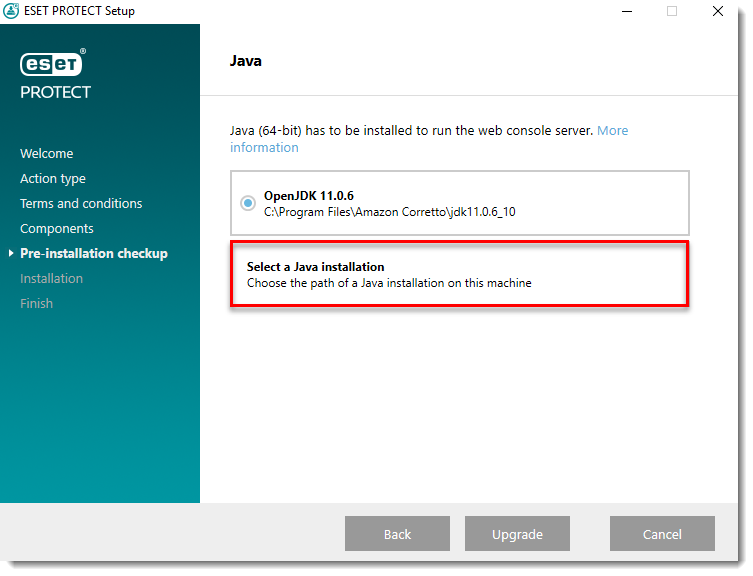
b. Click Upgrade to continue or change to change the Java installation path.
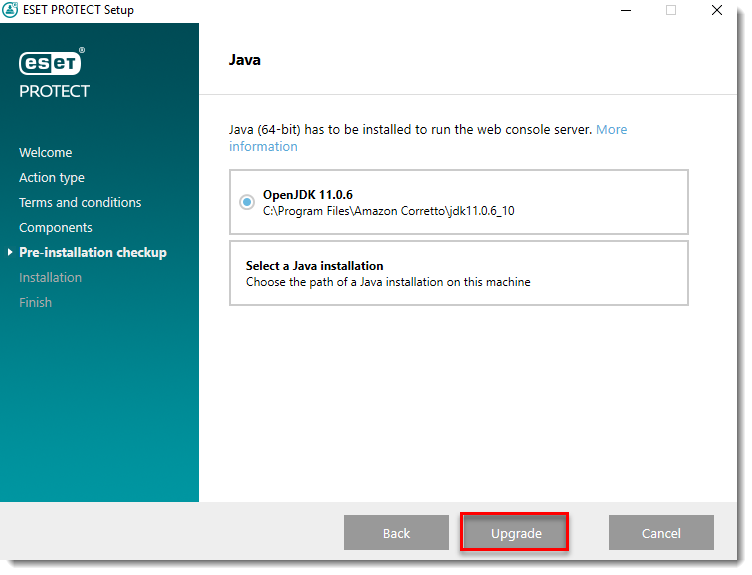
- When the upgrade is in progress, the ESET PROTECT On-Prem Installation Wizard is unresponsive. The upgrade can take longer, depending on your system configuration.
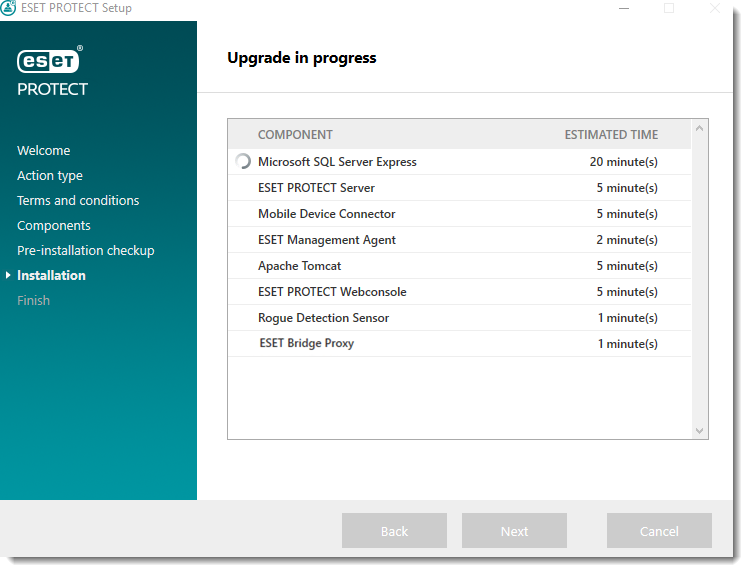
- After the upgrade is completed, click Finish.

- Open the web browser and log in to the upgraded ESET PROTECT On-Prem Web Console.
Upgrade the ERA infrastructure (Proxy, Agents)
Upgrade ESET Security Management Center 7.2 to the latest ESET PROTECT 8 via Web Console