Solution
- Press the Windows key
 , type
, type Control Panel, and then select Control Panel. - Click Control Panel, and select Programs and Features.
- Select ESET Endpoint Encryption, and click Uninstall.
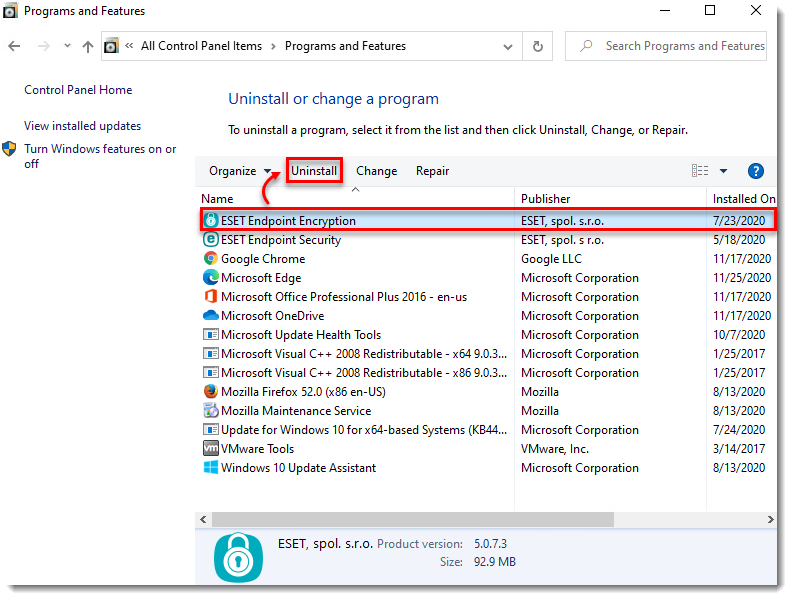
Figure 1-1 - Click Yes.
- Click Yes to restart Windows or click No to restart later to complete the uninstall process. Once restarted, EEE will successfully be uninstalled.
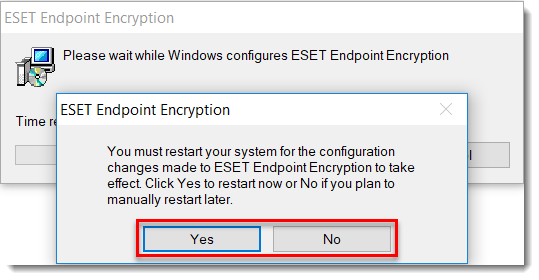
Figure 1-2