Solution
![]() ESET PROTECT users: Perform these steps in ESET PROTECT On-Prem.
ESET PROTECT users: Perform these steps in ESET PROTECT On-Prem.
Create IDS rules on individual client workstations
Open the main program window of your ESET Windows endpoint product.
Press the F5 key to access Advanced setup.
Click Protections → Network attack protection and click Edit next to IDS rules.
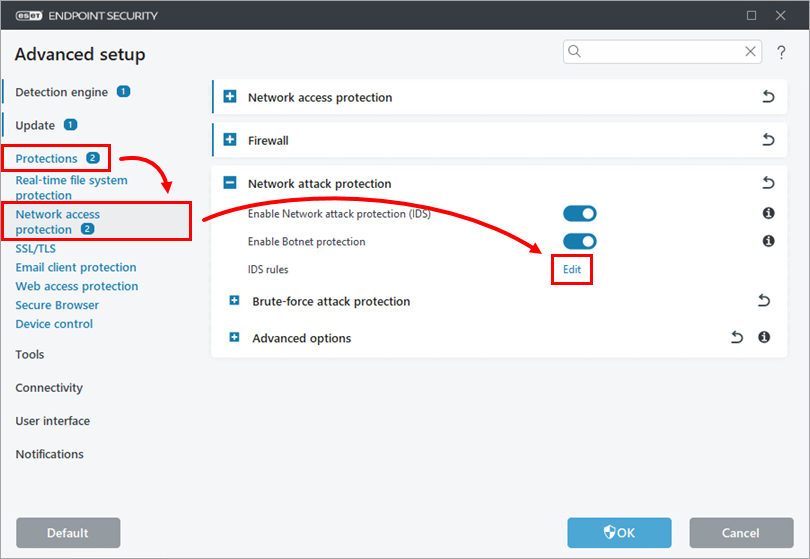
Figure 1-1 Click Add.
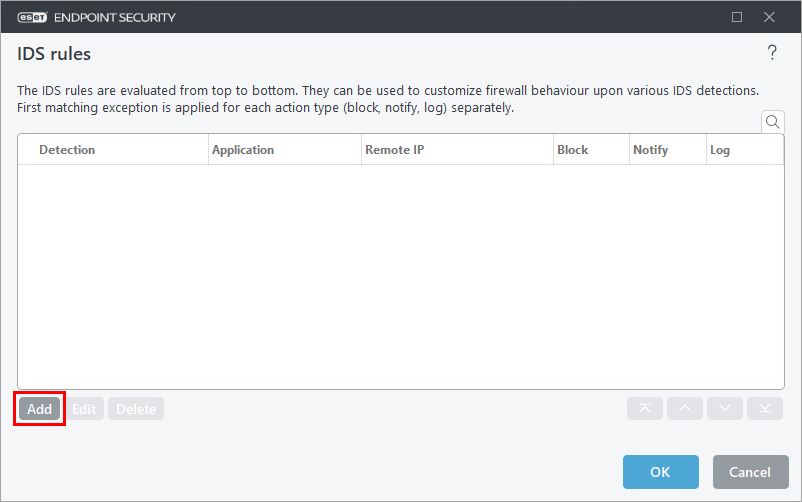
Figure 1-2 Select the detection type from the Detection drop-down menu (in this example, Any detection is selected). In the Remote IP address field, type or copy/paste the machine's IP address with the software that scans the network. In the Action section, select No from the Block drop-down menu. Click OK three times to save the changes and exit the Advanced menu window.
Duplicate IP address detection
If you receive a "Duplicate ID addresses on network" notification, select Duplicate IP addresses on network in the Detection drop-down menu.
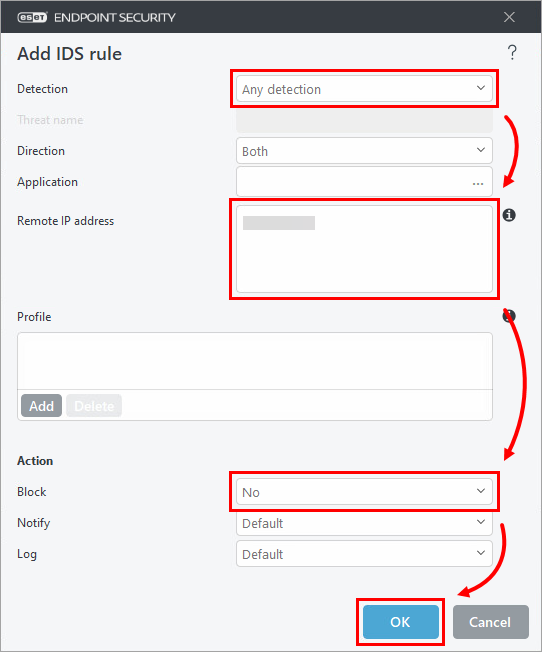
Figure 1-3