Details
Solution
- Log in to the ESET Endpoint Encryption (EEE) Server.
- Click Workstations → Desktops, select the applicable workstation and then click Delete.
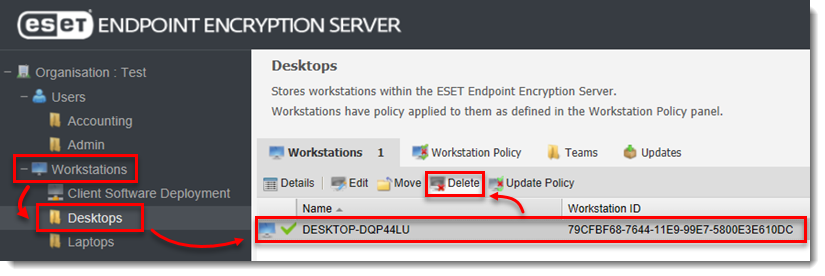
Figure 1-1 - Click Yes to agree with the Activated Workstation Detected warning.
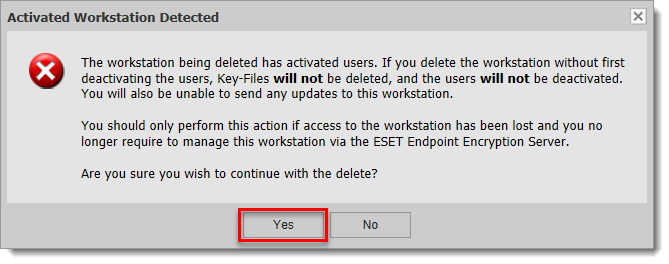
Figure 1-2 - Enter the EEE Server password to confirm deleting the workstation.