Solution
Log in to ESET Endpoint Encryption Server.
Click Workstations, select the workstation that requires a password update and then click Details.
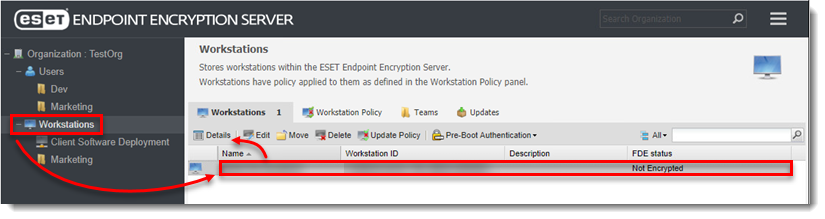
Figure 1-1 Click FDE Logins, select the Admin FDE user account and then click Change.
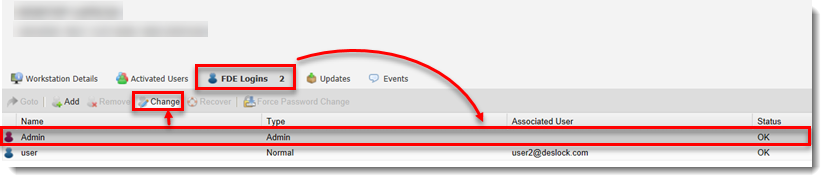
Figure 1-2 Type the new password and click Post Change.
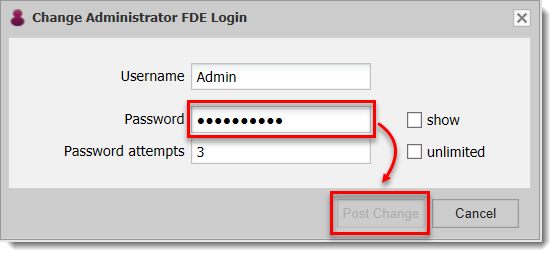
Figure 1-3
The status will update to Change pending.
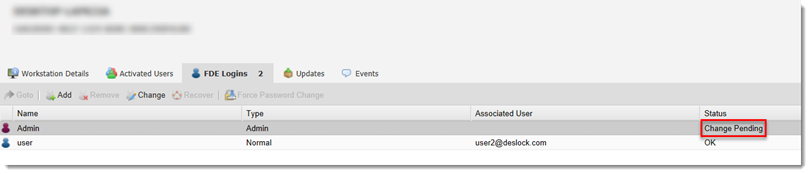
The client machine will automatically update during the next sync. Users can also manually sync the client to the server. When the client is updated, the login status on the server will automatically display OK.