Issue
- You see the following error dialog when trying to log in to the key-file
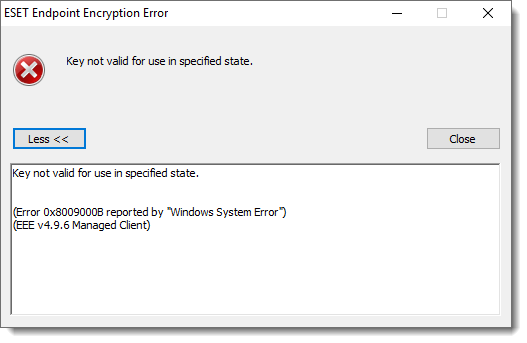
Details
After force resetting a user's Windows password in Computer Management from an Administrator account, you will see the warning dialog below:
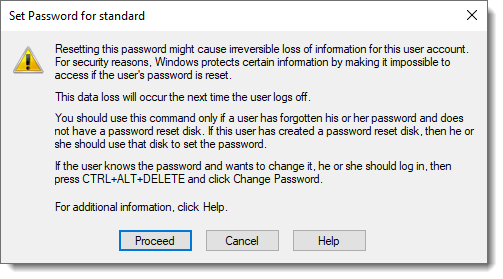
A password reset is more complex than a password change since Windows stores certain user data inside a Master Key. Since the Administrator is not logged in as the user, they do not have access to the user's old password. The old password cannot be used to decrypt the old Master Key and re-encrypt it with the new password. As ESET Endpoint Encryption (EEE) uses the Windows Cryptography API, resetting the password causes EEE to lose access to the Master Key.
Solution
Revert the Windows password to the previous password or reset the activation state. To reset the activation state;
- Reset the activation state of the Workstation.
- Re-activate the user in ESET Endpoint Encryption (EEE).