Issue
- Enable the advanced spam scanner to use the most recent reputation-based information when scanning emails for spam
Solution
Press the F5 key to open Advanced setup.
Click Protections → Email client protection.
Expand Mailbox protection, enable the Use advanced spam scanner toggle and click OK.
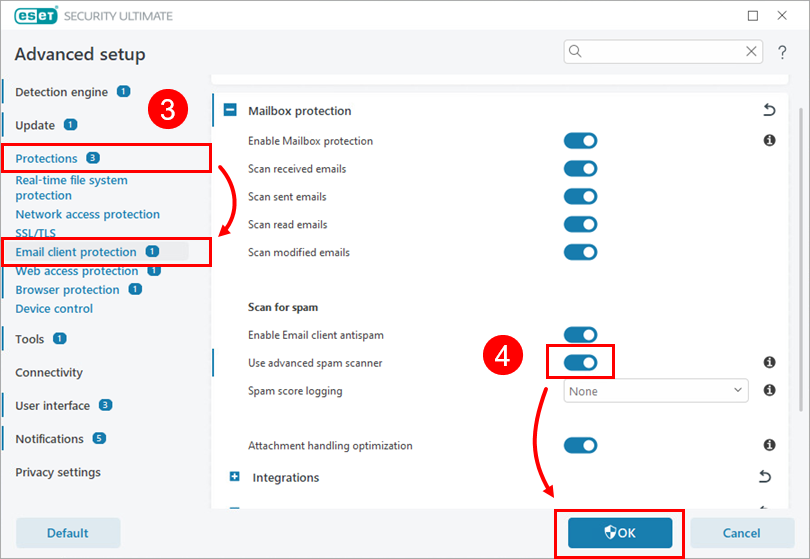
Figure 1-1