Issue
- Determine if you have the Free or Premium version of ESET Mobile Security for Android installed on your device
- Determine the next payment for the subscription to the Premium version
- View the features included in the Free and Premium versions
Details
Click to expand
ESET Mobile Security for Android is offered in two subscriptions:
- Free: A lifetime subscription for the Free product that includes basic features
- Premium: A subscription for the full product with premium features for the duration of your subscription
If you want to try the premium features of ESET Mobile Security, you can subscribe to the Premium version for the first 30 days free. During that period, you can cancel your subscription at any time.
Solution
Determine if you have the Free or Premium versions of ESET Mobile Security for Android
-
Tap the menu icon
 .
.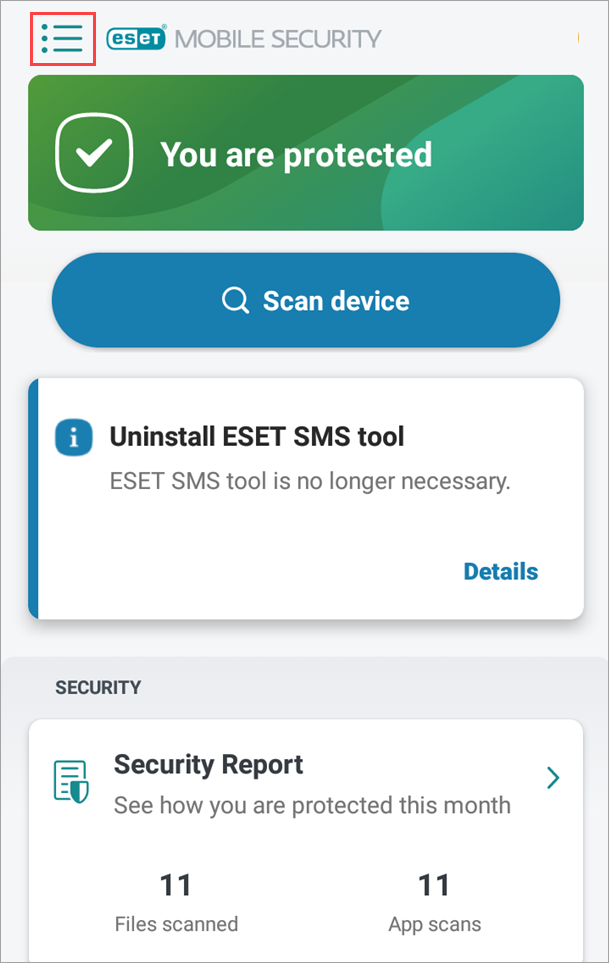
Figure 1-1 -
Tap Subscription.
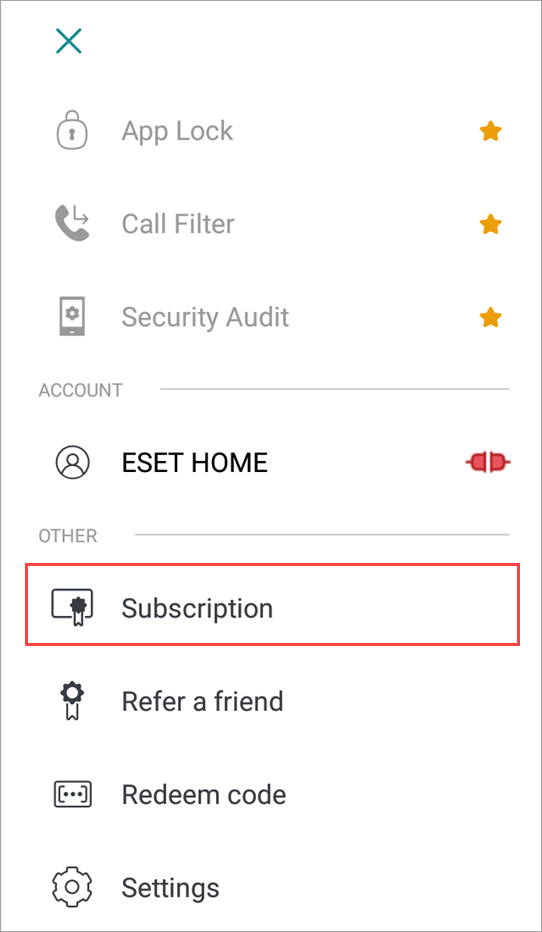
Figure 1-2 -
The product name that is currently installed on your device is displayed on the Your subscription screen.
- If you are using the free product, upgrade to premium.
- If you have already purchased the premium subscription and your device has the free version, activate your premium features.
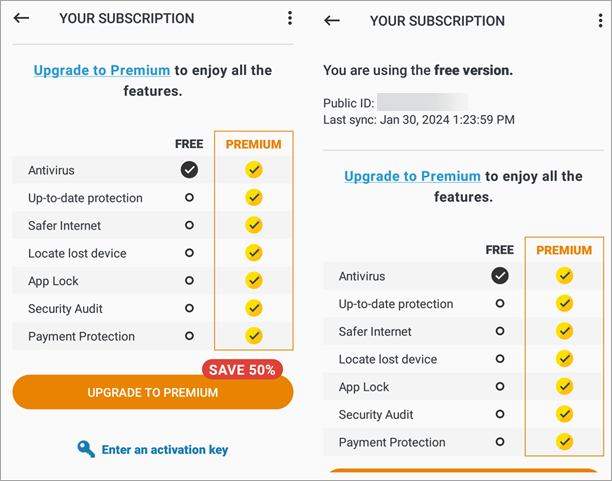
Figure 1-3
Determine the next renewal for the subscription of the Premium version
-
Open the Google Play app.
-
Tap your Google account icon.
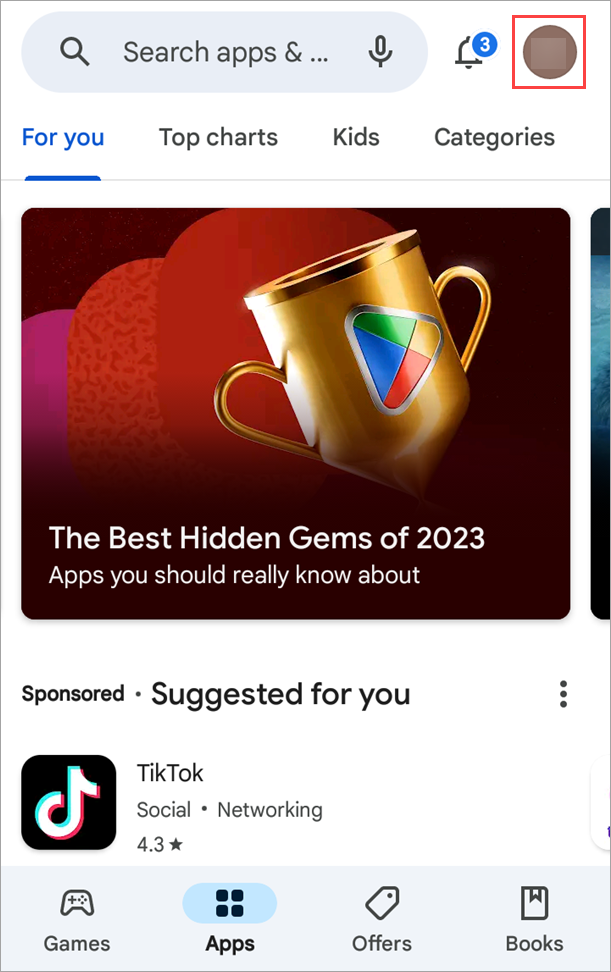
Figure 2-1 -
Tap Payments & subscriptions.
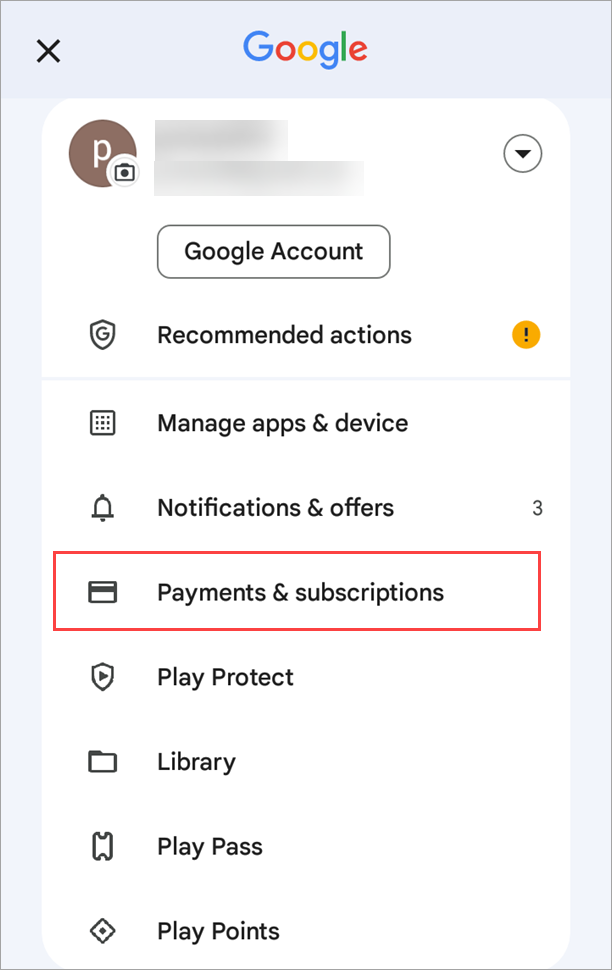
Figure 2-2 -
Tap Subscriptions.
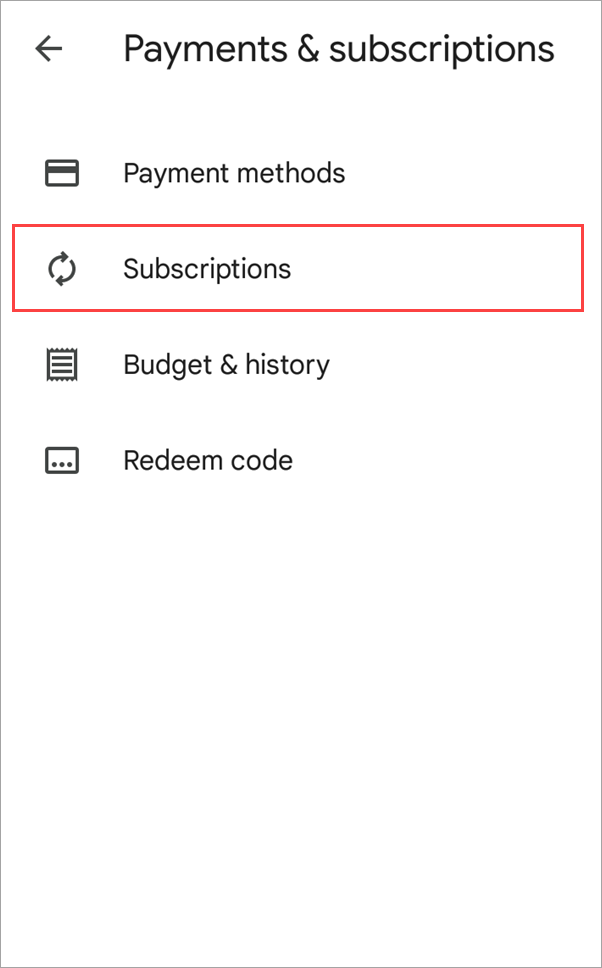
Figure 2-3 -
You will see the next renewal of your ESET Mobile Security for Android.
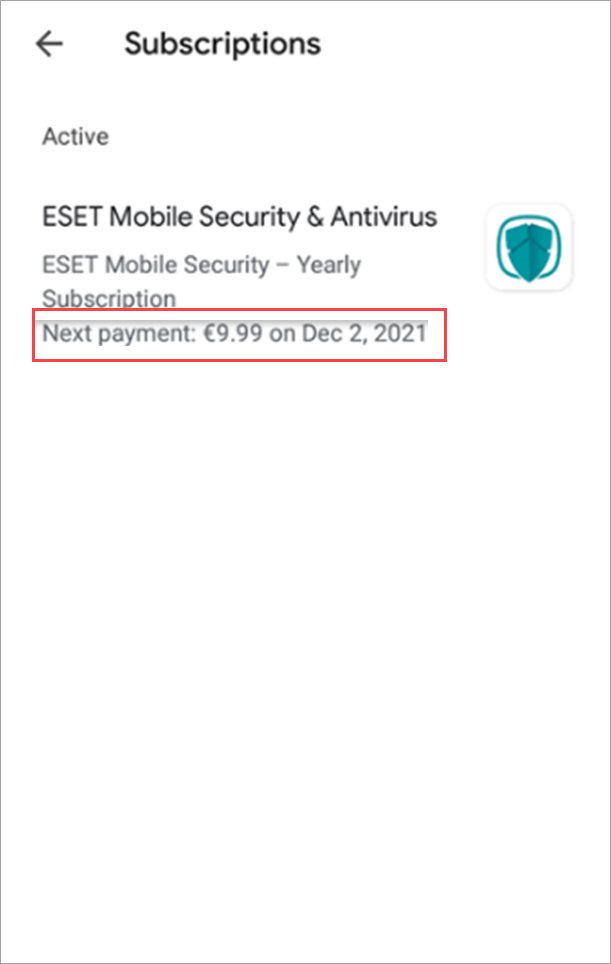
Figure 2-4
Features available in Free and Premium versions
See a list of free and premium subscription features.
For more information on new features available in ESET Mobile Security, see our Online Help page.