Issue
-
The "Network threat blocked" notification indicates that ESET has detected and blocked an intrusion attempt (it does not indicate that your system is infected)
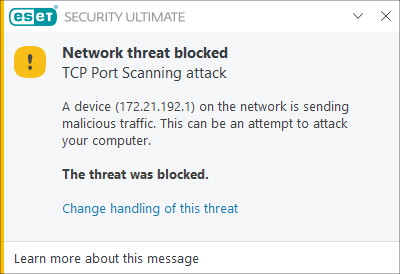
- Update your ESET Windows home product and run a Computer scan
- Disable intrusion detection notifications
Solution
Update your ESET Windows home product and run a Computer scan
-
Verify that program module updates are downloading properly (these will include ESET firewall module updates whenever they are available). Update ESET products—check for latest product modules.
-
If your ESET product detects an infection, complete preliminary malware troubleshooting.
-
If your ESET product does not detect an infection, disable intrusion detection notifications.
Disable intrusion detection notifications
If your system is not infected, follow the steps below to disable Detected Port Scanning Attack notifications:
-
Press the F5 key to open Advanced setup.
-
Click Protections → Network access protection, expand Network attack protection → Intrusion Detection. Click the toggle next to Notify about attack detection to disable it and click OK.
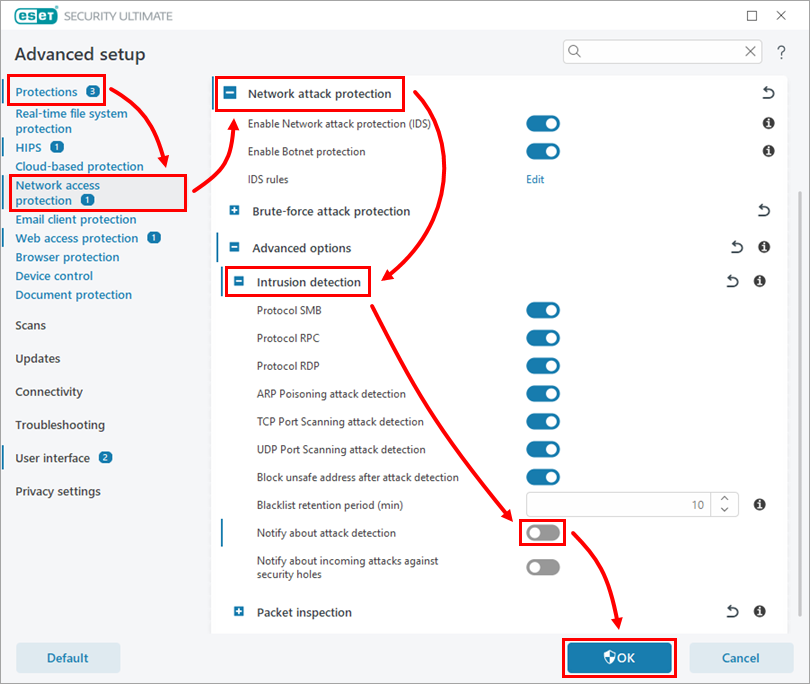
Figure 1-1 -
To re-enable these notifications, repeat the steps above, but click the toggle next to Notify about attack detection to enable it and click OK.