Issue
- Enable or disable Parental Control for a specific user account in ESET Windows home products
Details
Click to expand
To use Parental Control in ESET Windows home products effectively, Windows user accounts must be available for each person accessing the computer. You can then enable Parental Control for specific user accounts and configure protection for each Windows user account to allow or block selected web content.
Solution
-
Set up a Windows user account for each person accessing the computer.
-
Click Setup → Internet protection.
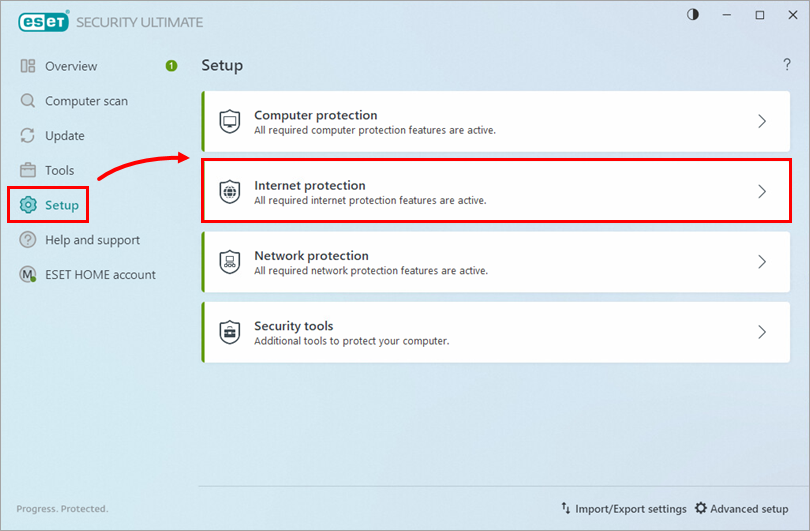
Figure 1-1 -
Click the arrow icon next to Parental control.
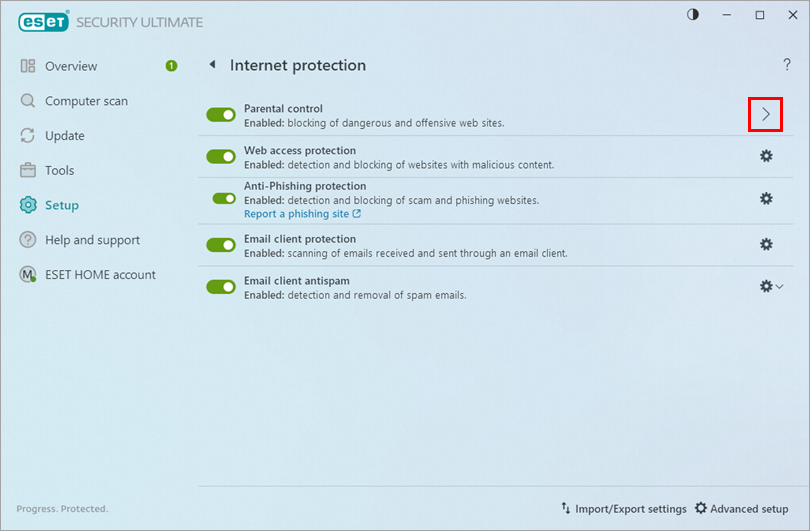
Figure 1-2 -
Click the toggle next to a Windows user account to enable or disable Parental Control for the account.
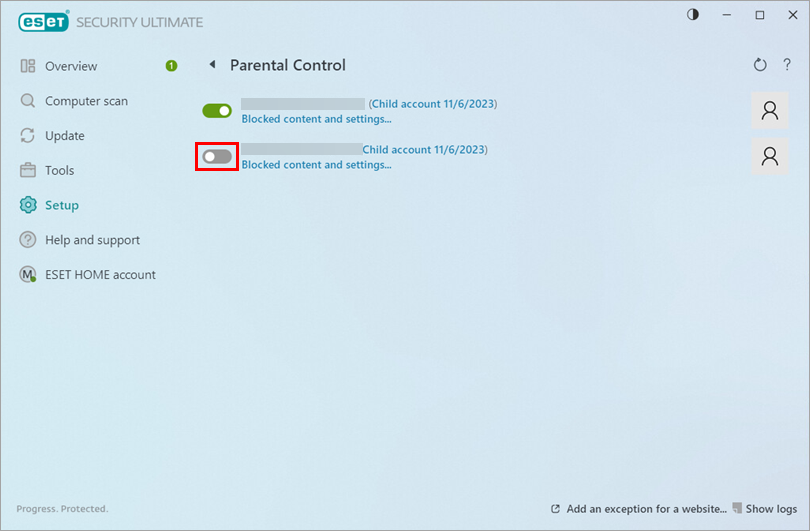
Figure 1-3 -
When you have Windows user accounts set up, you can configure Parental Control in ESET Windows home products.