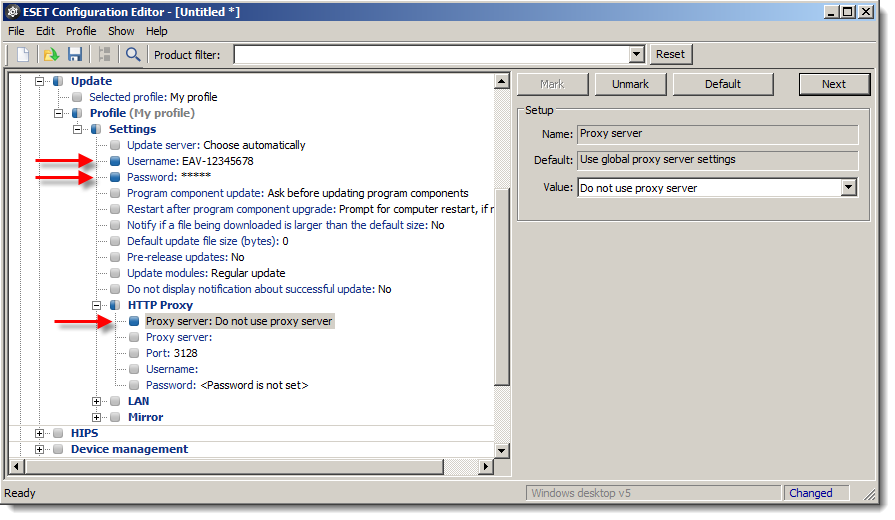Solution
ESET Configuration Editor is an important component of the ESET Remote Administrator Console (ERAC). Its primary purpose is to provide a graphical means to edit ESET .xml configuration files, which are stored in an .xml format and can then be pushed to client workstations.
ESET configuration files can be used to do the following:
-
Configure the ESET security clients both during package creation and post-deployment
-
Tune the settings of the ESET Remote Administrator Server
- Manage policies
- Make configurations portable
Opening the Configuration Editor
To create an ESET configuration file, open the ESET Remote Administrator (ERA) Configuration Editor by clicking Start → All Programs → ESET → ESET Remote Administrator Console → ESET Configuration Editor. The structure used by the Configuration Editor is an.xml template which stores the configuration in a tree-like structure. Your custom configuration is saved as an .xml file, which can then be pushed out to selected client workstations.
Configuration Layering
If a value is changed in the Configuration Editor, the change is marked by a blue symbol ![]() . Any entry with the grey icon
. Any entry with the grey icon ![]() has not been changed and will not be written to the.xml output configuration. When applying said configuration to clients, only modifications which have been saved to the.xml output configuration file will be applied (
has not been changed and will not be written to the.xml output configuration. When applying said configuration to clients, only modifications which have been saved to the.xml output configuration file will be applied (![]() ), while all other items (
), while all other items (![]() ) will remain unchanged. This behavior allows you to pick and choose which settings you want to overwrite, without overwriting the entire configuration.
) will remain unchanged. This behavior allows you to pick and choose which settings you want to overwrite, without overwriting the entire configuration.
An example is shown in Figure 1-1 below. In this configuration the username EAV-12345678 and password are inserted and using a proxy server is prohibited.