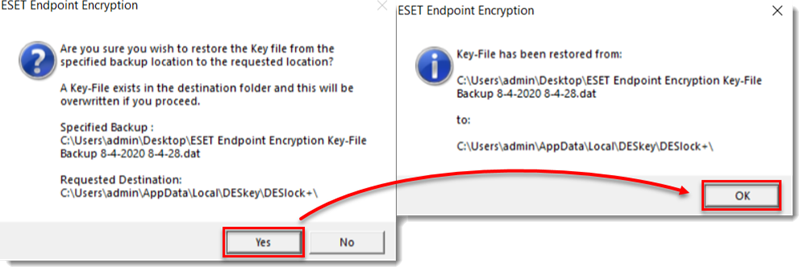Udgave
- Din arbejdsstations operativsystem er blevet nulstillet, og du har brug for at gendanne din Key-File
- Du har købt en ny maskine, men har stadig brug for at få adgang til krypterede dokumenter
- Din Key-File er blevet overskrevet, så du ikke har adgang til dine krypterede dokumenter
Detaljer om din nøglefil
Du skal have en sikkerhedskopi af din Key-File.
Løsning
- Højreklik på EEE-ikonet, og vælg Logout.
- Højreklik på EEE-ikonet, og vælg Key-File Utility.
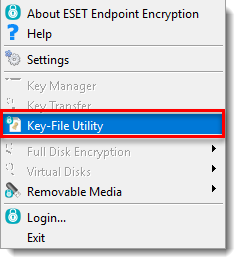
- Bekræft, at indstillingen Gendan en Key-File fra en backup-placering er valgt, og klik på Gendan .
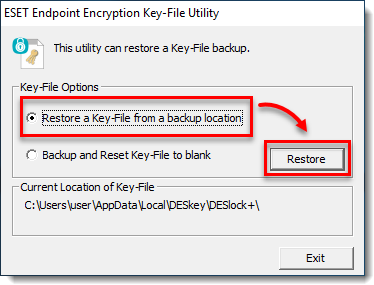
- Vælg placeringen af din Key-File, og klik på OK.
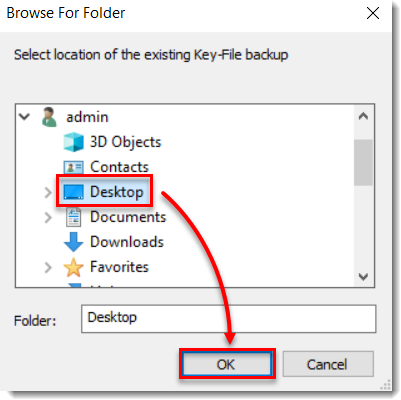
- Klik på Ja → OK. Du vil nu kunne få adgang til dine krypterede dokumenter.