Issue
- What is phishing?
- Enable accessibility permissions for your ESET mobile product for Android
- Enable the Anti-Phishing feature
- Resolve the "Improve functionality" or the "Allow accessibility to enable Anti-Phishing" message on the dashboard in ESET mobile products for Android
Solution
What is phishing?
The term phishing describes a criminal activity that uses the manipulation of users to gain access to sensitive data such as bank account numbers, credit card numbers, PINs or usernames, and passwords.
We recommend that you enable Anti-Phishing for maximum protection against potential phishing attacks. After you have installed ESET Mobile Security or ESET Endpoint Security for Android, you must enable accessibility permissions for ESET to enable the full functionality of the Anti-Phishing module for internet browsers (for example, Chrome, Firefox, Opera Mini, DuckDuckGo). The Dolphin Browser is not supported at this time.
Anti-Phishing integrates with the most common web browsers available on Android OS. Other browsers may be listed as Unprotected since they do not provide sufficient integration for Anti-Phishing. We recommend not using unsupported web browsers to fully utilize the Anti-Phishing feature.
Enable permissions for Anti-Phishing
-
Tap Anti-Phishing → Continue.
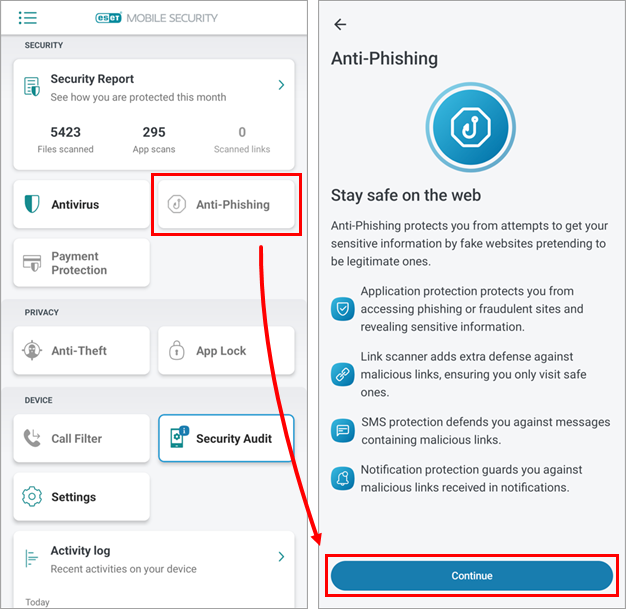
Figure 1-1 -
Tap the toggle next to Application protection to enable it.
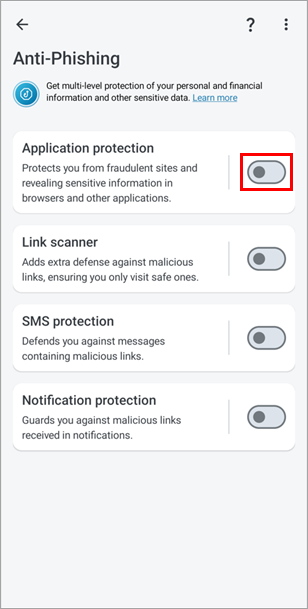
Figure 1-2 -
Tap Continue, tap ESET Mobile Security and tap the toggle next to Use ESET Mobile Security to enable it.
If you cannot tap ESET Mobile Security and receive a "Restricted setting" error, see the yellow note below before you proceed.
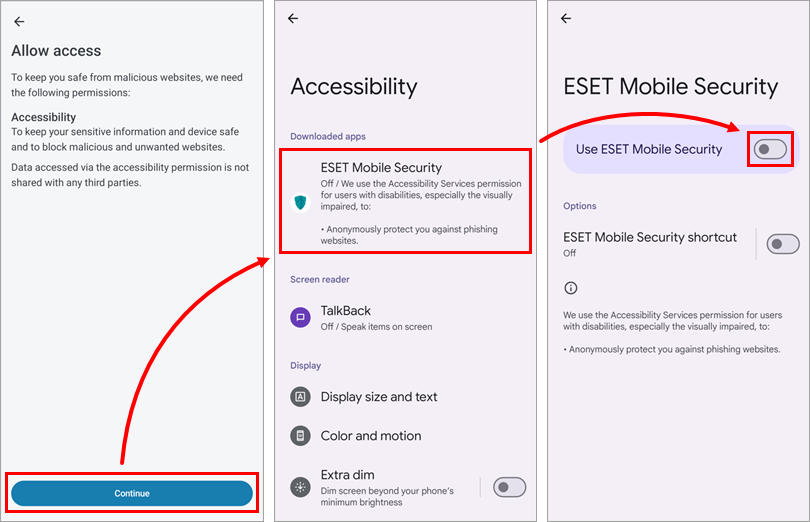
Figure 1-3 -
Tap Allow, tap Continue and tap Allow.
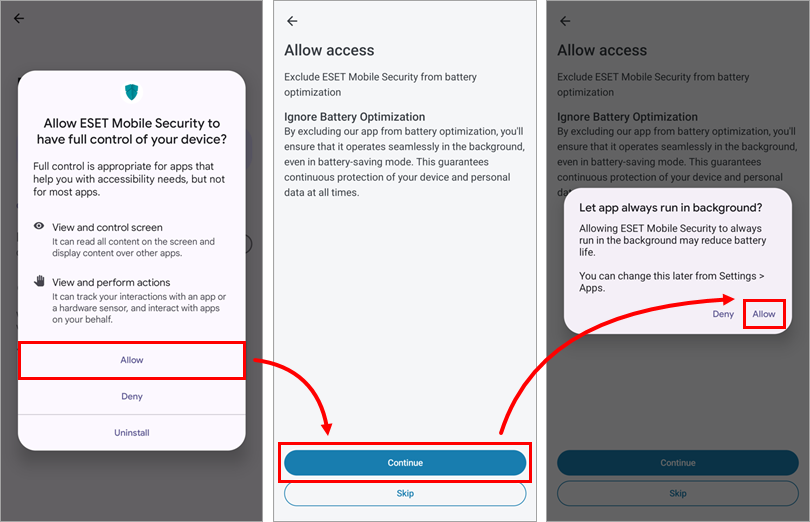
Figure 1-4 -
Tap the toggle next to Link Scanner to enable it, select ESET Mobile Security and tap Set as default.
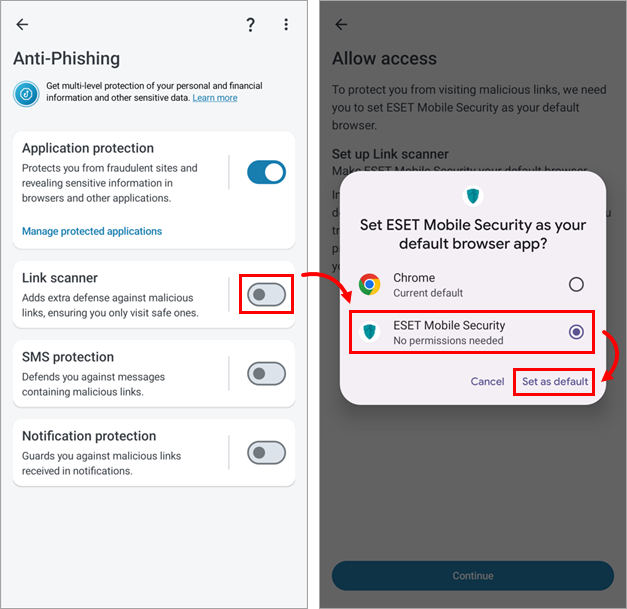
Figure 1-5 -
Tap the toggle next to SMS protection to enable it, tap Continue and tap Allow.
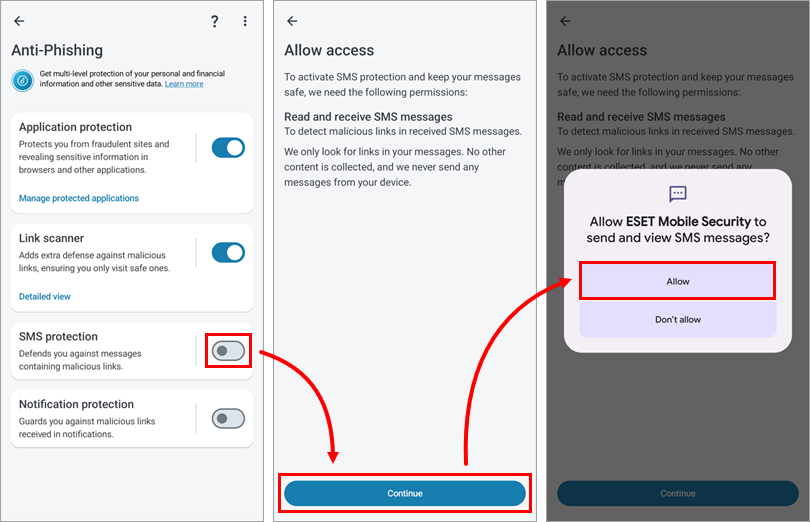
Figure 1-6 -
Tap Continue, tap ESET Mobile Security and tap the toggle next to Allow display over other apps to ebable it.
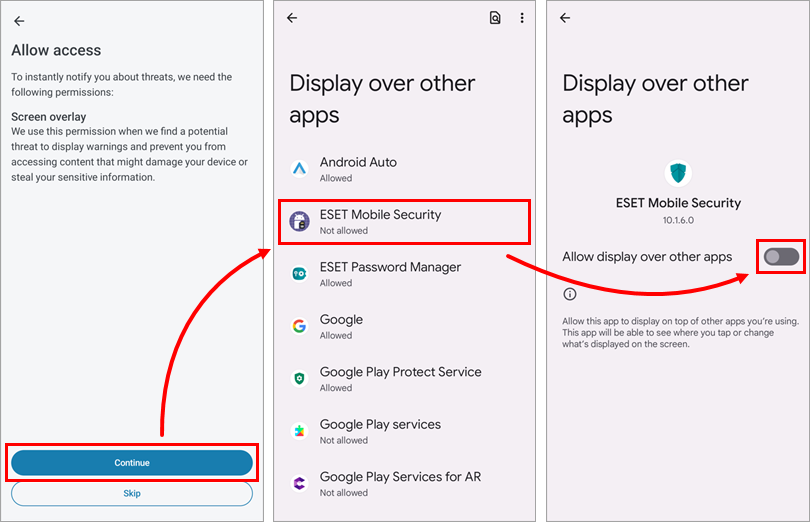
Figure 1-7 -
Tap the toggle next to Notification protection to enable it, tap Continue and tap ESET Mobile Security.
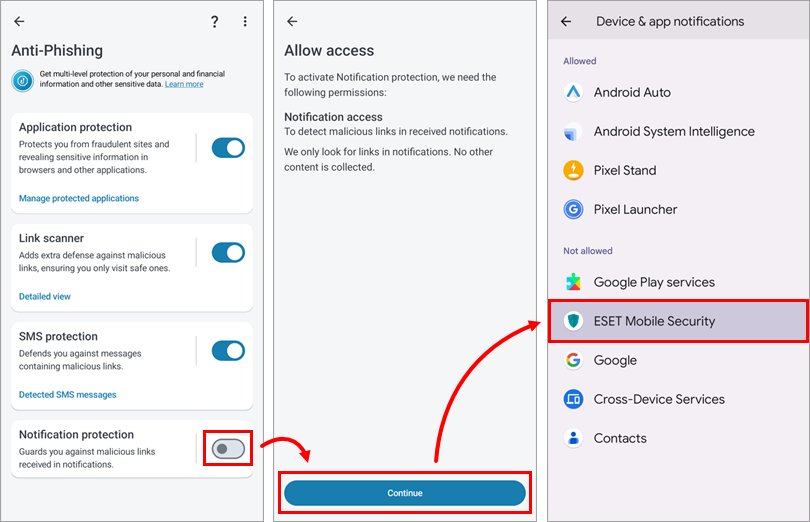
Figure 1-8 -
Tap the toggle next to Allow notification access to enable it and tap Allow.
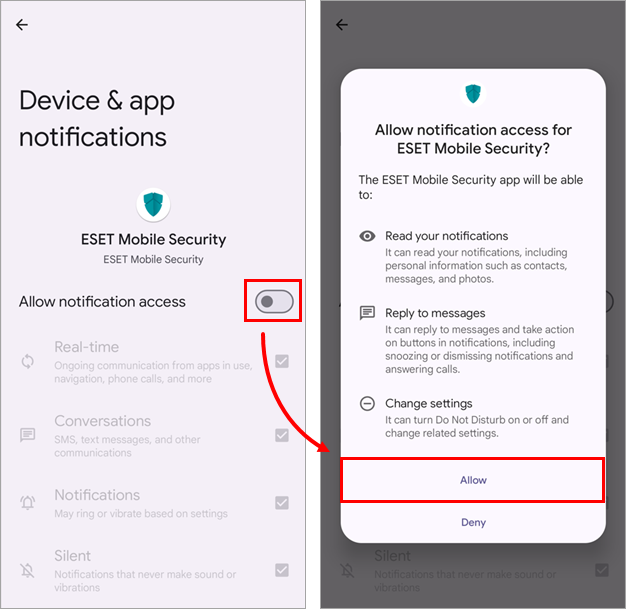
Figure 1-9 -
Anti-Phishing is now enabled and you are protected against potential phishing attacks.