Issue
- Update fails on client workstations connected to ESET PROTECT or ESET PROTECT On-Prem
- ESET Bridge proxy is installed with ESET PROTECT or ESET PROTECT On-Prem
- A small network environment where a proxy for caching detection engine updates downloaded from the internet is not required
- You received an activation error (for example, ECP.4098)
Solution
![]() ESET PROTECT On-Prem users: Disable ESET Bridge when modules updates fail in ESET endpoint products
ESET PROTECT On-Prem users: Disable ESET Bridge when modules updates fail in ESET endpoint products
Open the main program window of your ESET Windows endpoint product.
Press the F5 key to access Advanced setup.
Click Connectivity, click the toggle next to Use proxy server to disable it and click OK to save the changes and exit Advanced setup.
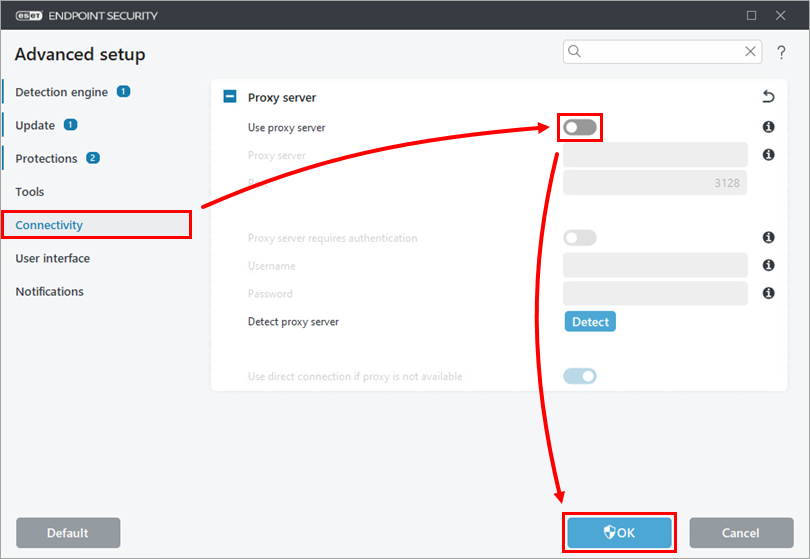
Figure 1-1