Details
By default, ESET Endpoint Security and ESET Endpoint Antivirus will display scan options when you insert a removable media device into your machine. To avoid seeing a pop-up notification, configure your ESET Endpoint product to automatically scan removable media devices.
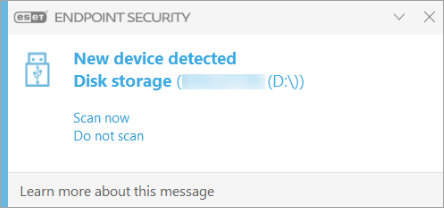
Solution
Click Policies, select the Built-in policy and then select the policy that you want to modify. Click Actions → Edit.
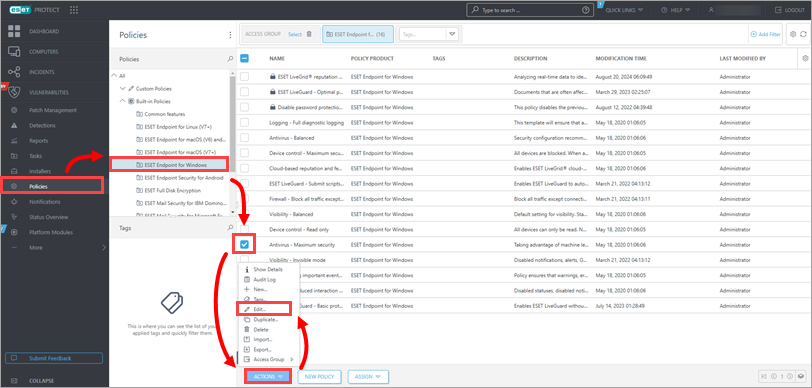
Figure 1-1
Click Settings → Protections → User Interface → Notifications, expand Interactive alerts and then click Edit next to Interactive alerts.
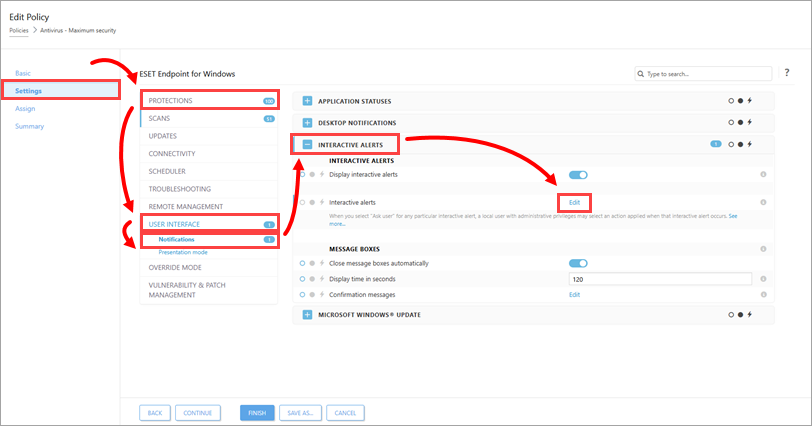
Figure 1-2
In the Removable media section, deselect the check box next to New device detected. Select Automatic device scan from the drop-down menu on the right side of the window and click Save.
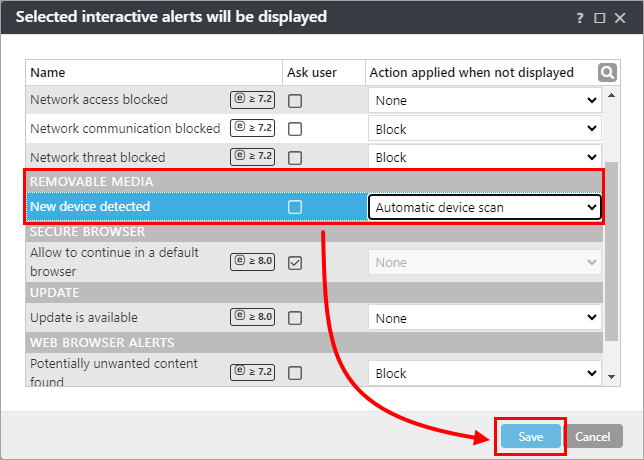
Figure 1-3
Click Finish.
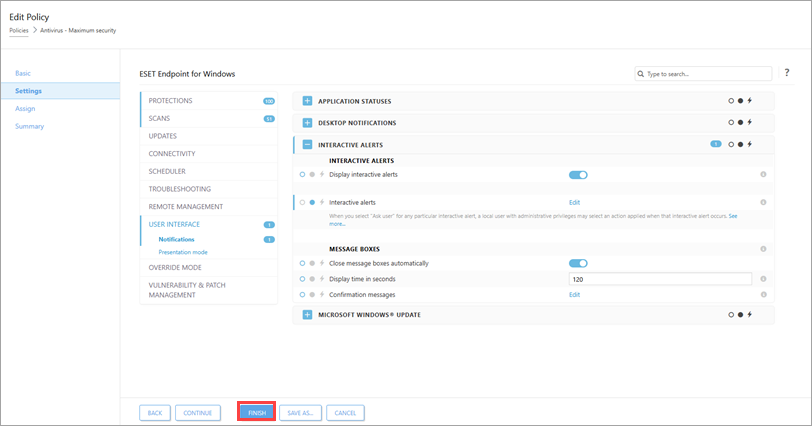
Figure 1-4