Issue
- You need to exclude an application from scanning using the application name
Solution
Find the log file that contains the detection you want to exclude and save the file.
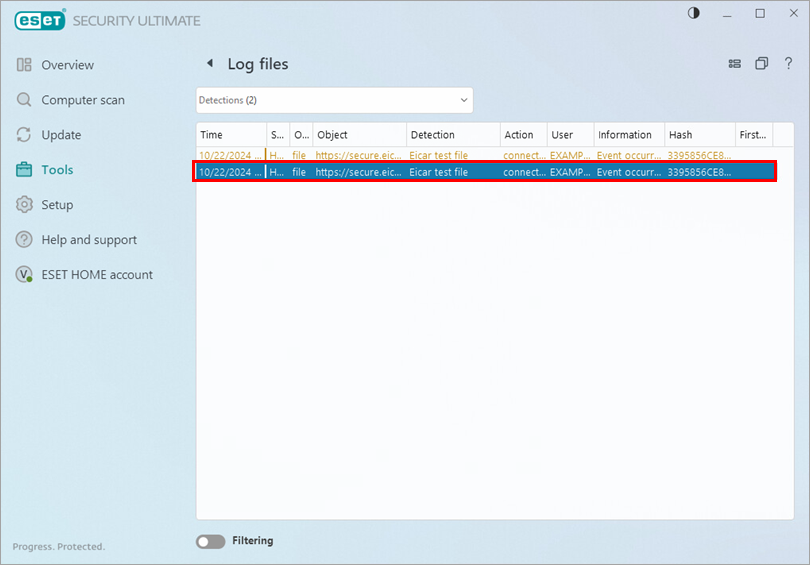
Figure 1-1 Press the F5 key to open Advanced setup.
Click Detection Engine, expand Exclusions, and click Edit next to Detection exclusions.
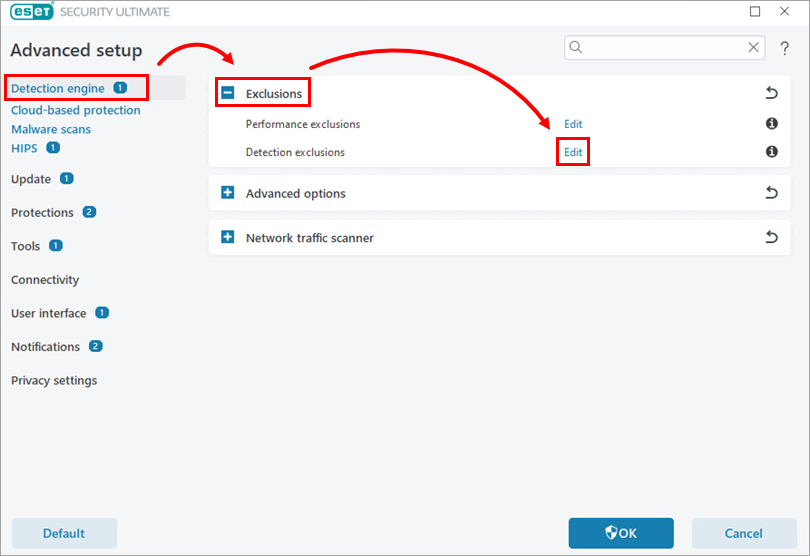
Figure 1-2 Click Add. Click the Browse (three dots) icon next to Path to add the Detection. Click OK → OK to save your changes and exit Advanced setup. View the Online Help topic on different exclusion types.
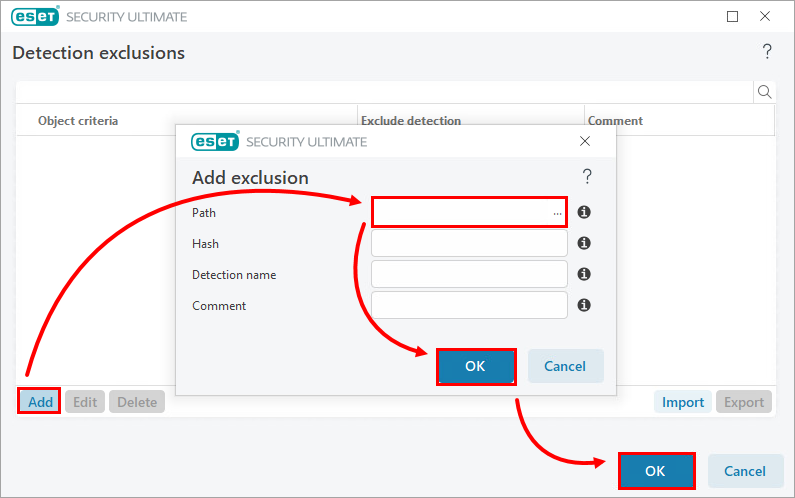
Figure 1-3 Click OK. The application is now excluded from scanning.