Issue
- You want to export and send raw event files to the ESET Security Services team
Solution
- Open ESET Inspect or ESET Inspect On-Prem. In this example, we are using ESET Inspect.
- Click Detections, select the check box next to the desired detection and click Details.
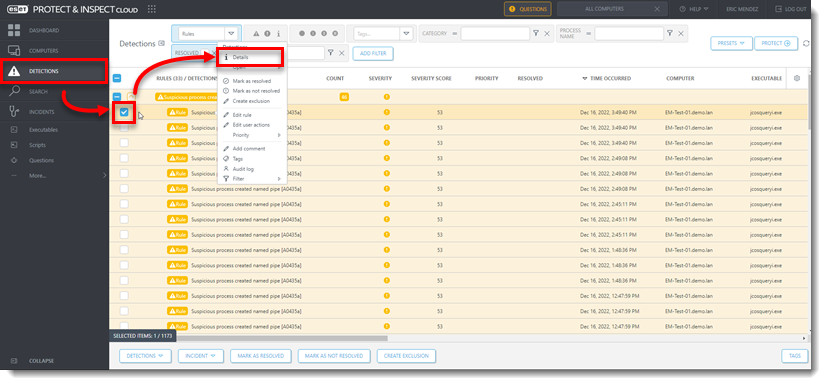
- In the process tree, click the parent process and then click Raw Events.
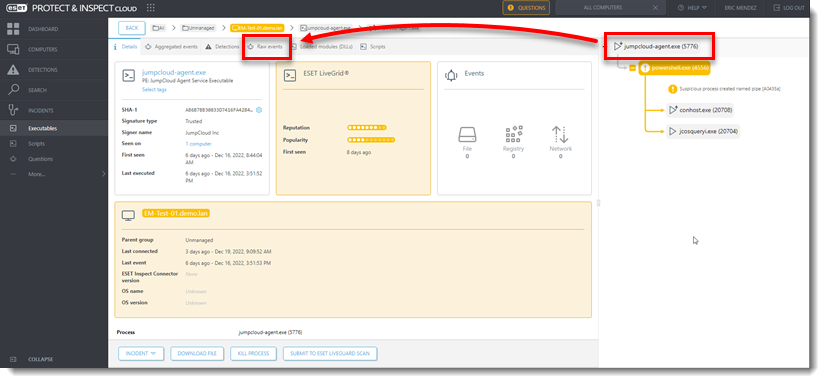
- Select the check box next to Show sub-process events, click the gear icon and then click Export table as TXT.
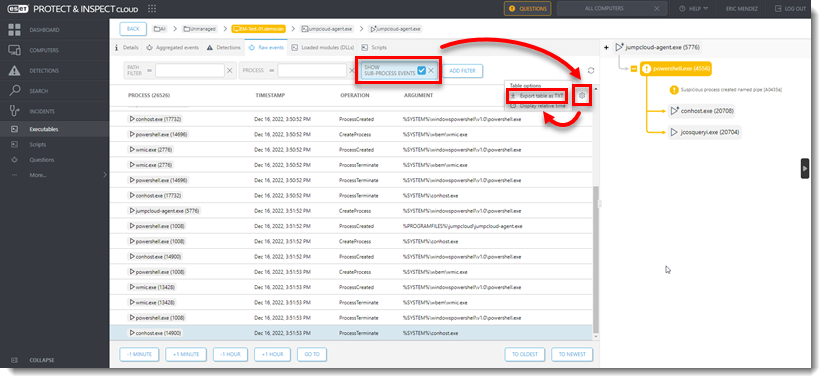
- Send the TXT file to the ESET Security Services team.