Issue
- You need to update the ESET endpoint products reaching End of Life on computers managed by the ESET PROTECT or ESET PROTECT On-Prem
- You have already created Dynamic Groups to sort managed computers based on their operating system version and installed an ESET endpoint product
- Create a Software Install task for ESET Endpoint Antivirus installation
- Create a Software Install task for ESET Endpoint Security installation
- Create a Software Install task for ESET Endpoint Antivirus 9.1 installation
- Create a Software Install task for ESET Endpoint Security 9.1 installation
- Create a Software Uninstall task for ESET Endpoint Antivirus 6.6 uninstallation
- Install ESET Endpoint Antivirus 6.5.2132.6 on the computers with no security product installed
- Create a Software Uninstall task for ESET Endpoint Security 6.6 uninstallation
- Install ESET Endpoint Security 6.5.2132.6 on the computers with no security product installed
Prerequisites
This Knowledgebase article is a continuation of the article Sort your Endpoints using the Dynamic Groups in ESET PROTECT or ESET PROTECT On-Prem.
Solution
Create a Software Install task for ESET Endpoint Antivirus 6.5.2132.6 installation
Click Tasks → New → Client Task.
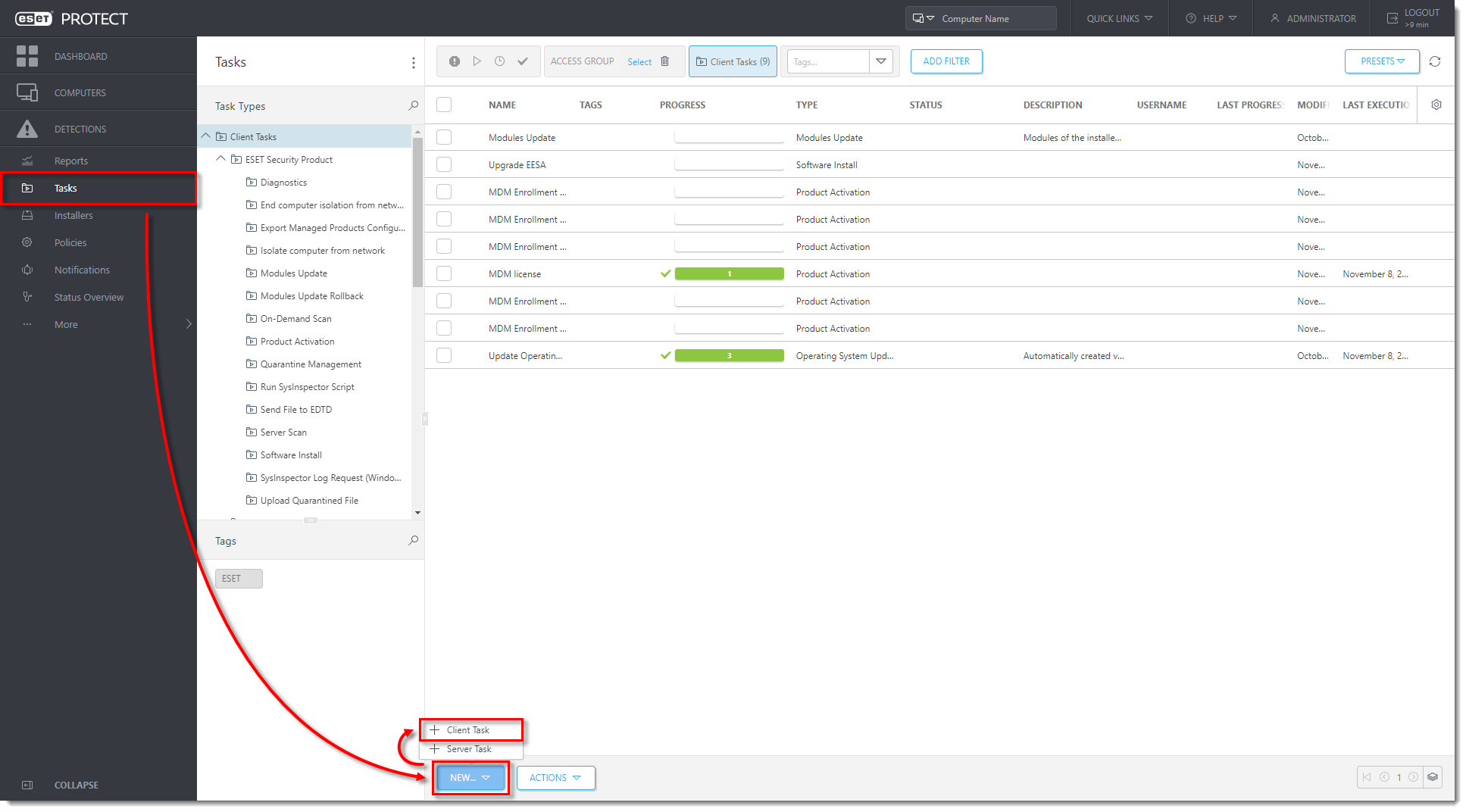
Click the image to view larger in new window
Type a task Name (in this example, Install Endpoint Antivirus 6.5.2132.6) and select Software Install from the Task drop-down menu. Click Continue.
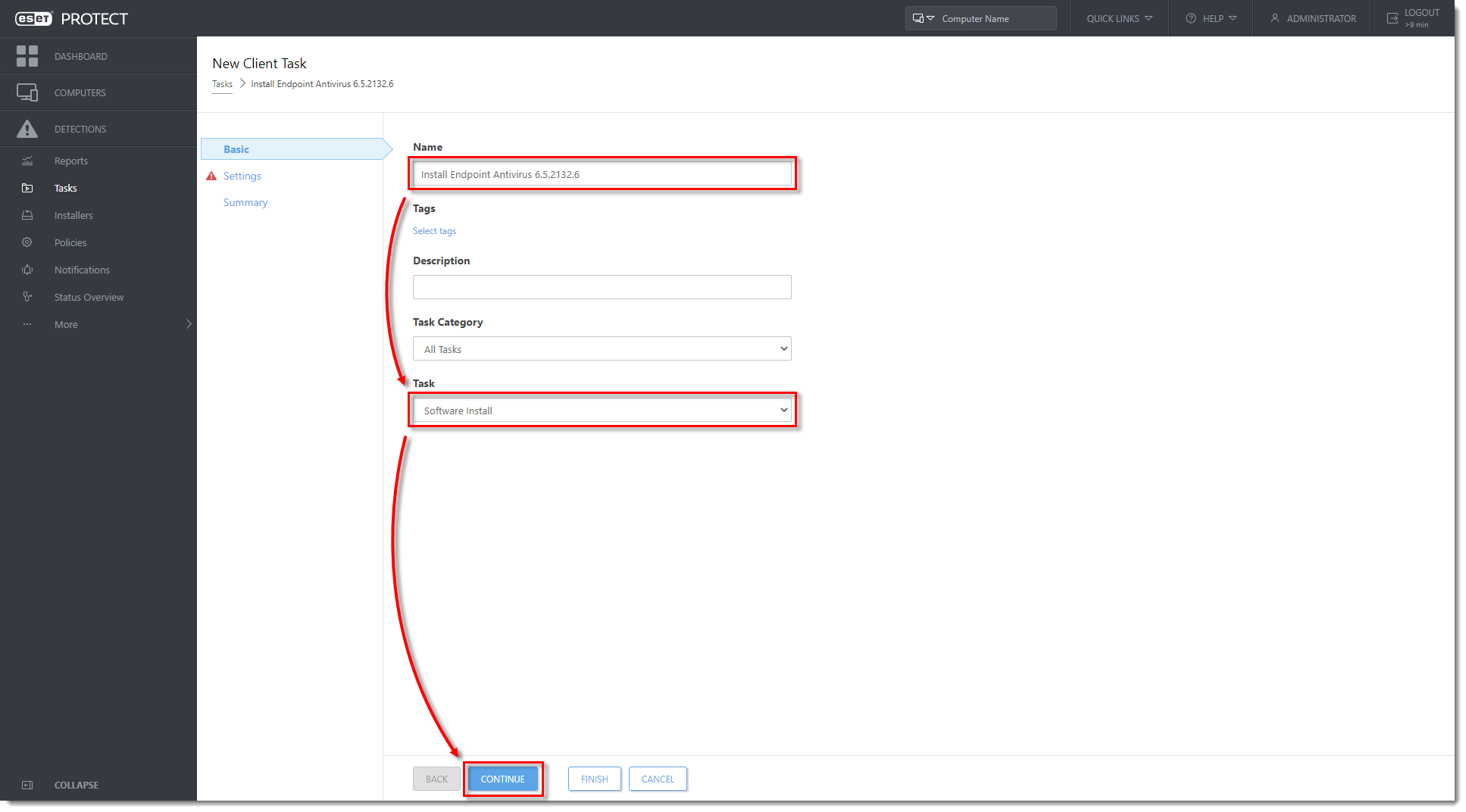
Click the image to view larger in new window
Click Choose package, select the ESET Endpoint Antivirus version 6.5.2132.6 and click OK.
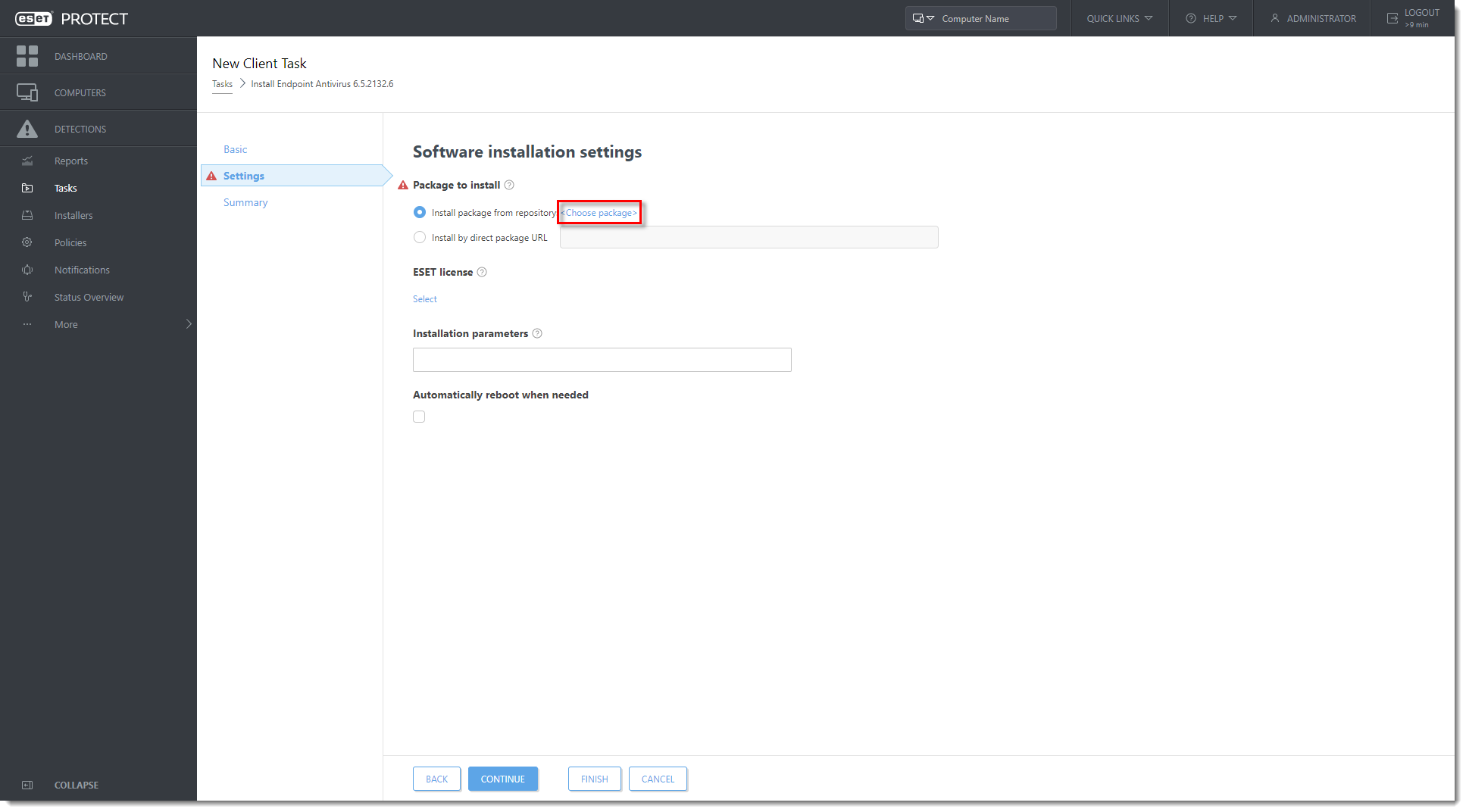
Click the image to view larger in new window
Select the I accept the terms of the application End User License Agreement and acknowledge the Privacy Policy check box. Confirm that the check boxes for The ESET LiveGrid feedback system and Detection of Potentially Unwanted Applications are selected and click Finish.
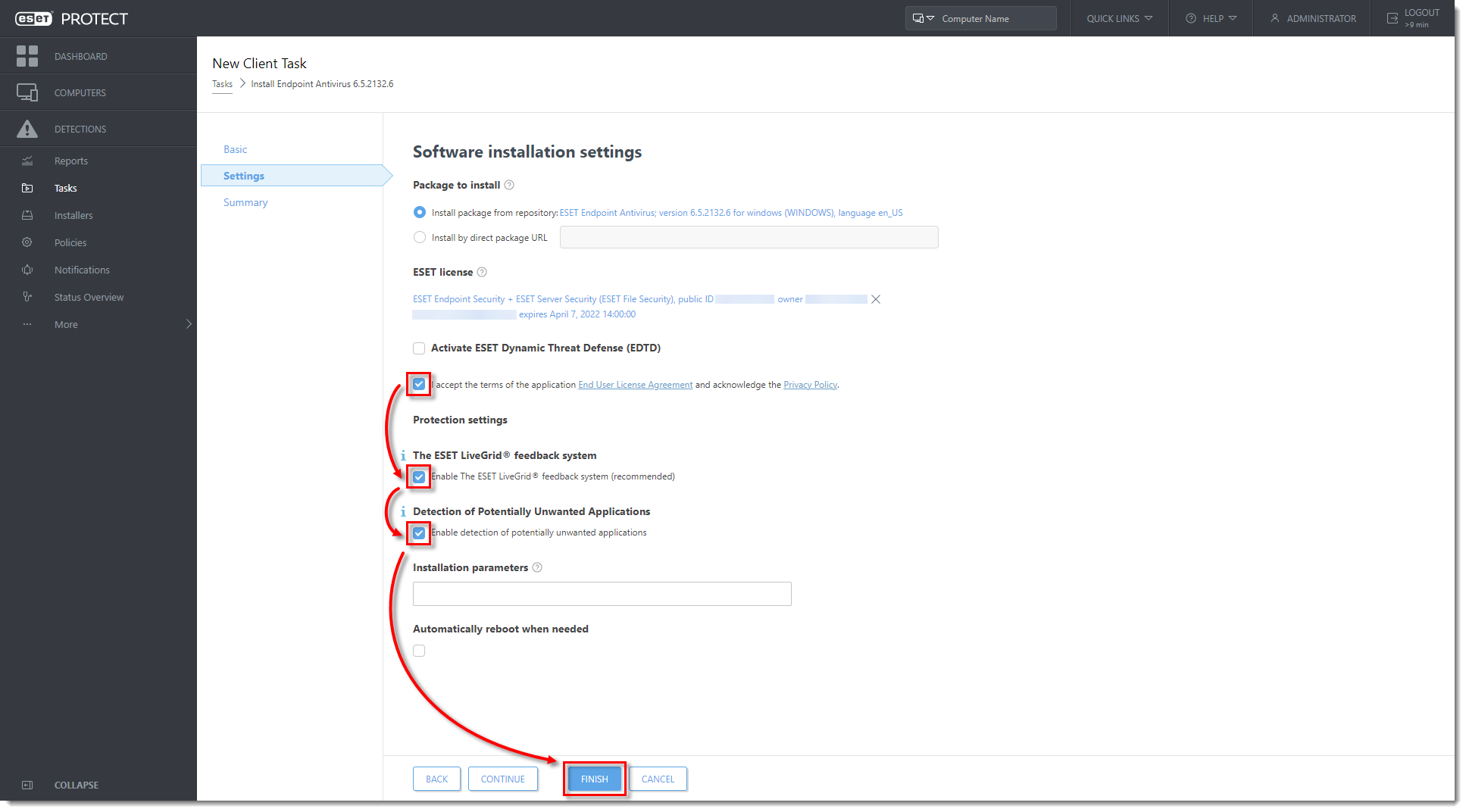
Click the image to view larger in new window
Click Create Trigger, click Target and select the Endpoint Antivirus 5 and 6.0-6.5 Dynamic Group.
Click Finish to run the task. After the Software Install task completes, all the applicable managed endpoints in your network are updated.
Create a Software Install task for ESET Endpoint Security 6.5.2132.6 installation
Repeat the steps from the Create a Software Install task for ESET Endpoint Antivirus 6.5.2132.6 installation section and create an ESET Endpoint Security task. Run the task on the Endpoint Security 5 and 6.0-6.5 Dynamic Group.
Create a Software Install task for ESET Endpoint Antivirus 9.1 installation
Repeat the steps from the Create a Software Install task for ESET Endpoint Antivirus 6.5.2132.6 installation section and create an ESET Endpoint Antivirus 9.1 task. Run the task on the Endpoint Antivirus earlier than 9.1 Dynamic Group.
Create a Software Install task for ESET Endpoint Security 9.1 installation
Repeat the steps from the Create a Software Install task for ESET Endpoint Antivirus 6.5.2132.6 installation section and create an ESET Endpoint Security 9.1 task. Run the task on the Endpoint Security earlier than 9.1 Dynamic Group.
Create a Software Uninstall task for ESET Endpoint Antivirus 6.6 uninstallation
To downgrade ESET endpoint version 6.6 to version 6.5, you must uninstall version 6.6 first.
Select Tasks → New → Client Task.
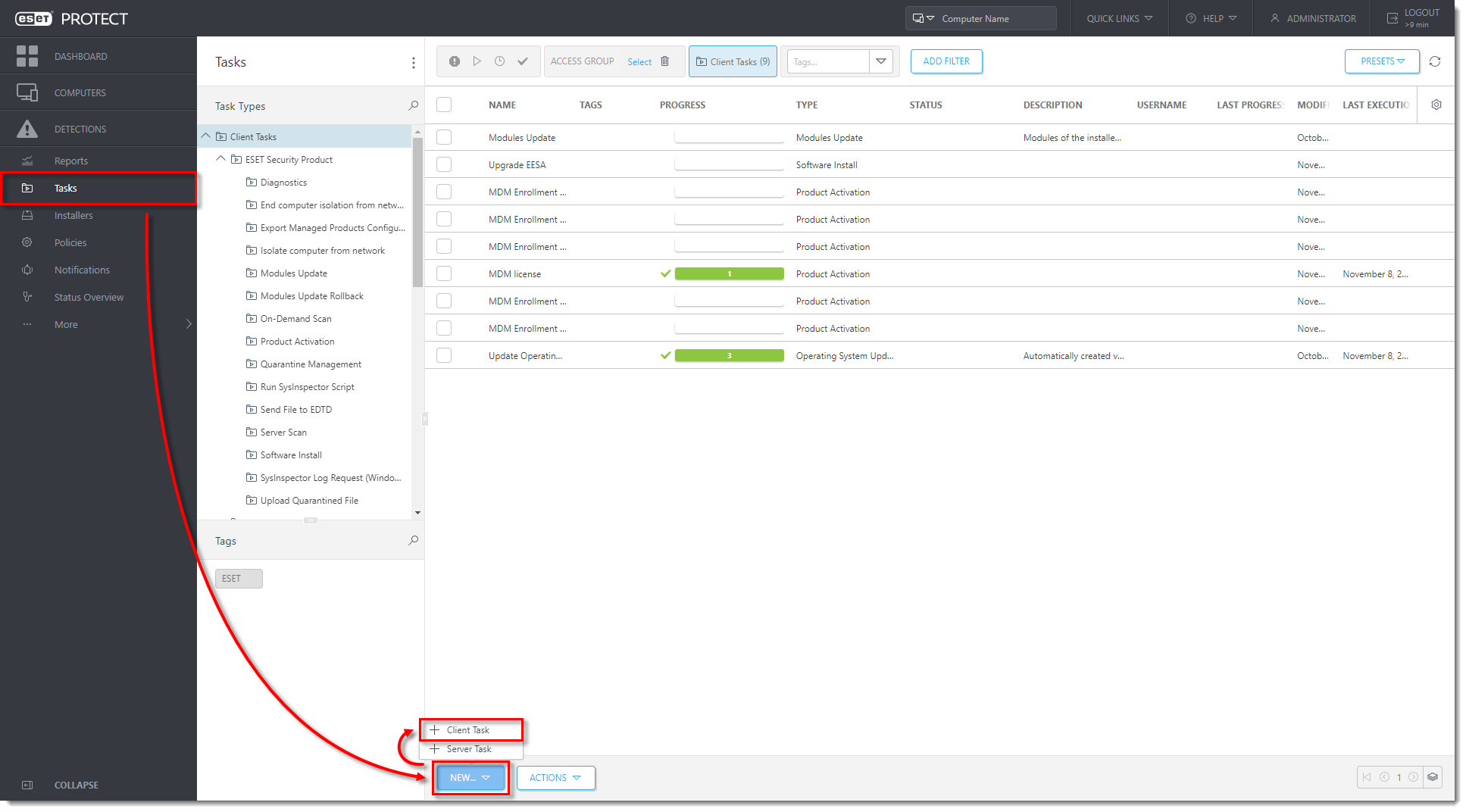
Click the image to view larger in new window
Type a task Name (in this example, Uninstall Endpoint Antivirus 6.6) and select Software Uninstall from the Task drop-down menu. Click Continue.
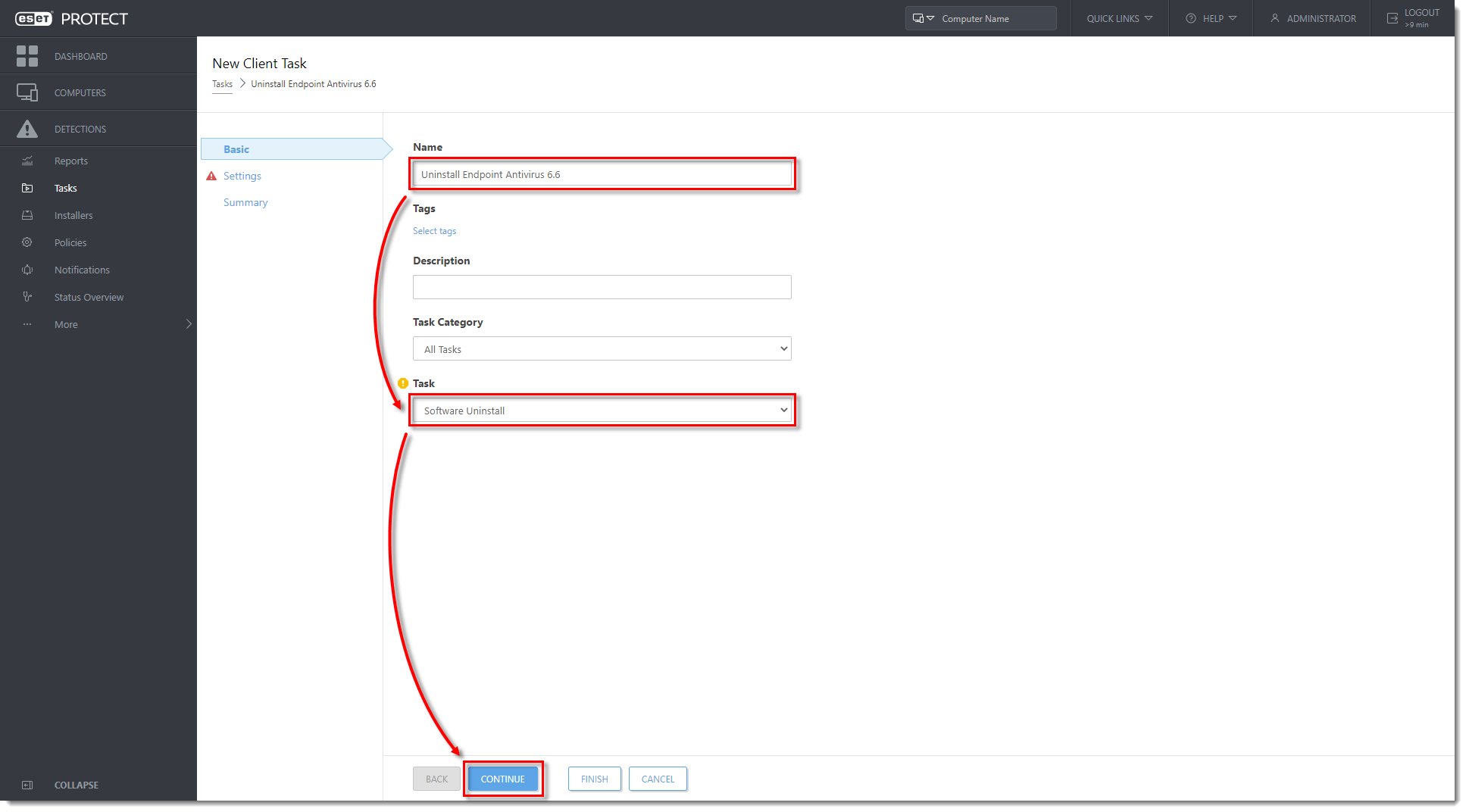
Click the image to view larger in new window
Click Select package to uninstall, select the ESET Endpoint Antivirus version 6.6 and click OK.
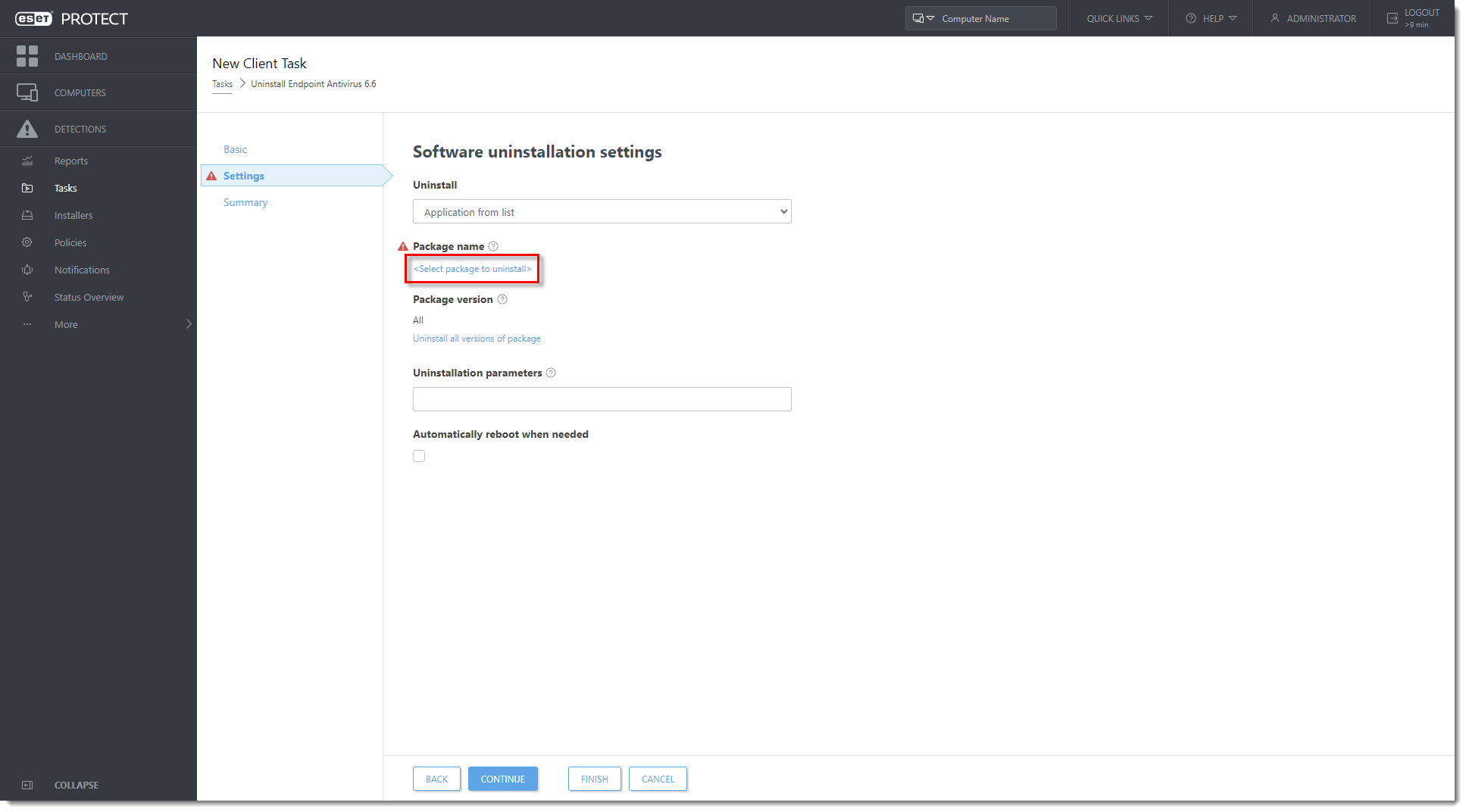
Click the image to view larger in new window
Click Finish.
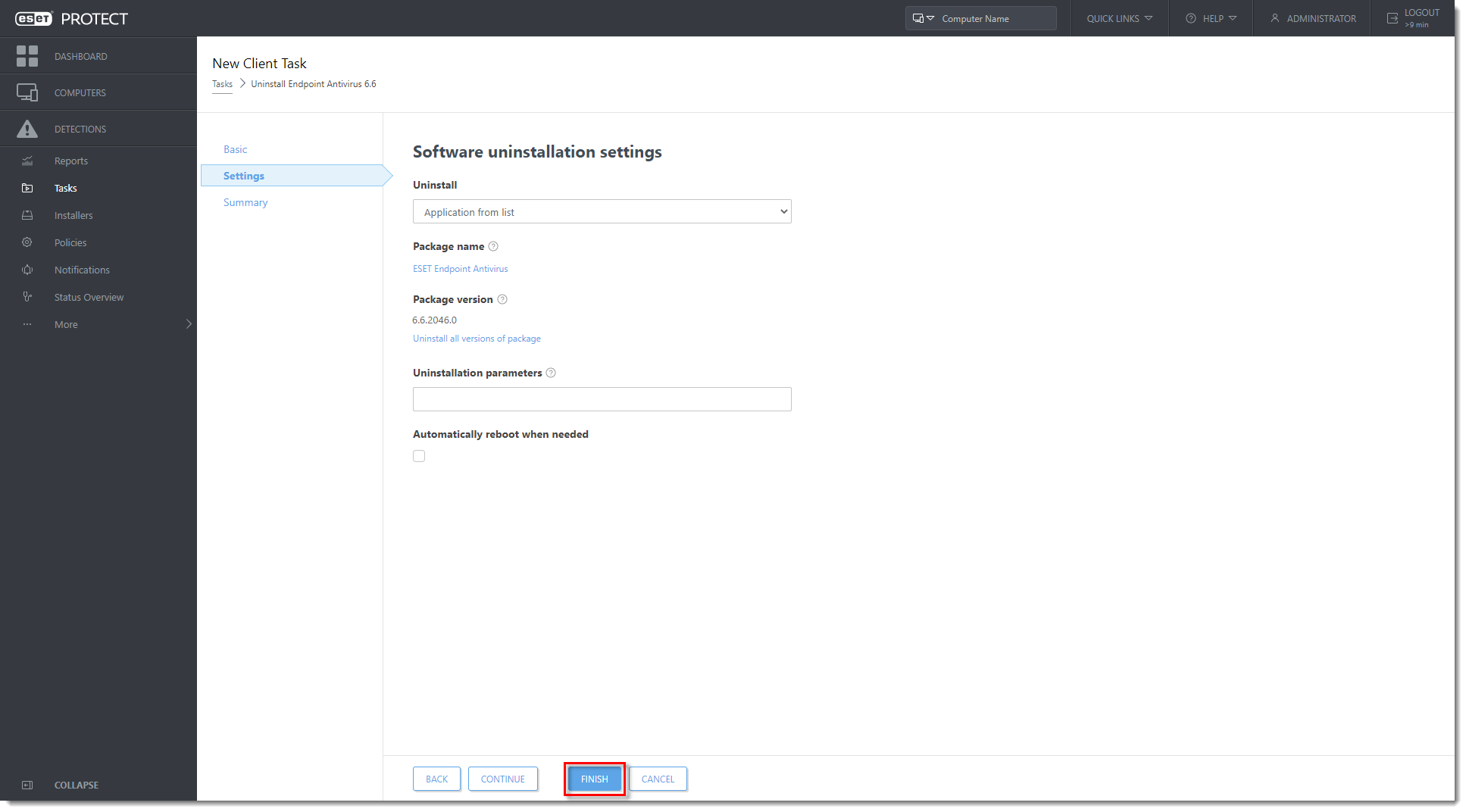
Click the image to view larger in new window
Click Create Trigger, click Target and select the Endpoint Antivirus 6.6 Dynamic Group.
Click Finish to run the task. After the Software Uninstall task completes, all the applicable managed endpoints will appear in the No Endpoint installed Dynamic Group.
Install ESET Endpoint Antivirus 6.5.2132.6 on the computers with no security product installed
Run the ESET Endpoint Antivirus 6.5.2132.6 Software Install task on the No Endpoint installed Dynamic Group.
Create a Software Uninstall task for uninstallation of ESET Endpoint Security 6.6
Repeat the steps from the Create a Software Uninstall task for ESET Endpoint Antivirus 6.6 uninstallation section to create an Uninstall ESET Endpoint Security 6.6 task. Run the task on the Endpoint Security 6.6 Dynamic Group.
Install ESET Endpoint Security 6.5.2132.6 on the computers with no security product installed
Run the ESET Endpoint Security 6.5.2132.6 Software Install task on the No Endpoint installed Dynamic Group.