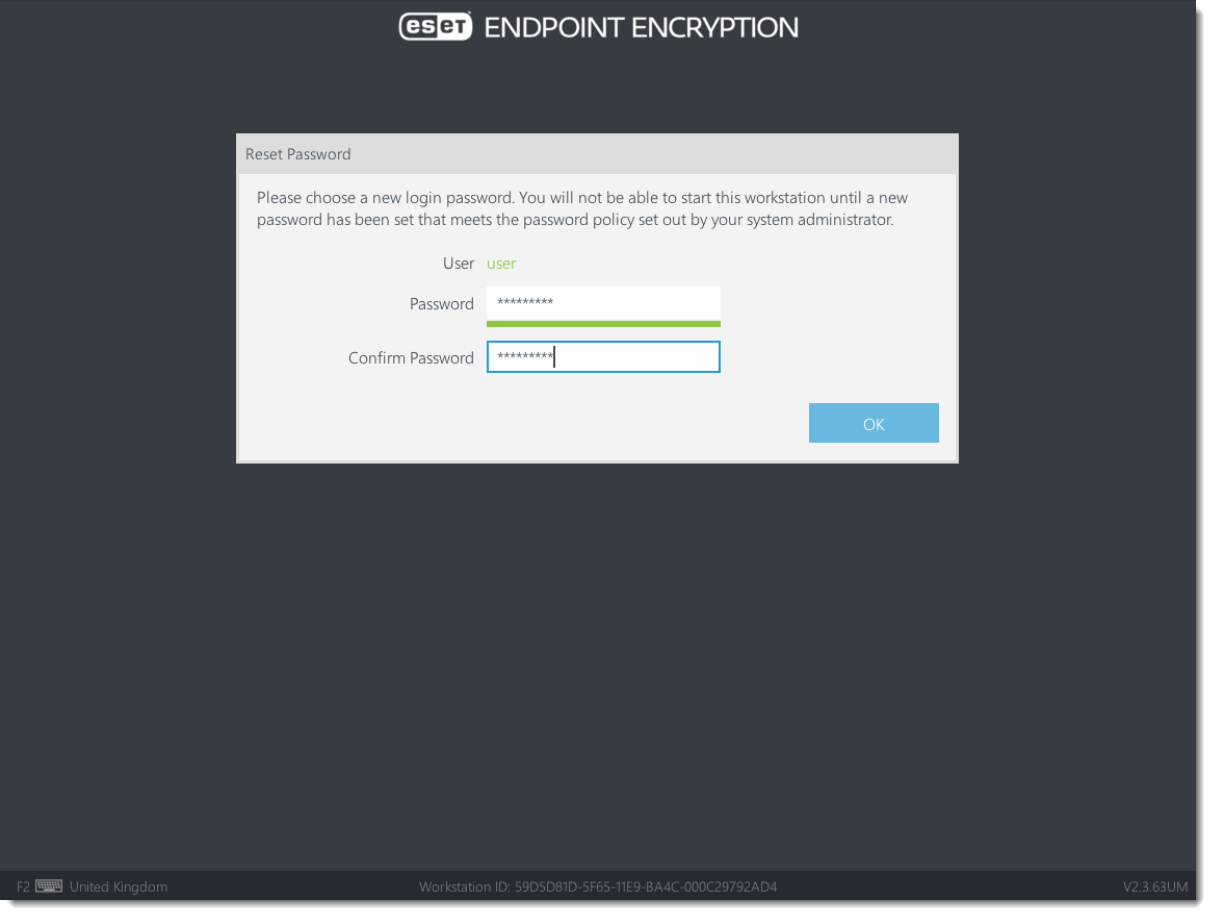Issue
Details
If a workstation is managed by an ESET Endpoint Encryption (EEE) Server, the administrators can specify the requirements of passwords set up by users. This enables them to ensure that only secure passwords are used and that security compliance is met.
The Password Policy is specified as part of the Group Policy within the EEE Server. To change the password quality settings, modify the Group policy and update the Password Policy.
Solution
Key-File and Encrypted Container passwords
When ESET Endpoint Encryption prompts the user to create a password, the progress bar turns from red to green as the user types. This indicates the progress towards meeting the password requirements. The password meets the password policy when the progress bar is completed and green.
If the user hovers the mouse pointer over the Password Policy bar, a tooltip dialog will appear. It shows the details of the policy requirements and which of those requirements have been reached by the current entry (it displays "OK" below the requirement that has been met). See the examples below.
- Password Policy has not been met:

- Password Policy has been met:
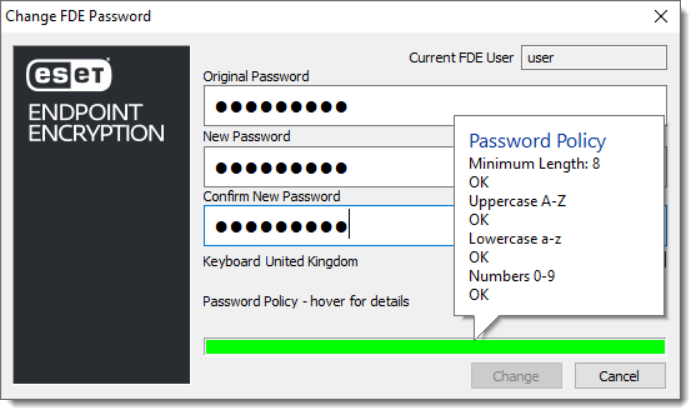
Full Disk Encryption passwords
When the user creates a Full Disk Encryption password within the EEE Server, the Password Policy is enforced at the point of starting encryption. If the policy has not been met, the encryption wizard will not progress and a red circle with an exclamation point will appear next to the Password field. If the user hovers their mouse pointer over the exclamation point icon, a tooltip dialog with requirements details will appear. See the example below:

The Password Policy affects the quality of generated recovery login passwords which are used if a user forgets their Full Disk Encryption password. The interface for this process includes a password quality bar (located at the bottom of the Password field) but it does not include a mouse hover option. Reset a Managed User Full Disk Encryption password.