Issue
- Migrate your ESET Smart Security Premium 14.2 and later to ESET Endpoint Security 8.1 and later or ESET Endpoint Antivirus 8.1 and later
- Install ESET endpoint product manually on your workstation
- Remotely install ESET endpoint product via ESET PROTECT On-Prem Web Console using All-in-one installer
- Remotely install ESET endpoint product via ESET PROTECT On-Prem using Software Install task
Details
Click to expand
You can migrate your ESET Smart Security Premium 14.2 and later to ESET Endpoint Security 8.1 and later or ESET Endpoint Antivirus 8.1 and later without uninstalling the ESET Smart Security Premium from the client workstation.
Solution
Manual installation of ESET endpoint product
- Download your desired ESET endpoint product installer on the workstation using the links below.
Download ESET Endpoint Security 32-bit | Download ESET Endpoint Security 64-bit
Download ESET Endpoint Antivirus 32-bit | Download ESET Endpoint Antivirus 64-bit
-
Manually install your desired ESET endpoint product over the installed ESET Smart Security Premium on the client workstation.
- After the installation is successful on the client workstation, the Restart required dialog window will appear. Click Restart now to apply the changes.
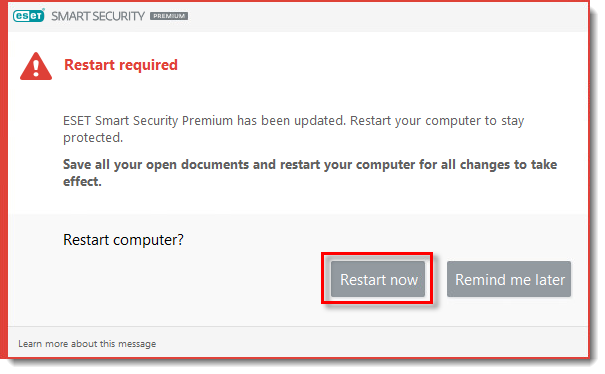
Remote installation of ESET endpoint product via ESET PROTECT On-Prem Web Console using All-in-one installer
ESET PROTECT On-Prem enables you to create an All-in-one installer package to remotely install the ESET Management Agent and ESET endpoint product together on client workstations.
Remote installation of ESET endpoint product via ESET PROTECT On-Prem using Software Install task
If you have deployed or remotely installed the ESET Management Agent on client workstations, you can use ESET PROTECT On-Prem to create a Software Install task to remotely install your desired ESET endpoint product either from the repository or directly by URL package.