Issue
- You enabled advanced security and need to migrate to a new certificate chain
- Your current certificates are expired and you need to migrate to a new certificate chain
- You do not remember your current Certificate Authority (CA) passphrase and need to migrate to a new certificate chain
Solution
I. Create new CA and certificates
II. Migrate clients to a new Agent certificate
- Click Policies. Click Actions → New.
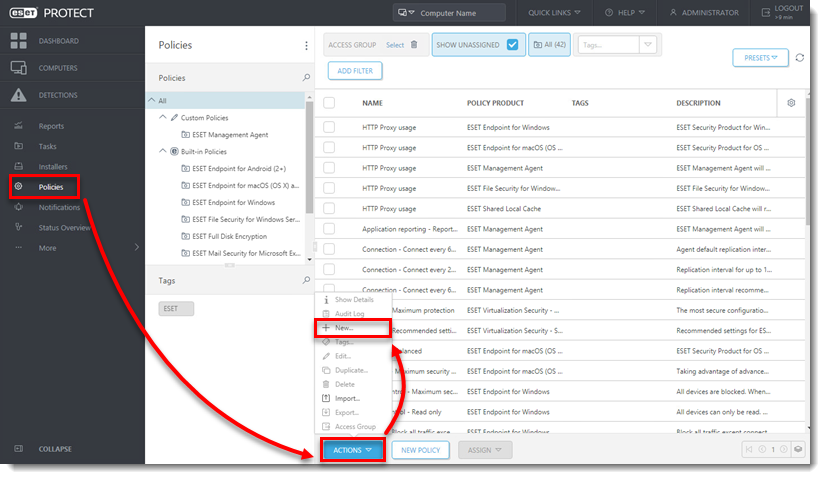
Figure 1-1 - In the Basic section, type a Name.
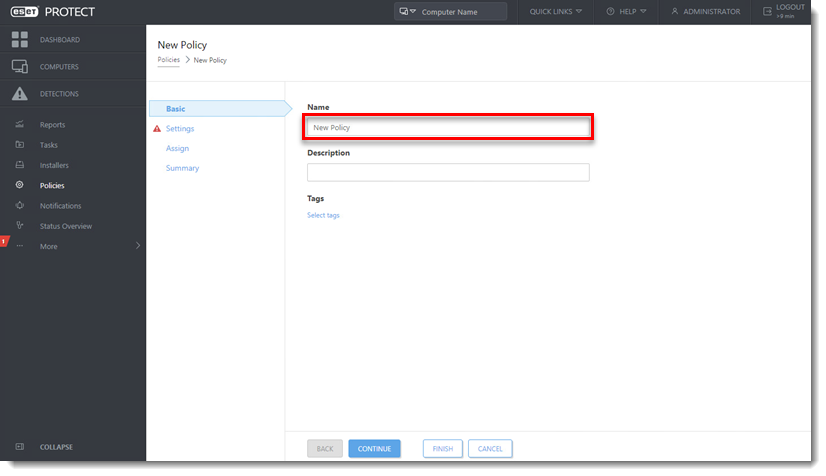
Figure 1-2 - Click Settings, select ESET Management Agent from the drop-down menu and click Change certificate.
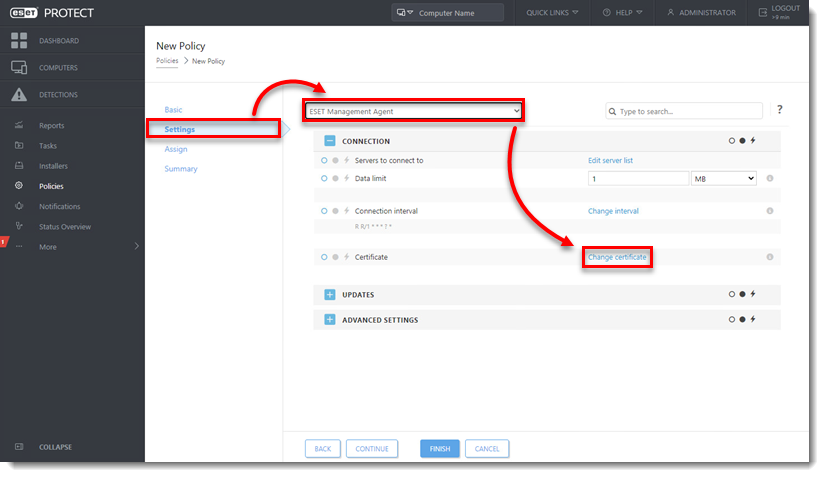
Figure 1-3 - Click Open certificate list.
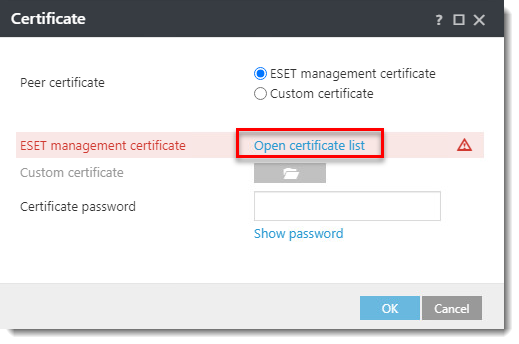
Figure 1-4 - Select the check box next to the agent certificate created in section I. Click OK.
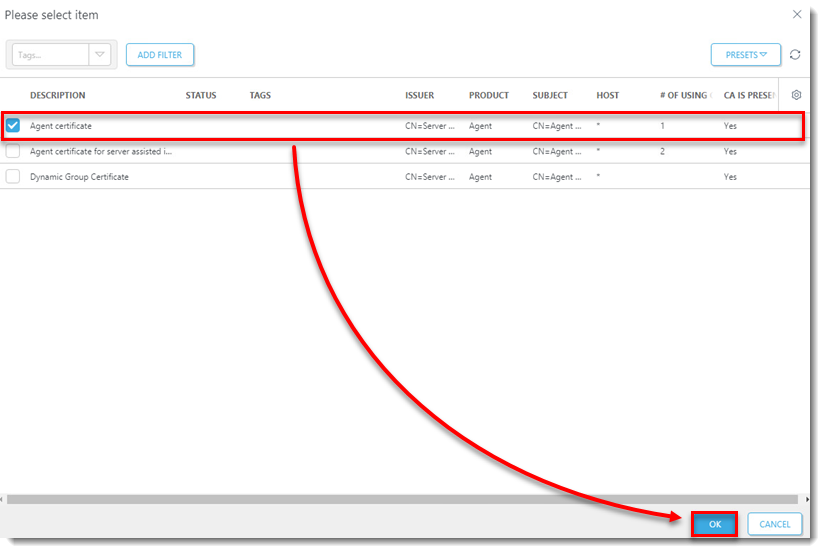
Figure 1-5 - Click OK.
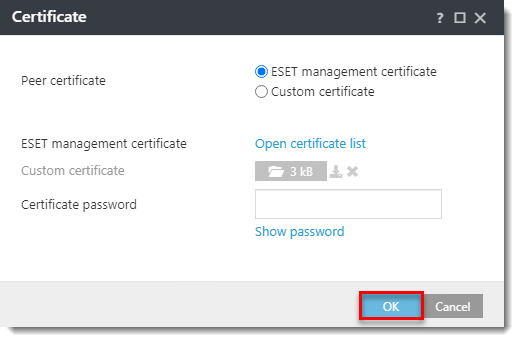
Figure 1-6 - Click Assign → Assign.
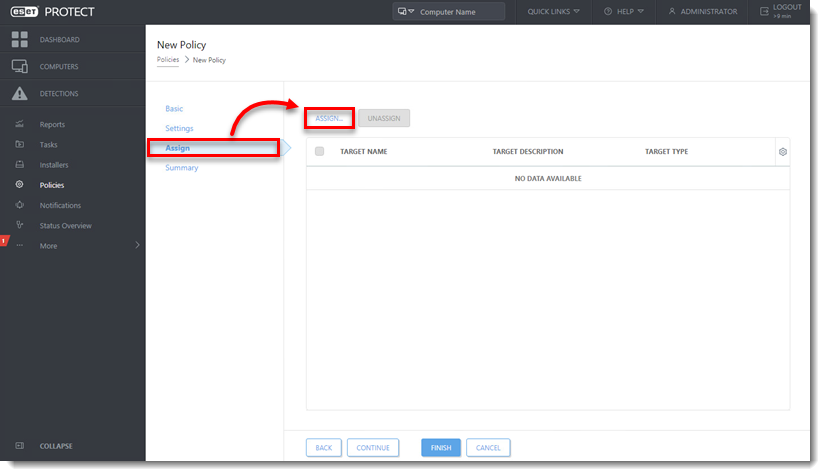
Figure 1-7 - Select the check box next to the groups or computers the new policy will apply to. Click OK.
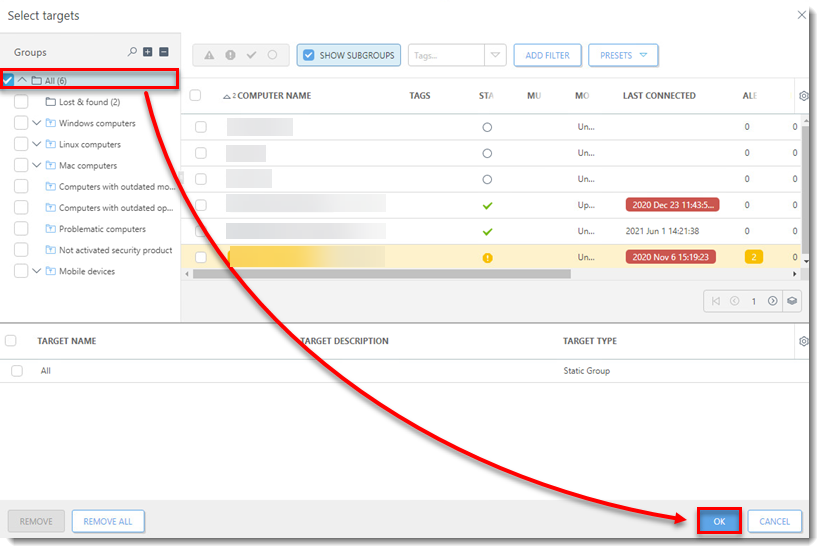
Figure 1-8 - Click Finish.
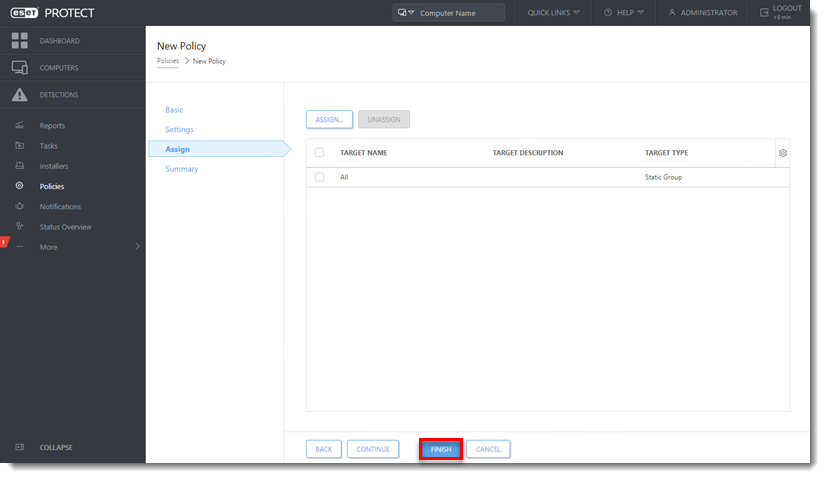
Figure 1-9
III. Set new ESET PROTECT Server certificate
- Click More → Server Settings → Change certificate.
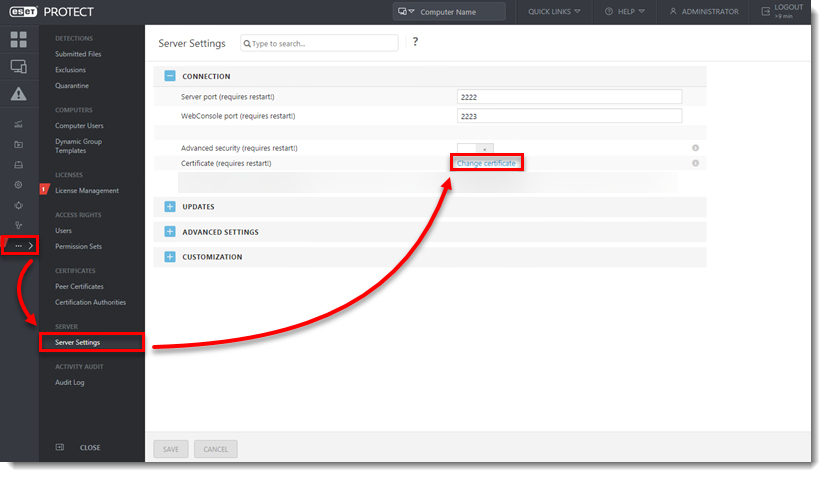
Figure 2-1 - Click Open certificate list.
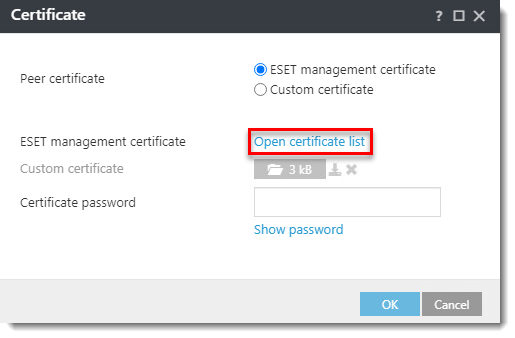
Figure 2-2 - Select the check box next to the server certificate created in section I. Click OK.
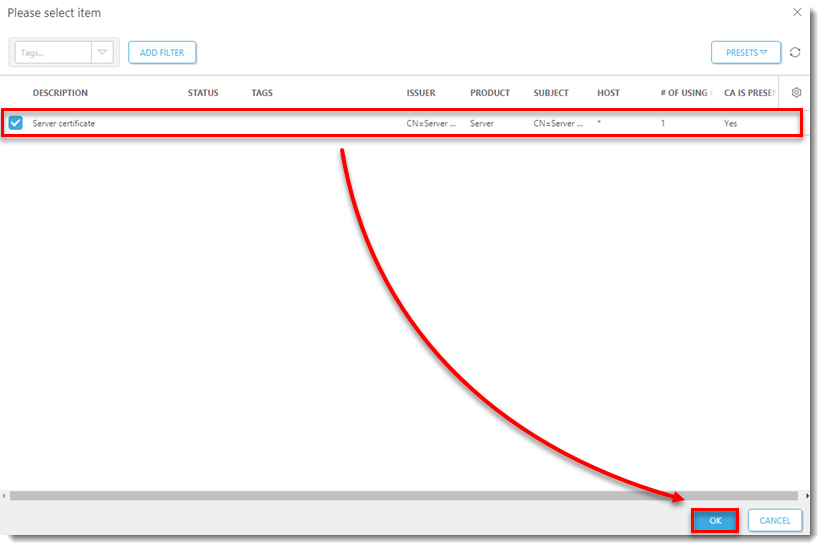
Figure 2-3 - Click Save.
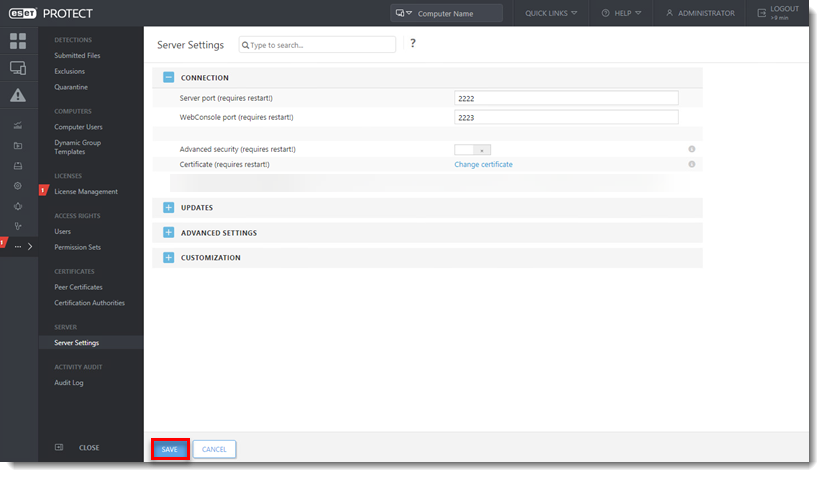
Figure 2-4 - Restart the ESET PROTECT Server service.