Issue
- Use Windows Authentication to log in to the Microsoft SQL Server ESET PROTECT On-Prem database
- Set a Windows user account for the ESET PROTECT Server service to authenticate to Microsoft SQL Server
- Change the authentication mode for the Microsoft SQL Server ESET PROTECT On-Prem database; selecting Mixed mode authentication (SQL Server authentication and Windows authentication) is required during the Microsoft SQL Server installation
Solution
-
On the ESET PROTECT Server machine, navigate to:
C:\ProgramData\ESET\RemoteAdministrator\Server\EraServerApplicationData\Configuration\ -
Edit and save the
StartupConfiguration.inifile so that it contains the following:DatabaseType=MSSQLOdbc DatabaseConnectionString=Driver={SQL Server Native Client 11.0};Server=.\ERASQL;Database=era_db;Trusted_Connection=yes; -
Run the Services application: in the search box on the taskbar, type services and click Services.
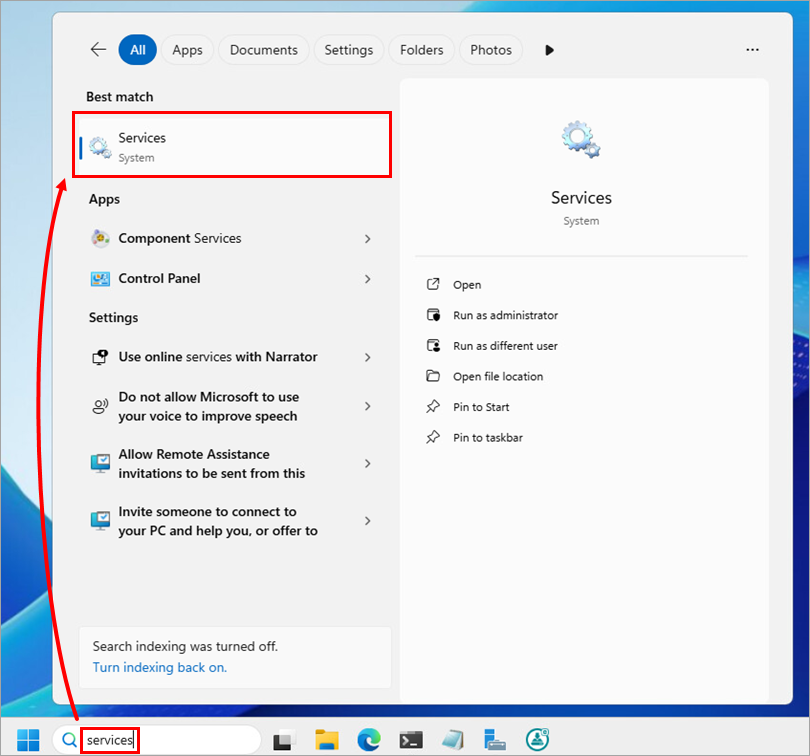
-
In the list of services, right-click ESET PROTECT Server and select Properties.

-
Click Log On → Browse.

-
Below Enter the object name to select, type the name of the Windows user account that the ESET PROTECT Service will run under (used for Windows Authentication to Microsoft SQL Server) and click OK.

-
In the Password and Confirm password fields, type the password of the selected Windows user account and click OK.

-
Return to the Services window and right-click ESET PROTECT Server. Select Restart.
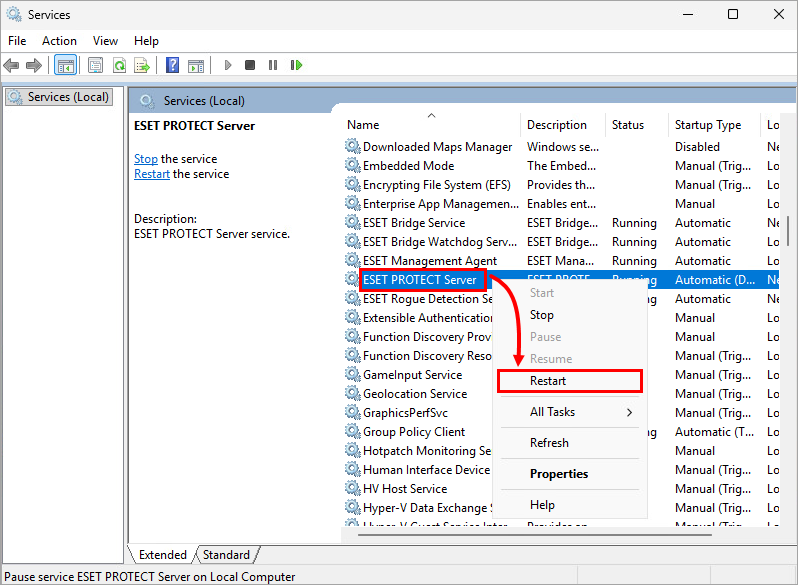
-
Optionally, change the Microsoft SQL Server authentication mode to Windows Authentication mode; this will disable Microsoft SQL Server authentication.
