Issue
- After you purchase an update to your ESET Endpoint Encryption (EEE) license, you need to synchronize your license in EEE
Solution
Ensure you have the Product ID and Product Key that you received in email. Click here to recover your forgotten Product ID or Product Key.
-
Right-click the ESET Endpoint Encryption Icon in the Notification Area, click Licence, and then Licence Wizard.
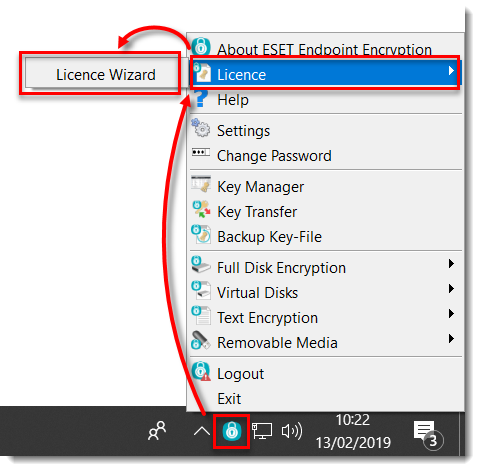
Figure 1-1 -
In the dialog window, type the Product ID and Product Key into the relevant boxes and click Next.
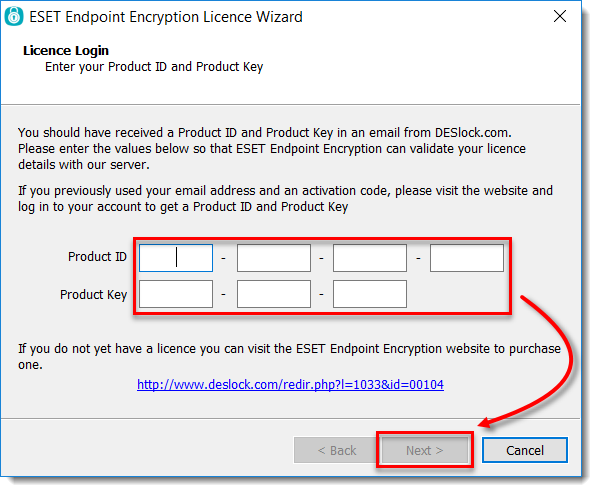
Figure 1-2 - Follow the steps through the wizard. The process will sync with the EEE licensing server, and the updated license details will be applied.