Issue
- You need to log in or log out of ESET Endpoint Encryption (EEE)
- Log in
- Log out
- Check current status
Solution
Logging out of EEE will disable access to encryption keys to ensure granular encrypted information is no longer accessible.
Log in
- Right-click the EEE icon in the system tray, then select Login. If the EEE icon is not available, click the arrow to show hidden icons.
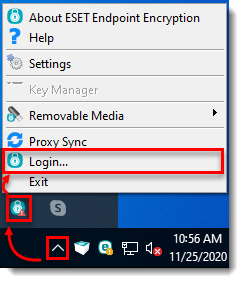
Figure 1-1 - Type your password and click OK.
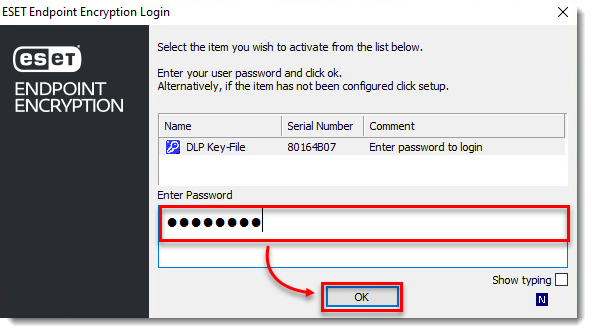
Figure 1-2
Log out
- Right-click the EEE icon in the system tray, then select Logout. If the EEE icon is not available, click the arrow to show hidden icons.
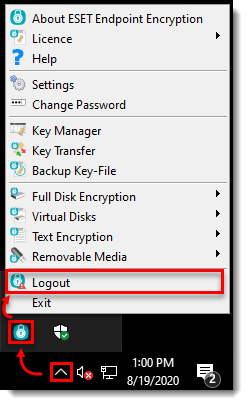
Figure 2-1
Check your status
- In the system tray, hover the mouse over the EEE icon. A tooltip will appear with the current EEE status. If the EEE icon is not available, click the arrow to show hidden icons.

Figure 3-1