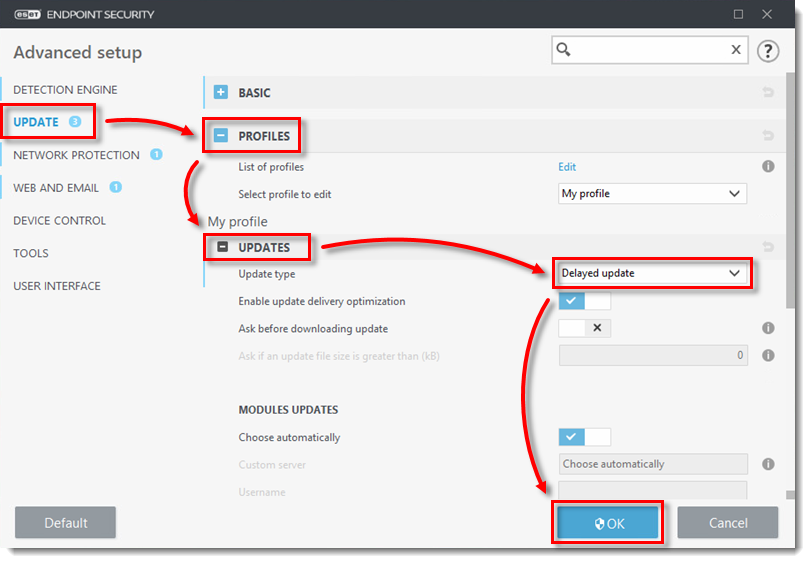Issue
- Configure your ESET products to receive delayed detection engine updates
Solution
![]() ESET PROTECT users: Perform these steps in ESET PROTECT or ESET PROTECT On-Prem.
ESET PROTECT users: Perform these steps in ESET PROTECT or ESET PROTECT On-Prem.
Delay modules updates on individual client workstations
Press the F5 key to open Advanced setup (if you are on a tablet, tap Setup → Advanced setup).
Click Update, expand Profiles → Updates and from the Update type drop-down menu, select Delayed update. Click OK.
Repeat the above steps on any remaining client workstations in your network.