Issue
- Configure ESET endpoint client workstations to send event messages or threat warning messages to a designated email address
Solution
![]() ESET PROTECT On-Prem users: Configure SMTP client threat notifications using ESET PROTECT On-Prem.
ESET PROTECT On-Prem users: Configure SMTP client threat notifications using ESET PROTECT On-Prem.
-
Open the main program window of your ESET Windows endpoint product.
-
Press the F5 key to access Advanced setup.
-
Click Notifications → Forwarding, click the toggle next to Forward notifications to email to enable it, and fill in the information in the respective fields.
See the detailed description of the Forwarding settings.
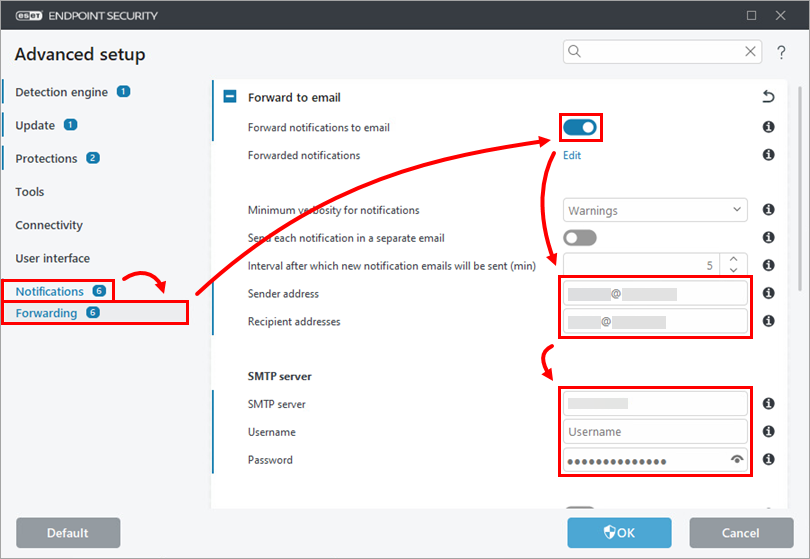
Figure 1-1 -
Scroll down to the Message format section. To adjust the message format, click the toggle next to Use default message format to disable it. Customize the pre-defined format of event messages and threat warning messages in the respective editable fields. Alternatively, select Local from the Charset drop-down menu. Alternatively, click the toggle next to Use Quoted-printable encoding. See the detailed description of the Message format settings. Click OK to submit changes and exit Advanced setup.
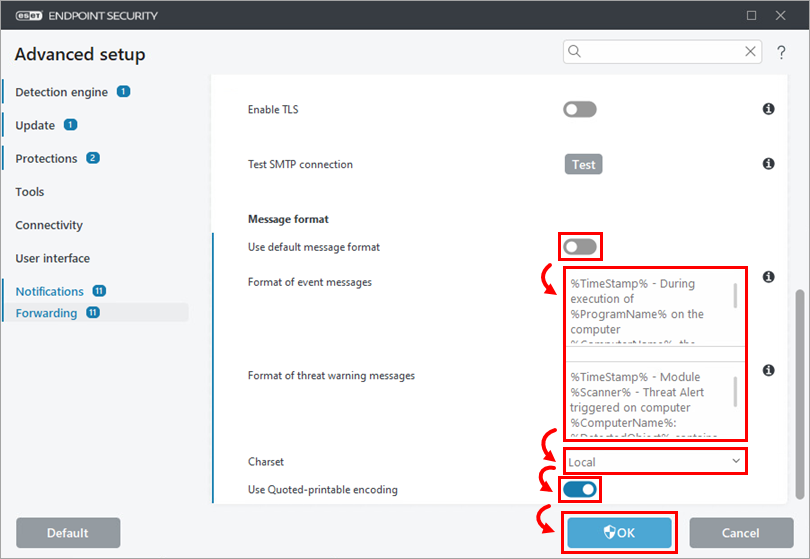
Figure 1-2
The endpoint workstation will now send threat notifications automatically.