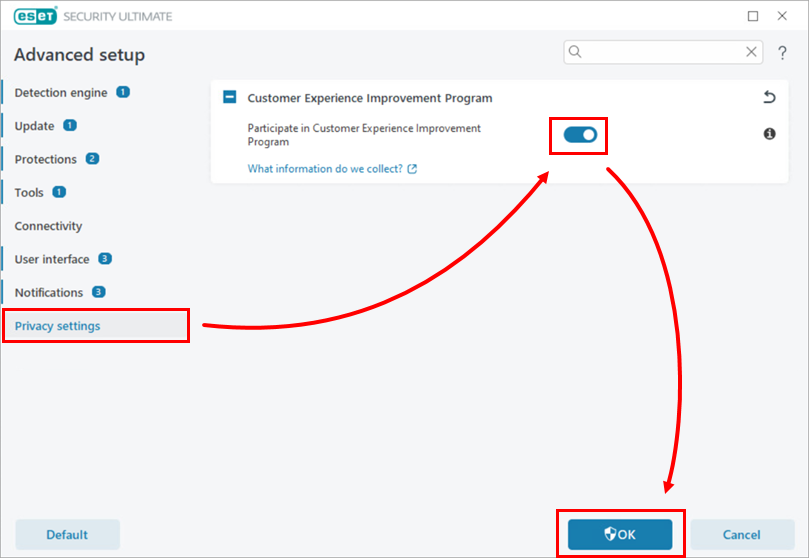Details
Click to expand
The Customer Experience Improvement Program is an optional, anonymous ESET program to help us improve our products.
For more detailed information, see the Customer Experience Improvement Program Online Help topic.
Solution
To enable or disable participation in the program:
Press the F5 key to open Advanced setup.
Click Privacy Settings, click the toggle next to Participate in Customer Experience Improvement Program and click OK.