Issue
Solution
macOS users: Enable or disable ESET LiveGrid® in ESET Cyber Security.
Business users: Enable or disable ESET LiveGrid® in ESET Business Products.
Enable ESET LiveGrid®
-
Click Enable ESET LiveGrid® reputation system. Your device is now protected again.
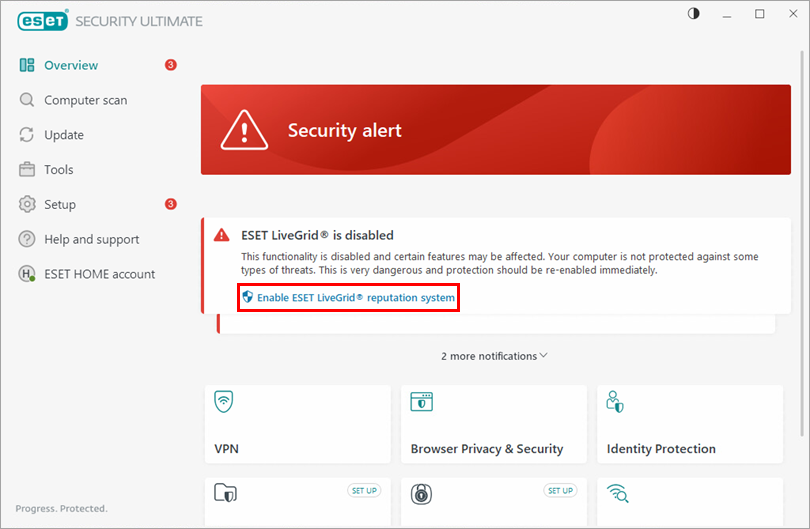
Figure 1-1
If the Security alert does not appear on the Overview screen
-
Press the F5 key to open Advanced setup.
-
Click Protections → Cloud-based protection. Click the toggle next to Enable ESET LiveGrid® reputation system to enable this feature.
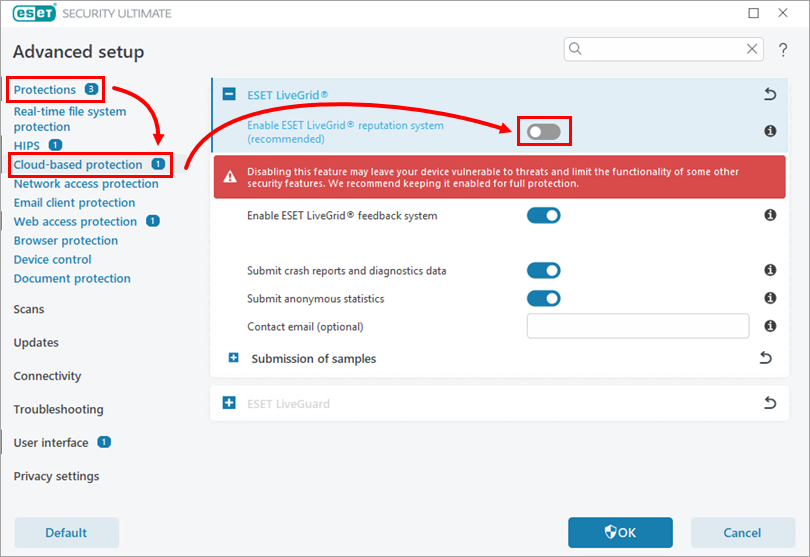
Figure 1-2 -
Click OK to save your settings.
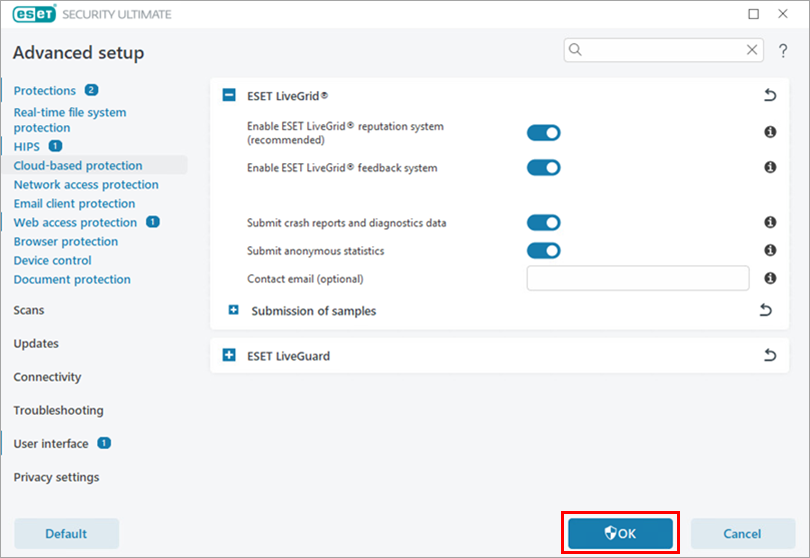
Figure 1-3
Disable ESET LiveGrid®
-
Press the F5 key to open Advanced setup.
-
Click Protections → Cloud-based protection. Click the toggle next to Enable ESET LiveGrid® reputation system to disable this feature.
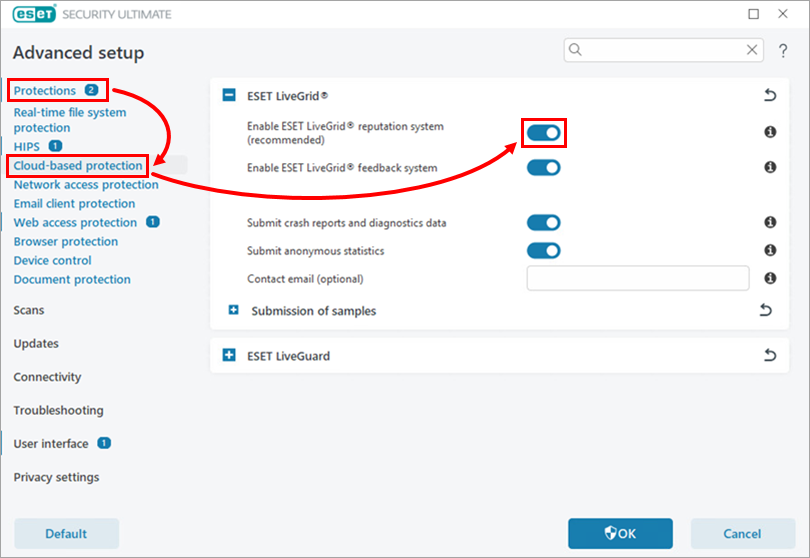
Figure 2-1 -
Click OK to save your settings.
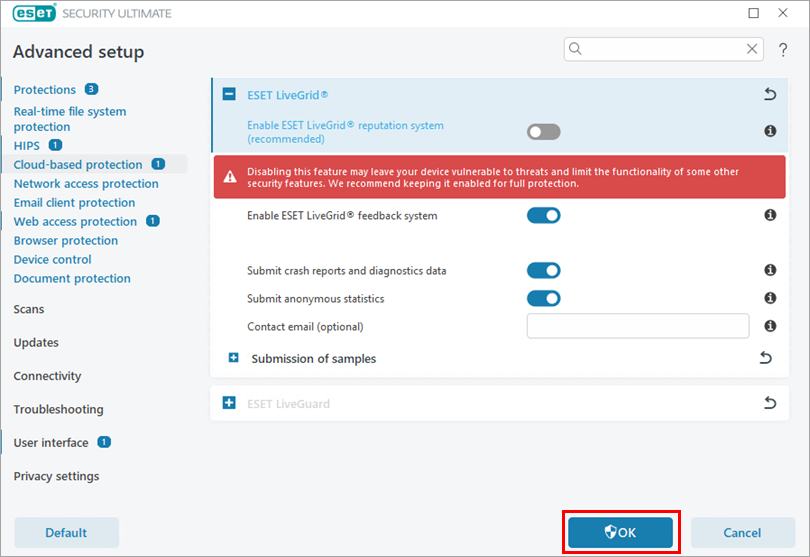
Figure 2-2