Issue
- Find the installed components using ESET Cyber Security
Solution
Find the installed components using ESET Cyber Security
Click Help & Support → See details.
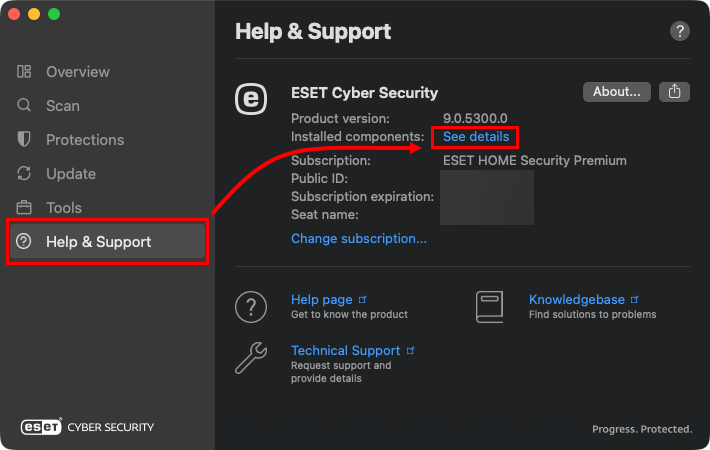
Figure 1-1 A list of installed components in your ESET Cyber Security product will be displayed. Click OK to close the dialog window.
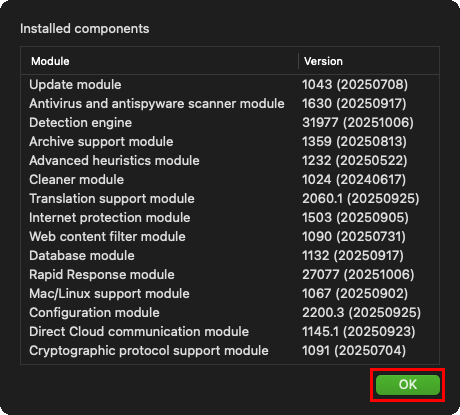
Figure 1-2