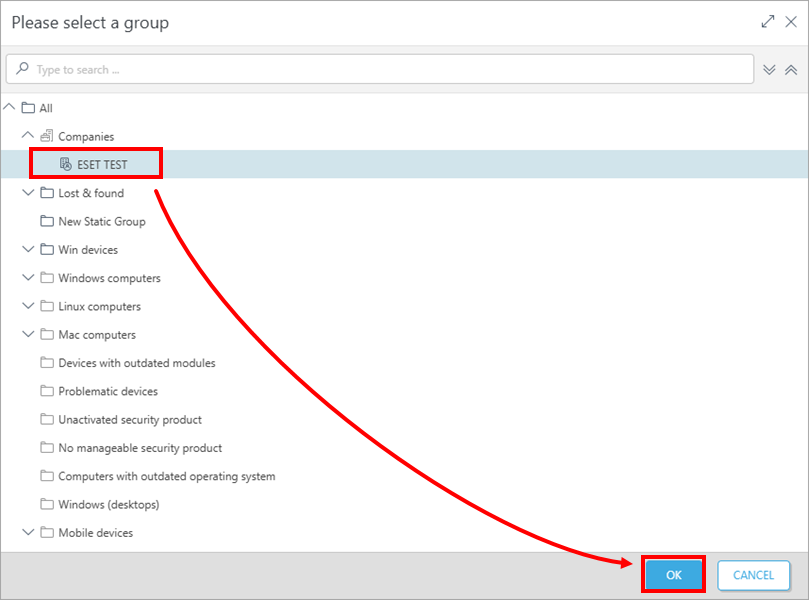Issue
- Organize and configure access rights in ESET PROTECT or ESET PROTECT On-Prem with static groups
- Create a new static group
Solution
Click Computers, select the All group, click the gear icon
 and then click New Static Group.
and then click New Static Group.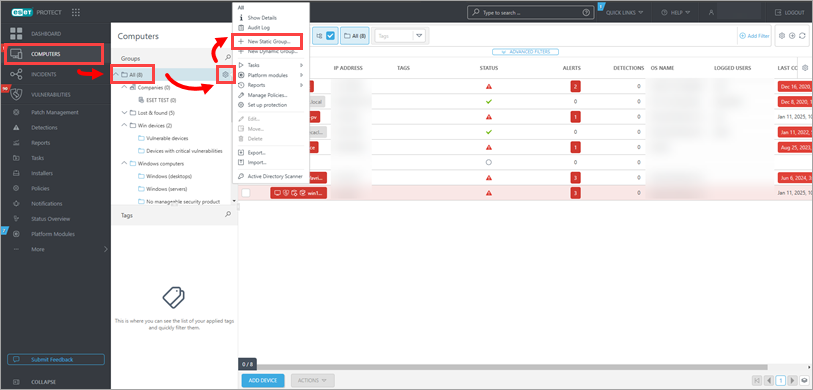
Figure 1-1 In the Name field, type a name for your new group. Optionally, type a description. Click Finish.
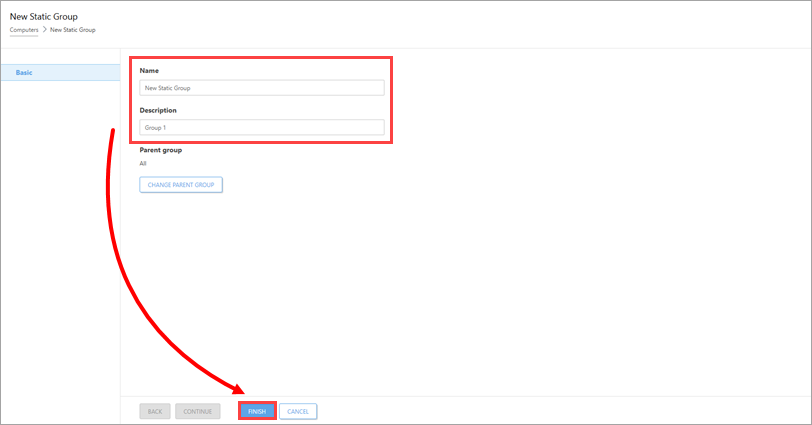
Figure 1-2 The new group will be displayed under Computers → Groups as a child of the All group.
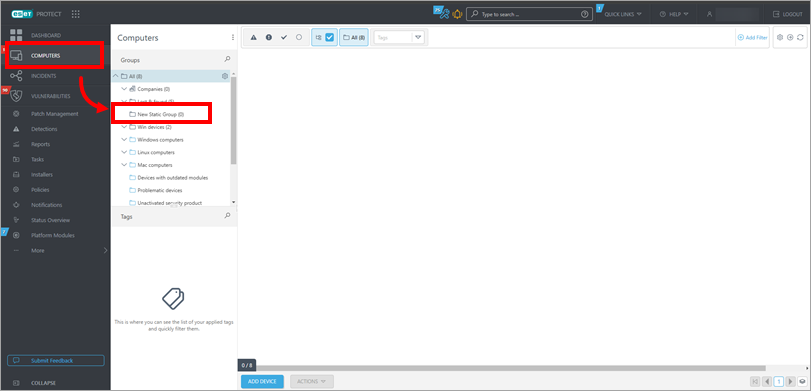
Figure 1-3