Solution
If you are using Windows Vista without any service pack or an older version of Windows and the Windows Security Center reports that antivirus protection in your ESET security product is disabled, even if it is activated and all its features, including antivirus protection, are enabled and working properly, please see the following solution.
This problem is likely caused by corruption to the database in the C:WindowsSystem32WbemRepository folder. This area is used by the Windows operating system to manage the Windows Management Instrumentation (WMI) service. In turn, the WMI service is used by Windows to obtain and correctly display information related to the Windows Security Center.
To ensure that accurate information regarding your antivirus protection is displayed in the Windows Security Center, please follow the steps below:
-
Click Start → Run. The Run window will be displayed. Type services.msc and click OK.
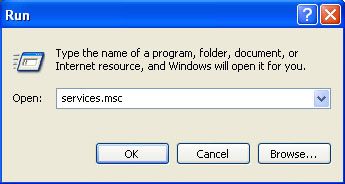
Figure 1-1
-
The Services window will appear. Locate the Windows Management Instrumentation service.
-
Right-click the service and click Stop (See Figure 1-2 below). Close the Services window.
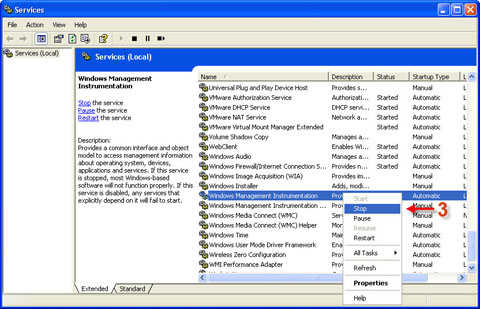
Figure 1-2
-
Using Windows Explorer, delete all files in the C:WindowsSystem32WbemRepository directory.
- Restart the computer. The WMI service will launch, all files in the folder C:WindowsSystem32WbemRepository will be restored, and the information in the Windows Security Center will be updated.