Issue
- Determine which ESET Windows home or small office product is installed on your computer
- Determine if you have the latest version of your ESET Windows home or small office product
- The latest version numbers of ESET Windows home and small office products
Solution
![]() Business users: Check for the latest version of your ESET business products.
Business users: Check for the latest version of your ESET business products.
To confirm you have the latest version installed, determine which ESET Windows home or small office product is installed on your computer and check if you have the latest version.
Determine which ESET Windows home or small office product is installed on your computer
-
The name of your ESET product is displayed at the top left of the window. In this example, the product is ESET Security Ultimate.
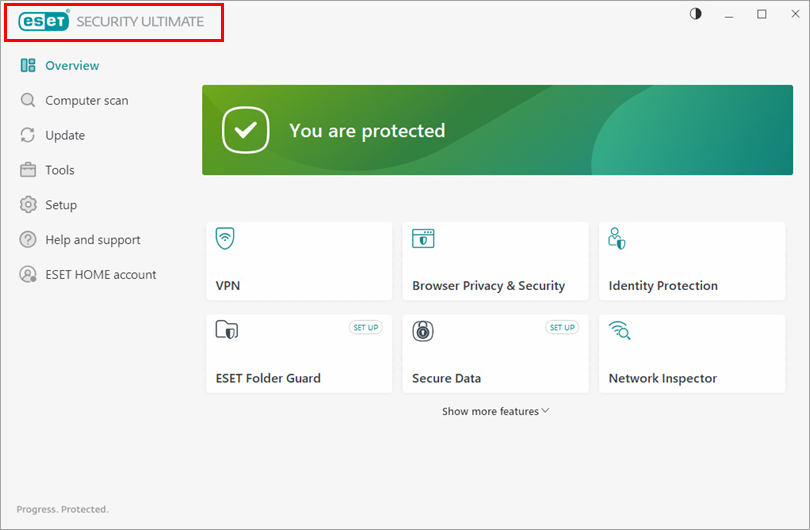
Figure 1-1
Determine if you have the latest version of your ESET product
-
Click Update.
-
Note the Current version.
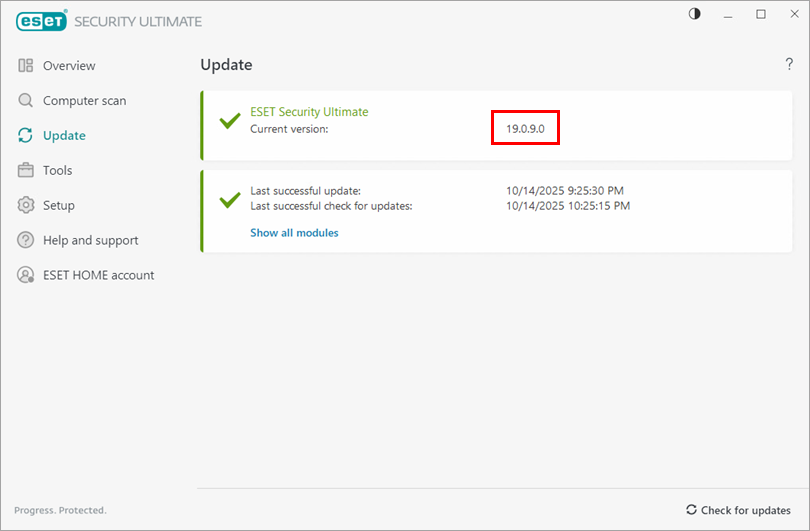
Figure 1-2 -
Open the latest versions of ESET products web page, click the applicable expander based on the product you have installed and compare the numbers.
-
If the version does not match and there is a later version number on the webpage, upgrade your ESET Windows home or small office product to the latest version.
The latest version numbers of ESET Windows home and small office products
To check all current product releases and version numbers, see latest versions of ESET products.