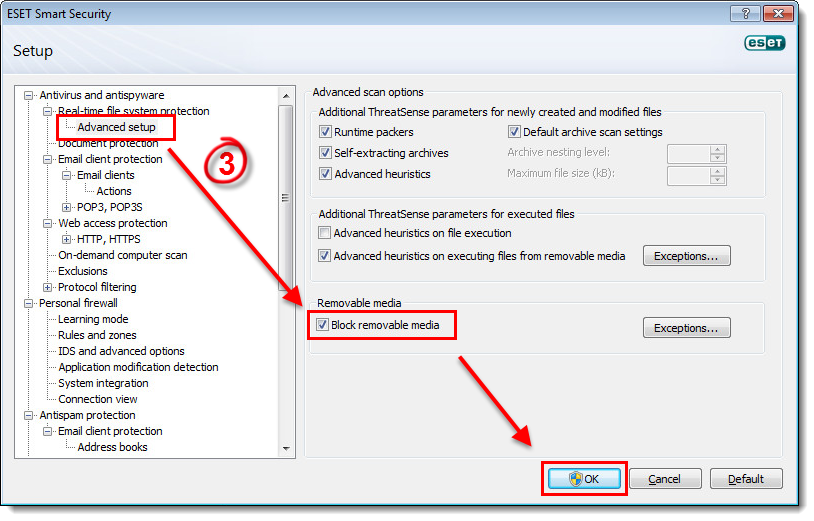Solution
Open ESET Smart Security or ESET NOD32 Antivirus. How do I open my ESET product?
Press F5 to enter the Advanced setup window.
Click Advanced setup, select the check box next to Block removable media, and then click OK.
Figure 1-1
Click the image to view larger in new window